Knox Video Chameleon64i User Manual
Page 4
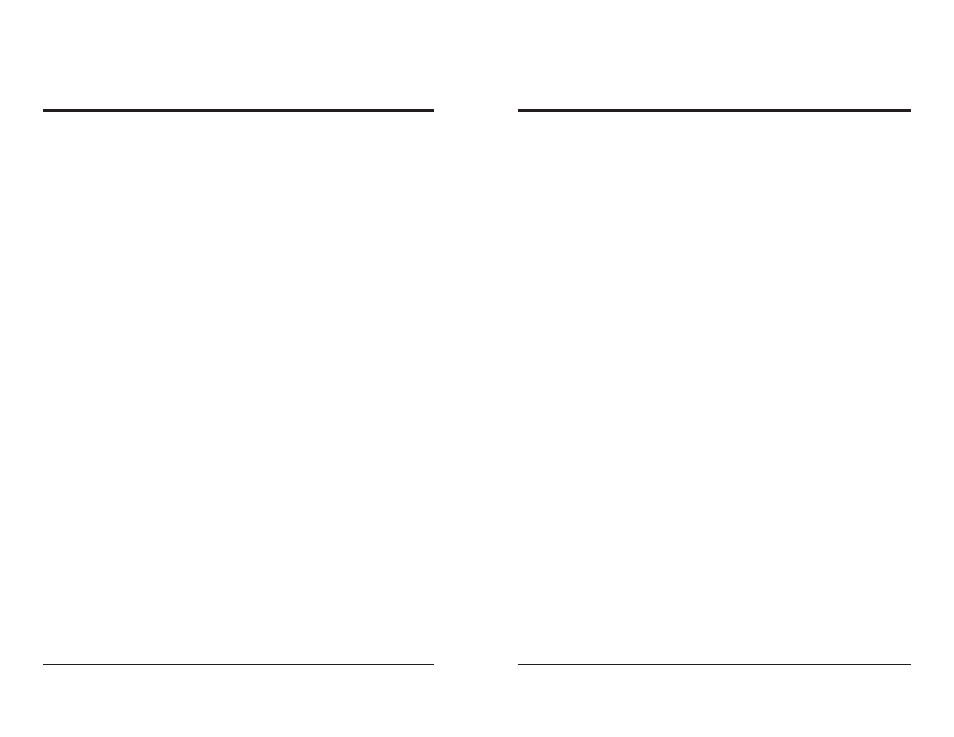
KNOX VIDEO
Chameleon64i Routing Switchers
KNOX VIDEO
Chameleon64i Routing Switchers
Page 5
Page 6
SECTION 3. OPERATION
3.1 INTRODUCTION
This section explains in detail the operation of the Chameleon64i using either
the RS232 port or the optional front panel or remote controller.
3.2 CONNECTIONS AND SETUP
Connect the video, audio, and data to the Chameleon 64i Routing Switchers as
described in Section 2, Installation. There is no requirement that all inputs be used
or terminated.
If outputs are left over, they may be used like a distribution amplifier to buffer
and distribute an input signal. To use extra outputs in this way simply route the
input you wish to distribute to as many available outputs as desired.
Outputs should not be looped back to the inputs driving them. If an output is
then routed to its input an illegal condition will exist and the output will oscillate at
frequencies which could spill over onto other crosspoints.
3.3 OPERATING FROM THE FRONT PANEL CONTROLLER
3.3.1 SELECTING THE MODE
The Keypad Controllers can operate in one of five modes: (1)Full Matrix,
(2)Single Output, (3)Strings, 4)Recall, and 5)Sound Control. To select the mode
push the Mode key then a number from 1 to 5. The current mode will be indicated in
the scrolling display.
Mode 1: Full Matrix—in this mode all the functions of the router switcher may
be controlled by the remote; any input may be routed to any output, and the pattern
storage, recall, and timed operation can be invoked.
Mode 2: Single Output—in this mode the controller has been assigned to
control a single output; pattern storage, recall, and timed operation cannot be in-
voked in this mode.
Mode 3: Strings—in this mode the controller sends one of up to 64
preprogrammed strings of ASCII characters to the router. Normally these would be
a series of commands to put some of the router outputs in a predetermined posi-
tion. Strings can be entered from the keypad or from an upstream terminal.
Mode 4: Recall—in this mode the controller can only be used to recall the
stored patterns.
Mode 5: Sound Control—in this mode the settings for the optional audio
volume, tone, and balance can be changed.
3.3.2 FULL MATRIX MODE
HOW TO ROUTE AUDIO AND VIDEO IN ONE COMMAND:
To route audio and video from the same input, push the B (BOTH) key on the
front panel controller, then a one-, two-, or three-digit number for the output you
wish to route to, then a one-, two-, or three-digit number for the input you wish to
route both audio and video from, then push the ENter key. (The number of digits
must be the same for inputs and outputs.)
To route nothing to an output, just enter a 0, 00, or 000 for the input number (the
number of zeros must correspond to the number of output digits).
After the first B command has been executed it is not necessary to push the B
before the output and inputs numbers on subsequent commands.
Examples:
B18[Enter], B0164[Enter]