Knox Video Chameleon64i User Manual
Page 6
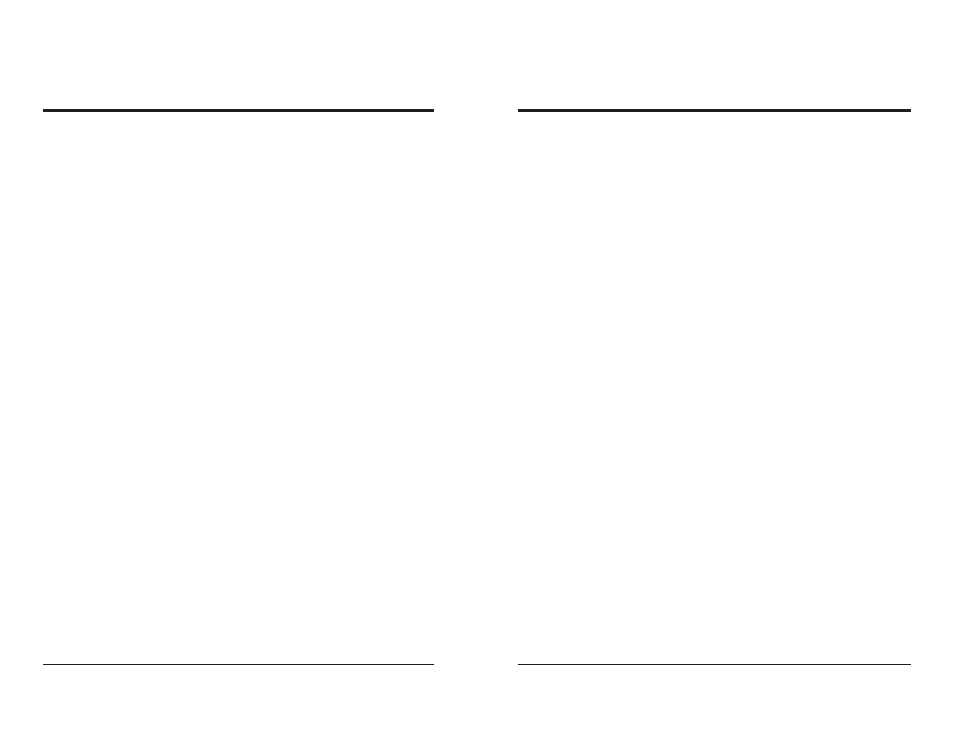
KNOX VIDEO
Chameleon64i Routing Switchers
KNOX VIDEO
Chameleon64i Routing Switchers
HOW TO USE THE QUEUE COMMAND:
Sometimes it is important to have a number of switches made all at the same
instant. It is possible using the keypad controller to queue a number of pattern
changes ahead of time, then to have them all executed at once. Push the QUEUE
button, then enter crosspoint changes as usual, selecting B, V, or A, and entering
the output and input numbers followed by the Enter key. (Note that the display will
show an E for a B, and F for a V, and a G for an A—this denotes that the controller
is in the Queue mode.) Each change will be recorded at the routing switcher but the
changes will not take place until the QUEUE button is pushed a second time, or if
a change is made at the router’s front panel controls.
Examples:
E18[Enter], F3208[Enter], G2864[Enter]
HOW TO INTERROGATE A CROSSPOINT CONDITION:
To determine the condition of a particular crosspoint, enter the Display Mode
by pushing the DISPLAY key. Then enter a one or two output number, and push
ENter. The LCD display will show all the crosspoints two at a time, beginning at
that output number. Push the ENter key to see more outputs; the display will return
to READY after a few seconds if no more ENter’s are pushed. To repeat the last
output queried, push the DISPLAY button followed by the Enter button.
HOW TO USE THE TIMED PATTERN RECALL MODE:
The controller can be programmed to recall the crosspoint patterns stored in the
router at timed intervals. To turn the timed mode on, push the S key, then enter 90,
then push ENter. The display will read TIMED MODE ON. To turn timed mode off,
push S, then 91, then ENter. The display will read TIMED MODE OFF, then return
to the READY prompt after a few seconds.
To set the time between patterns, push the S key, then enter 92, then ENter. The
display will prompt you for a time interval from 1 to 999; enter a one, two, or three
digit number and push Enter. Each increment of time interval is about 1 second.
Page 9
Page 10
3.3.3 SINGLE OUTPUT MODE
Setting the Output Station:
In single-output mode, the output being controlled is listed on the scrolling
display. To change the output push the S key, then 82, then enter a one to three-
digit output number, and push Enter.
How to Route to the Selected Output:
Push the B, V, or A key to choose Both, Video only, or Audio only, then enter
a one- or two-digit number representing the input you wish to connect to. After B,
V, or A has been pushed it is not necessary to push it again before subsequent
commands.
In single output mode, it is possible to use the SALVO and QUEUE buttons to
move up or down through the inputs. Push the SALVO button to move to the next
higher input (or QUEUE to move to the next lower) and push ENter to execute the
command.