Knox Video Chameleon64i User Manual
Page 9
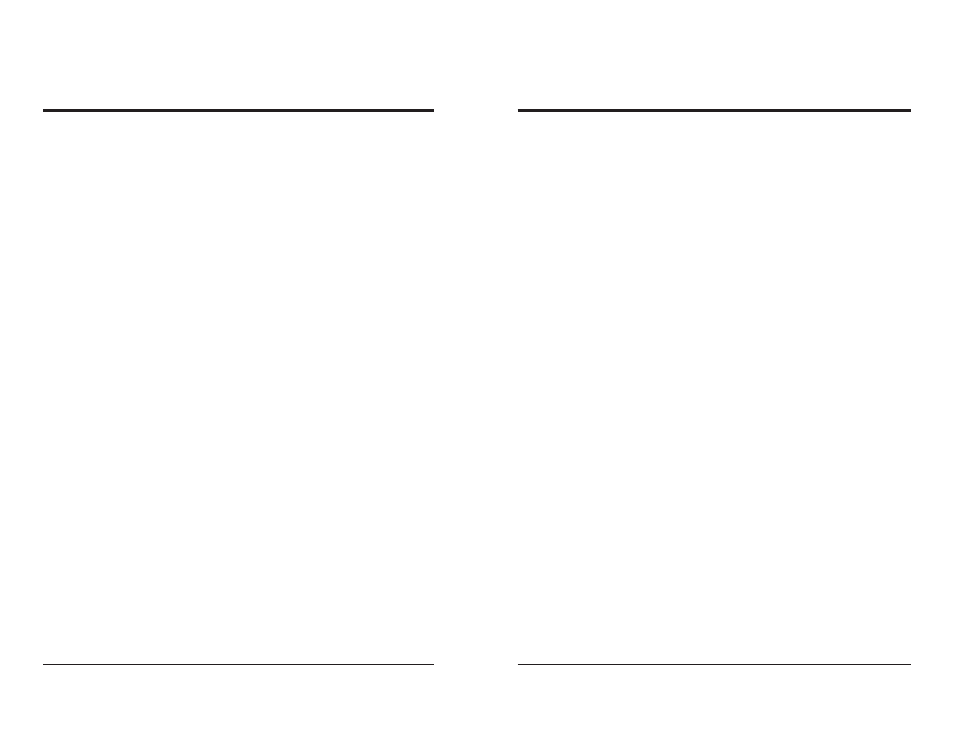
KNOX VIDEO
Chameleon64i Routing Switchers
KNOX VIDEO
Chameleon64i Routing Switchers
Page 15
Page 16
ROUTING AUDIO:
To route audio, send a four or six-byte command in the form:
Axy(ENTER),
Axxyy(ENTER),
where xx is an output number (01 to 64) and yy is an input number (01-64).
The number of digits in the input number must match the number of digits in the
output number.
Examples: A16[Enter], A1802[Enter]
ROUTING VIDEO AND AUDIO TOGETHER:
To route both audio and video from the same input, send a four or six-byte
command in the form:
Bxy(ENTER),
Bxxyy(ENTER),
where xx is an output number (01 to 64) and yy is an input number (01-64). The
number of digits in the input number must match the number of digits in the output
number
Examples: B16[Enter], B1802[Enter]
To route both audio and video from different inputs, send a five or eight-byte
command in the form:
Qxyz(ENTER),
Qxxyyzz(ENTER),
where xx is an output number (1 to 128), yy is a video input number (1-64), and
zz is an audio input number (1 to 64). The number of digits in the input number must
match the number of digits in the output number.
Examples: J161[Enter], J183202[Enter]
TURNING AN OUTPUT OFF:
Sometimes it is helpful to be able to disconnect a crosspoint altogether; that is,
have nothing connected to an output. To turn an output off, send a letter (B for
both, A for audio, or V for video), then the output number, then 0, or 00 (to match
the number of digits in the output number) then ENter. To turn the output back on,
route any input to it.
Examples: B10[Enter], V1800[Enter]
HOW TO SEND A SALVO COMMAND:
Sometimes you want to send the same input to a range of consecutive out-
puts; this is called a salvo. To send a salvo command, send an X, Y, or Z (X for
BOTH, Y for VIDEO, or Z for AUDIO), and enter one or two digits for the first
output in the range, then one or two digits for the last output in the range, then
enter one or two digits for the input number to route from (the number of digits in
each output and input must match), and ENter. All the outputs in the range will then
be connected to the input named.
Examples: X161[Enter], Y183202[Enter]
HOW TO USE THE QUEUE COMMAND:
Sometimes it is important to have a number of switches made all at the same
instant. It is possible to queue a number of pattern changes ahead of time, then to
have them all executed at once. Send the crosspoints as usual, but substitute an E,
F, or G in place of the B, V, or A, respectively. The new crosspoints will be stored
and ready to be executed. To execute the commands all at once, send a final com-
mand in the regular form using B, V, or A, or just send the command,
EE(ENTER)
all the commands will be executed at once.
Examples:
E11[Enter]E0216[Enter]EE[Enter]
F18[Enter]G32[Enter]B22[Enter]
E0512[Enter]E61[Enter]E0728[Enter]EE[Enter]