Knox Video Chameleon64i User Manual
Page 14
Advertising
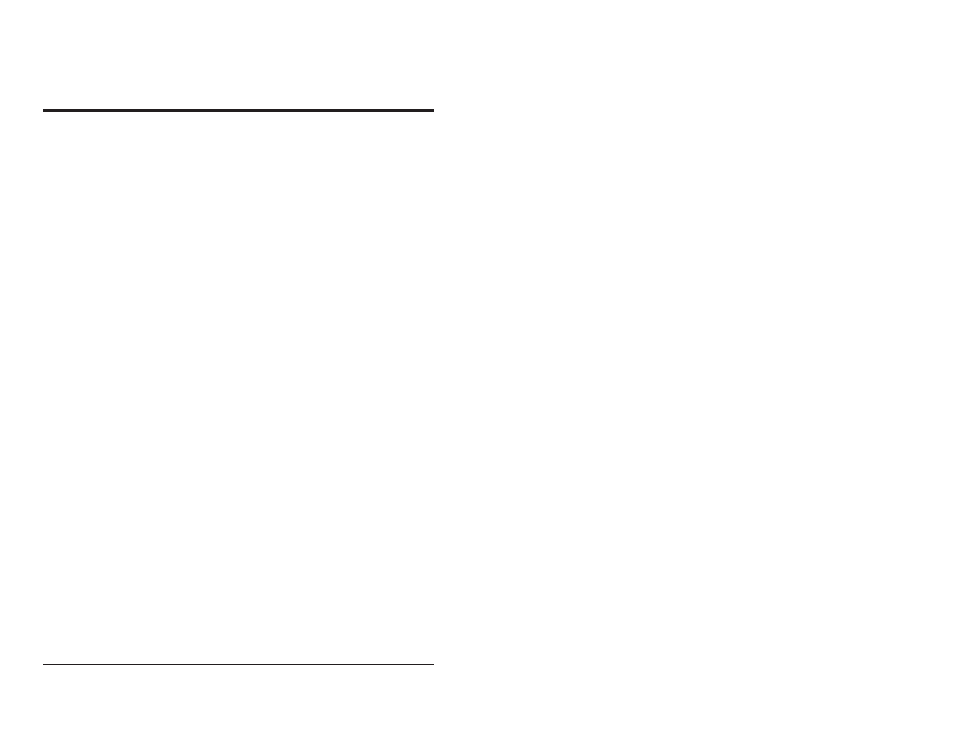
KNOX VIDEO
Chameleon64i Routing Switchers
KNOX VIDEO
Chameleon64i Routing Switchers
Page 25
audio or component video. With these jumper positions OFF Each board has an
address from 0 to 15; adding the jumpers modifies the card address as follows:
Position 3:
ON=subtract 2 from the real address
Position 4:
ON=subtract 4 from the real address
Position 5:
ON=subtract 8 from the real address
For example, to have a card in the 9
th
slot (outputs 65-96) switch as though it is
in the first slot (outputs 1-32), add jumper 5. To have a card in the 15
th
slot switch as
though it is in the 9
th
slot, add jumpers 3 and 4.
Advertising