Fault messages, Sticky faults, Self-clearing faults – NeoPro Tahoe-Veo User Manual
Page 18
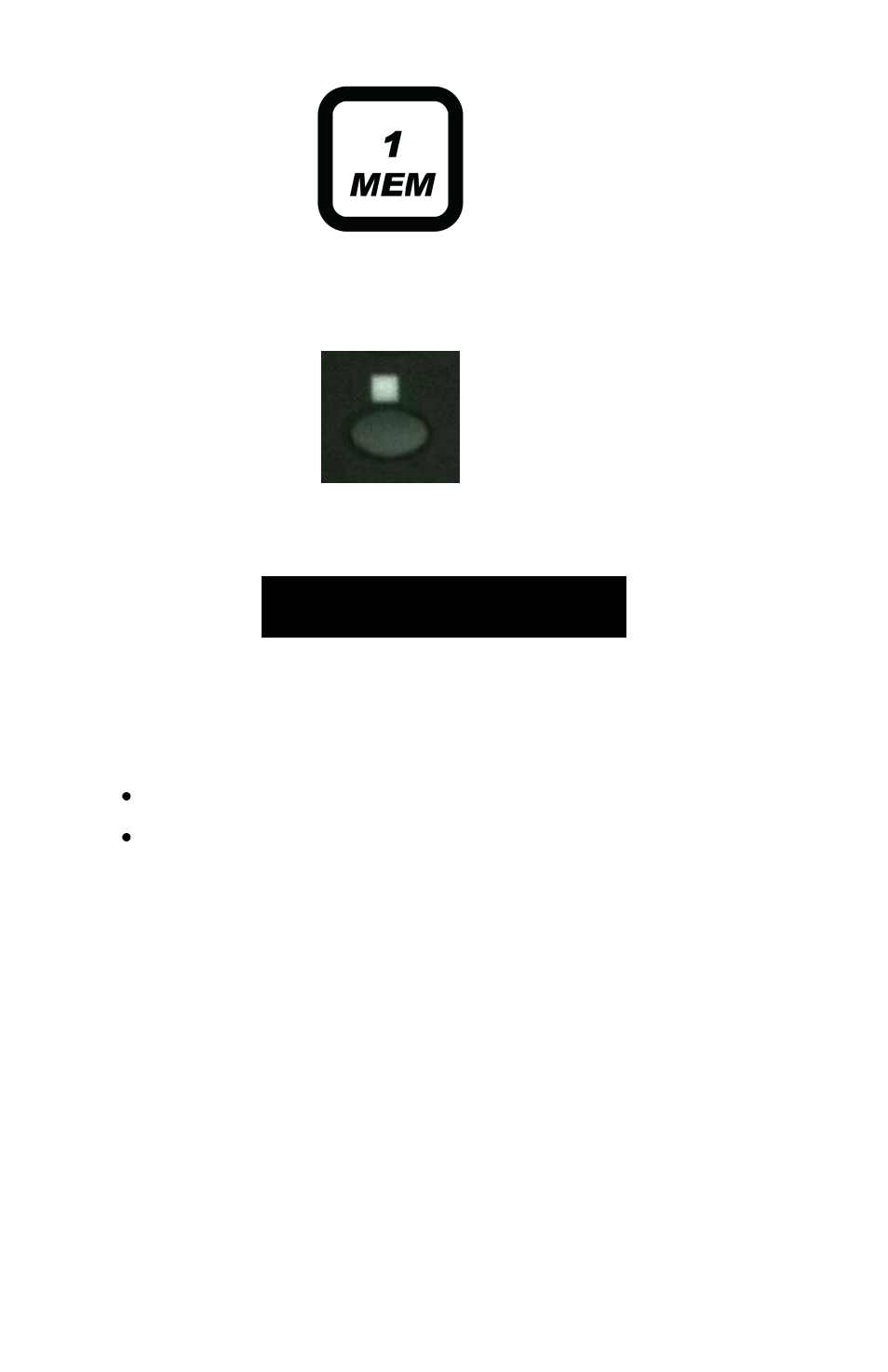
18
+ X X
To store to a memory location from the IR remote, press the ‗Stop‘ button and
the two digit memory slot number. The system will then store the current switch
routing to memory.
+ X X
Fault Messages
PS A Fault:
12V low
If there are any faults with power or cooling, the user will be alerted via the
front panel and the serial port. The details of the serial port messages are
detailed in the section titled ―Serial Protocol‖.
When a fault occurs, the user will see:
Flashing power (blue) LED and activity (red) LED.
Message on the front panel with a description of the fault
Sticky Faults
If there is an intermittent fault, and the actual fault later goes away, the LEDs
will continue to flash and the fault message will remain on the display. Using
the left and right arrow keys will allow you to display multiple fault messages,
and finally access the option to clear the fault messages.
Self-Clearing Faults
This is the default operating mode for the system. In this mode, any fault
messages will automatically clear themselves if the actual fault is resolved.
Although this may reduce questions from the users of the system, it may also
cause the users to miss an opportunity to take preventative measures before a
fault becomes more severe. An example of this is a fault caused by fan RPM
being too low, but only once in a while. Then after some weeks, the fan stops
turning all together, and a cooling failure results. Having the sticky faults on