Cat5 cables and receivers, Hd video quality & cable length, Active receivers – NeoPro Tahoe-Veo User Manual
Page 9: Passive receivers, Catx cable types, Cable termination & installation
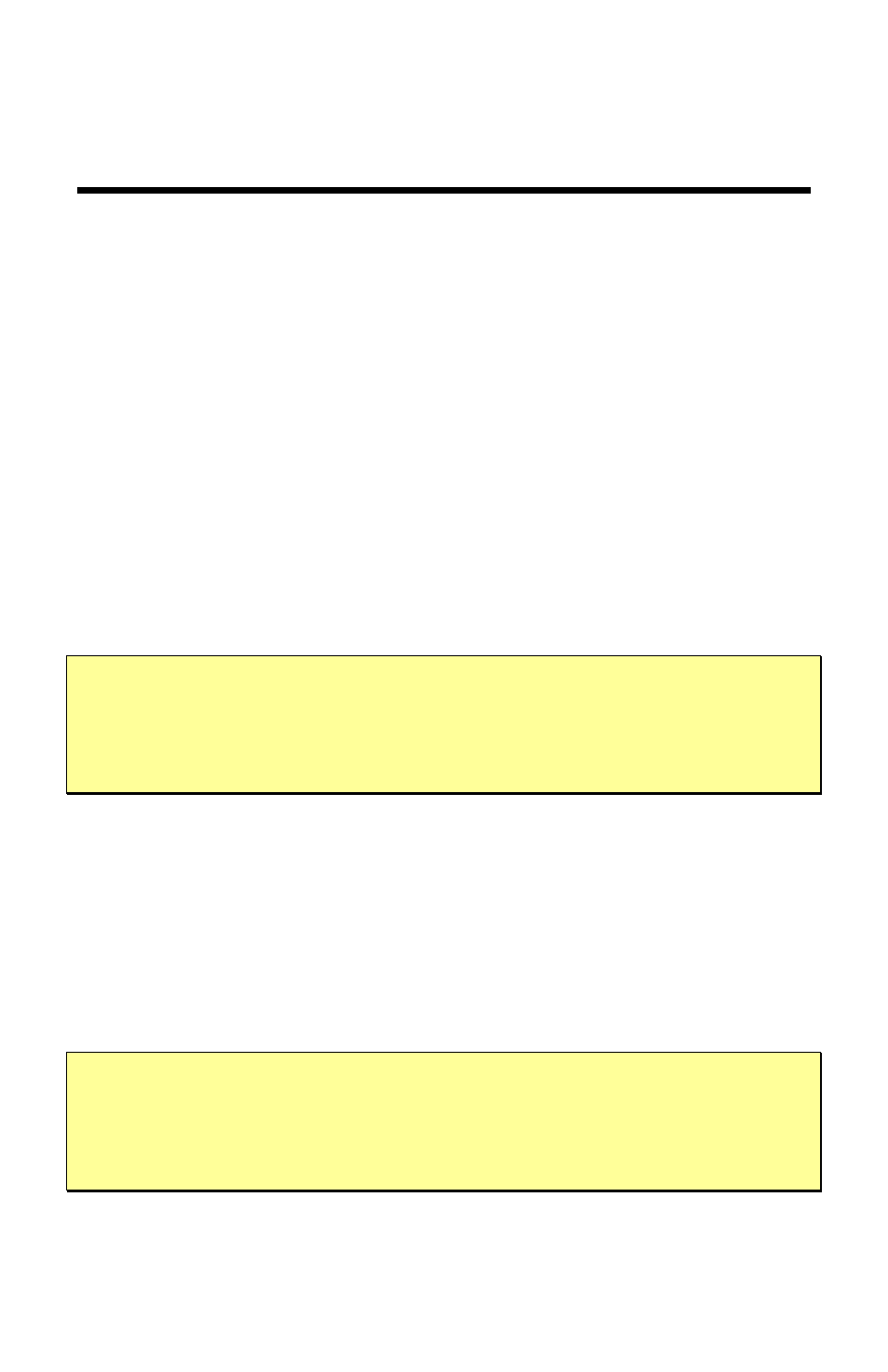
DOC42-00035-A-Tahoe_Integrators_Guide.doc
9
Cat5 Cables and Receivers
HD Video Quality & Cable Length
The Tahoe system supports several types of NeoPro Cat5 receivers for different
applications.
Active Receivers
Falcon – can be used from 1foot to 1,000 feet cable lengths. The Falcon has an
auto equalizer that detects the cable length and adjusts the built in line equalizer
for optimum picture quality.
Hornet – Like the Falcon, but supports a second Cat5 cable adding digital and
analog audio. These features are not supported by the Tahoe, but can be used to
bring in audio from other NeoPro matrix switchers.
Passive Receivers
Raptor – can be used from 1 foot to 125 feet. No cable loss equalization is
performed, but produces a high quality image for a lower cost.
Tip: Only use NeoPro Cat5 receivers with this
system. Using third party Cat5 receivers or
baluns can cause damage to the system and is not
covered under the warranty.
CATx cable types
Output cables can be Cat5, Cat5e, or Cat6. When using passive receivers
(Raptor), the best performance will come with Cat6. When using active
receivers, best performance will come with Cat5e. The performance difference
between the cable types is difficult to perceive on the display, so for most
purposes any cable from Cat5 to Cat6 will do.
Cable Termination & Installation
Tip: When connecting video cables or Cat5
cables, remove the AC power to both power
supplies. Power up the unit when all the cabling
has been completed.