Device inventory, Network resource requirements – TEKVOX TekManager Comprehensive User Manual
Page 12
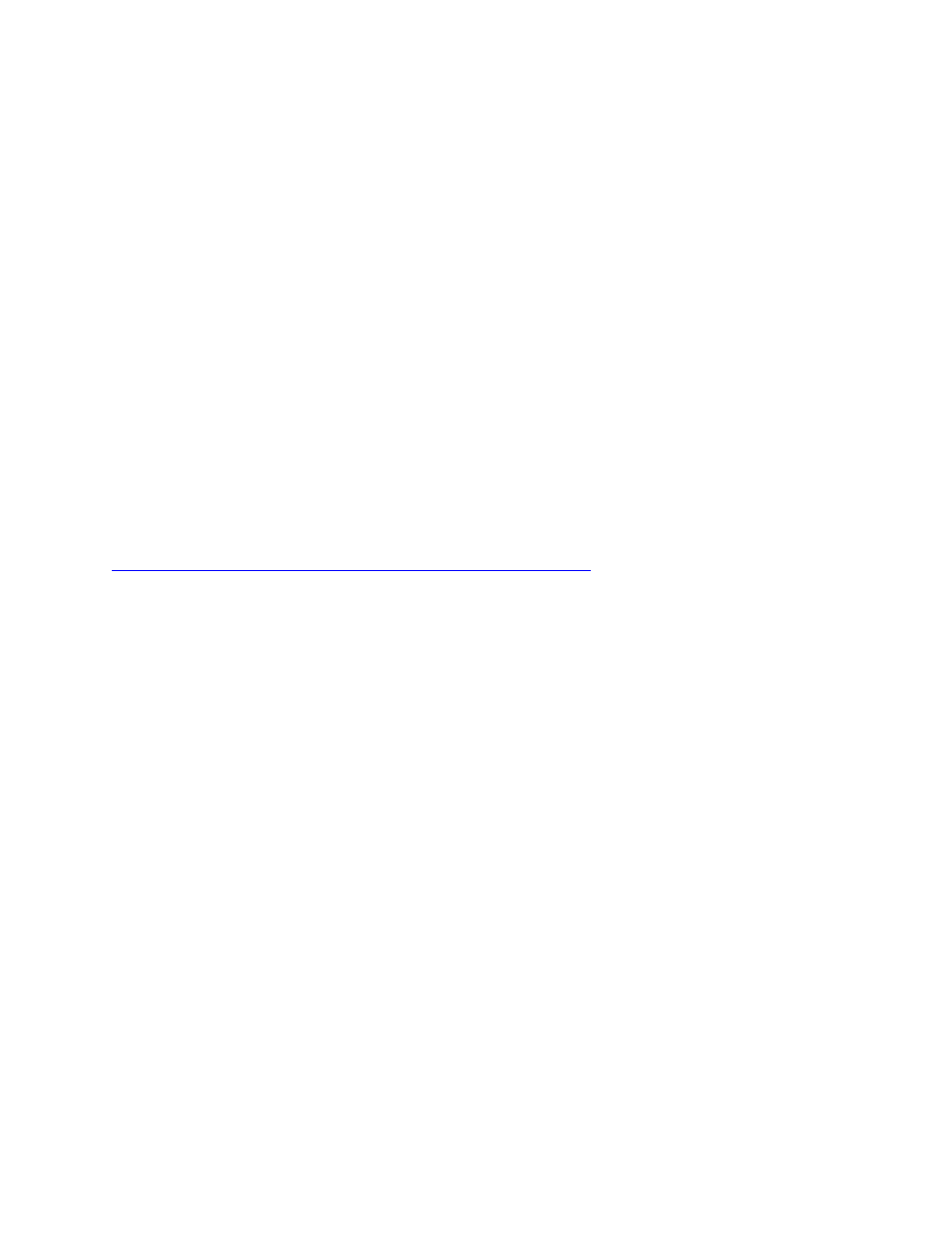
12
Device Inventory
In some cases TekMonitors are part of an initial installation which includes projectors, occupancy
sensors, lighting, and screen controls. For these types of installations the site planner may have to work
with the System Integrator (the A/V equipment vendor) or the General Contractor of the building to get the
specific make and model of the equipment due for delivery.
For other installations some equipment may already be present in the organization. The inventory in this
case needs to include the device manufacturer’s Name, Model Number, each Serial Number and the
organization-assigned Asset Number, if one exists. Where applicable, it is helpful to have the installation
date (the date the equipment was brought into service) and the warranty expiration date, if these can be
found.
In either case, one should create a spreadsheet with the following information:
TekMonitor
Location, Building, Group, Room, TekMonitor Name, Asset Number, Serial Number
Device
Manufacturer, Model Number, Serial Number, Asset Number, Installation Date, Warranty
Expiration Date
It is very important to know the installed location of a TekMonitor along with its serial number.
An Example spreadsheet can be downloaded from here:
Network Resource Requirements
Each TekMonitor uses an Ethernet port on a router, hub, or switch and one IP Address. The IT
administrator may wish to allocate a block of static IP addresses for the TekMonitors, or allow them to be
configured as DHCP.
The TekManager application auto-discovers TekMonitors by scanning all addresses set within a range.
TekMonitors respond to polling queries with an identification response that includes a unique serial
number. If the IT administrator requires the MAC address for each TekMonitor before allowing it to be
placed on the network, you will find the MAC address on two stickers within the TekMonitor package. The
MAC address is also available from properties in TekManager.
The IT administrator can define an arbitrary number of subnets, so a separate range of addresses may be
assigned to each building or campus. In general, the more closely the range of IP addresses matches the
range of addresses actually used, the more efficient the discovery process will be.
When TekManager is running, it will poll each known TekMonitor once a minute. While this polling
process invokes little overhead, the number of messages is proportionate to the number of TekMonitors
installed. There is no real set number to the maximum number of TekMonitors supported by one session
of TekManager.