Email messages, Asset information – TEKVOX TekManager Comprehensive User Manual
Page 29
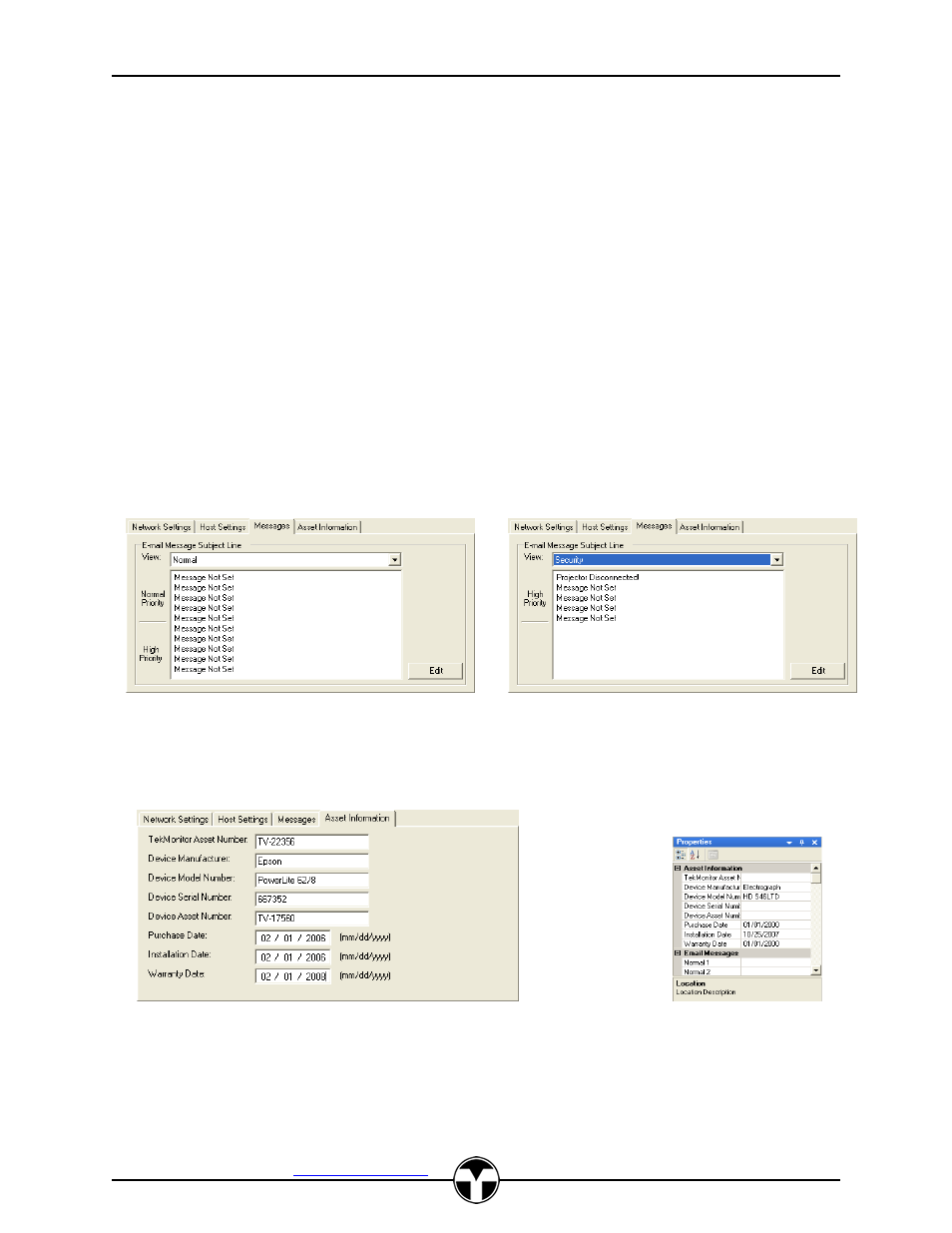
TekManager Comprehensive User Manual
V040813
TEKVOX, Inc.
– 512.808.0845
Austin, TX 78746
29
The Notification check boxes allow the TekMonitor to Email Usage Reports at the end of the month,
and Error Messages when an error is detected.
The System checkboxes allow for Security, System Off and Motion Off Timers to be enabled. Security
is a status that is tested during an event within a Macro. The System Off Timer works in conjunction
with the System Off Seconds and the System Off Event. If the System Off Timer is enabled, and the
System Off Seconds reaches 0, the Macro assigned to the System Off Event is executed. The
Motion Off Timer is only active when the TEK 2 is selected on the Device page. It works in
conjunction with the Motion Off Seconds and the Motion Off Event. If the Motion Off Timer is
enabled, and the Motion Off Seconds reaches 0, the Macro assigned to the Motion Off Event is
executed. This is typically used to provide an additional timeout window for motion detection devices.
In some situations you may need to monitor devices that are in different time zones. In order to keep
the TekMonitor clocks in sync with TekManager, a time zone offset is used. Check the
“Adjust to
Daylight Savings Time
” (DST) if the TekMonitor is installed in a location that uses DST.
Email Messages
There are two types of Email messages; Normal and Security. Normal Emails are sent to the typical
recipient, and can be sent with normal or high priority attributes. Security Emails, in contrast, are sent
to the security recipient with high priority. These Messages are assigned in Macros, and sent by an
event that executes within the Macro.
Normal and Security Email Messages
Asset Information
Information gathered about the equipment during the installation can be stored in a TekMonitor. This
information can then be viewed at any time in the Properties panel by selecting a TekMonitor.
Asset Information and Properties