Settings, Location – TEKVOX TekManager Comprehensive User Manual
Page 27
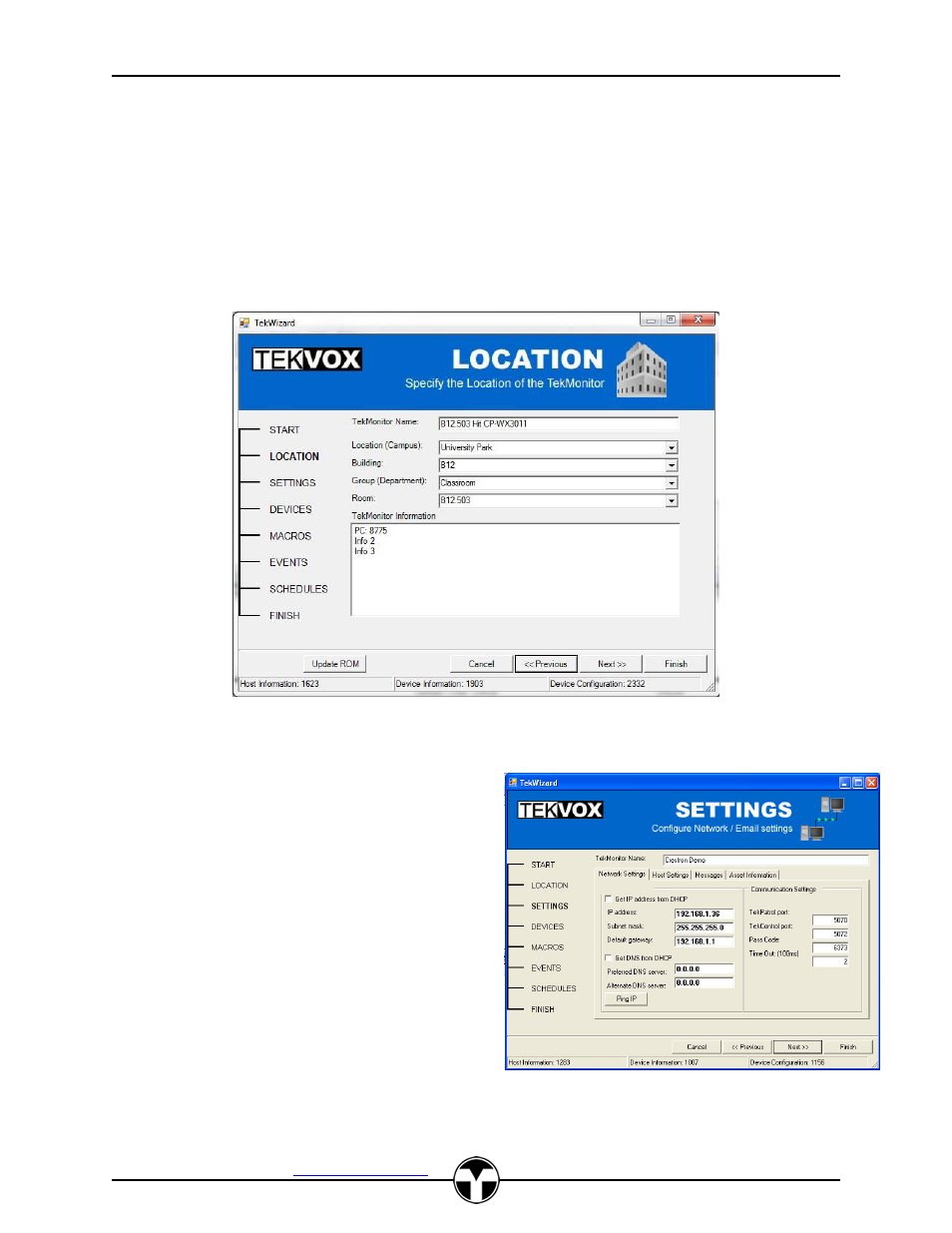
TekManager Comprehensive User Manual
V040813
TEKVOX, Inc.
– 512.808.0845
Austin, TX 78746
27
Another option provided
is the “UpdateROM” button which takes the user to the Finish screen
allowing the user to program ROM updates into the TekMonitor only.
LOCATION
This step allows the administrator to enter general information about the system. As the project is
being created, the Location, Building, Group and Room entries allow for a quick selection of other
entries already created. To select these other entries click on the pull-down list selection. General
information about the room can be placed in the Monitor Information list. This information could
include bulb model number and instructor’s name and phone number.
TekWizard - LOCATION
SETTINGS
Within this step there are four folder tabs to configure
the operational settings of a TekMonitor. These
settings include:
Network Settings
Host Settings
Messages
Asset Information
TTekWizard - SETTINGS