Database management responsibilities, Tekdebug usage guide (tek 2 + only) – TEKVOX TekManager Comprehensive User Manual
Page 49
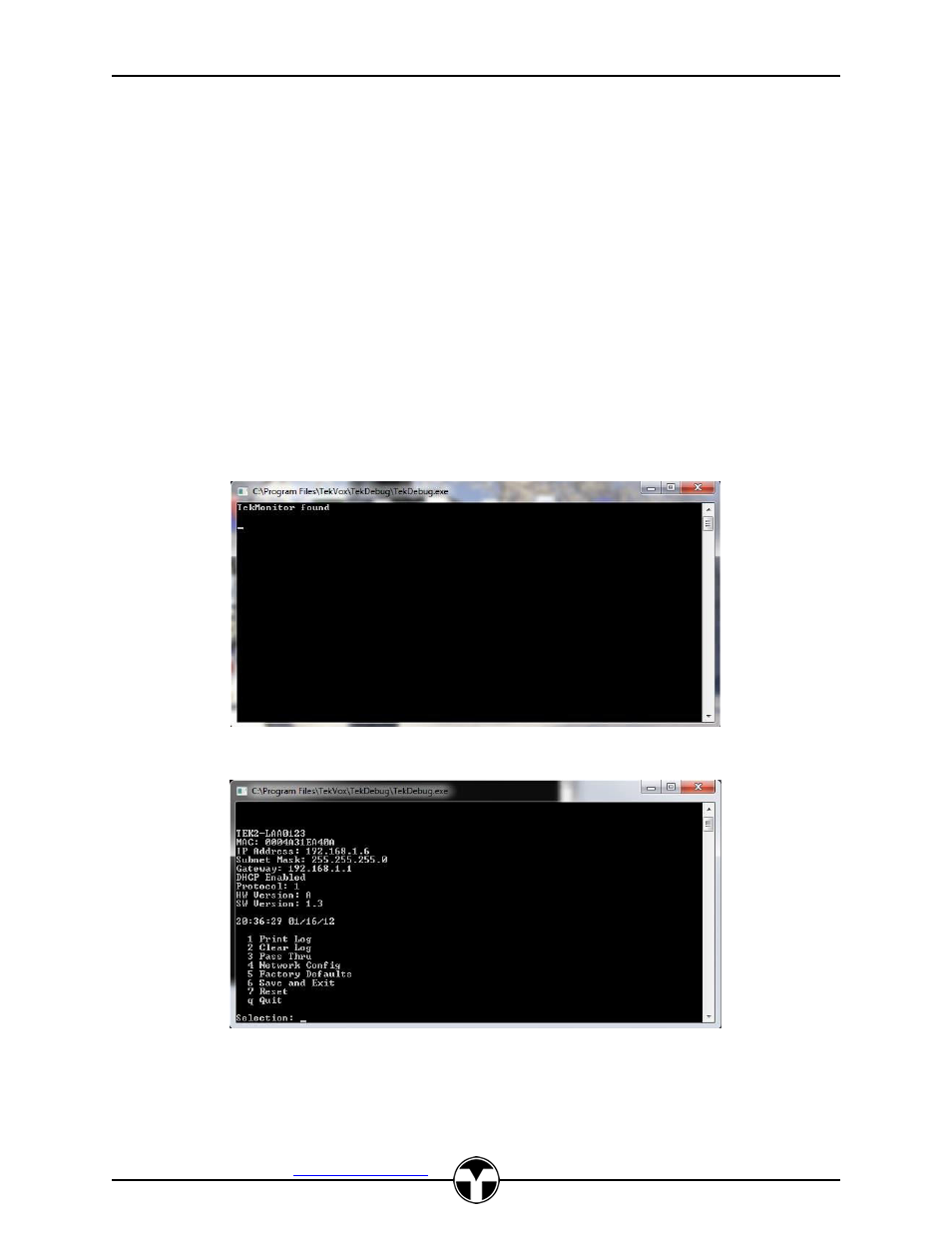
TekManager Comprehensive User Manual
V040813
TEKVOX, Inc.
– 512.808.0845
Austin, TX 78746
49
Database Management Responsibilities
The user is responsible for managing the database including monitoring database size and purging of log
records. With Reporting Enabled turned on, the TekManager application can add a large amount of data
to the database, depending on the number of monitored devices, the settings of the reporting filters and
the activity of the devices.
TekDebug Usage Guide (TEK 2 + Only)
The TEK 2 provides for a new debug feature utilizing an onboard USB OTG port. This feature allows for
local identification and debug of TekMonitor setup and operational parameters when the network is
inaccessible.
Initially, tie a USB
– A to Mini-B cable (Belkin F3U138-10 or equivalent)
between the host PC and the
TekMonitor debug port, and then execute the TekDebug program from the host PC. Launching the
TekDebug program first attempts to establish USB connection with the TekMonitor. If established, a
“TekMonitor Found” message is reported; otherwise a “TekMonitor Not Found” message is indicated.
Depressing the enter key provides a list of current setup parameters along with a menu of commands.