Troubleshooting, Televes – Televes Coaxdata 1Gbps-HDTV COAX+PLC 1ETH+1SFP User Manual
Page 31
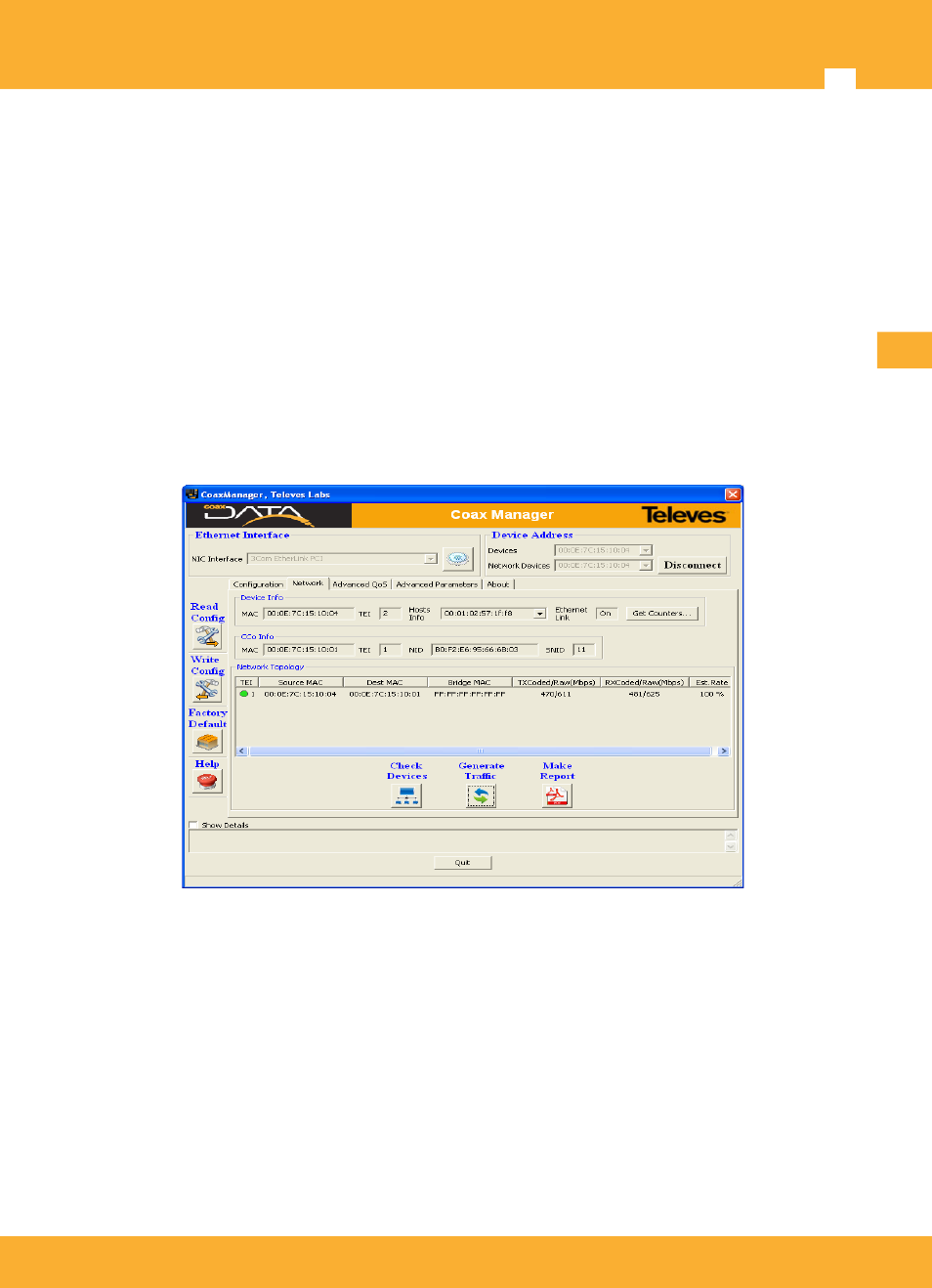
Televes
®
31
Troubleshooting
If you find problems in your network, check following points:
Check Network Status
Network Status can be check in two ways:
modem LEDs state
: The modem has two status LEDs: LED Medium: Only for Coaxial (Green)
or Hybrid (Orange) and a link status LED: Connection Optima (Green), Normal (Orange) or
poor (Red). Check the color of the LEDs to verify that the installation was successful,
particularly if the status LED is light off no connectivity with any other device.
CoaxManager
: Connect the application CoaxManager to master device on headendand check
the network includes all slave modems and link status is rigth. Check that you have correctly
configured modems: MxU Mode/HomeNetworking, Master/Slave, Network Key ,...For
questions about how to configure the modem See CoaxManager Manual.
In MxU Installations some modems don't appear
If any slave modem is installed fails or does not appear in the device list check the following
assumptions:
•
Verify slave modem is operating (CoaxManager can connect to) and leds are lighted
(Coaxial/Hybrid led, link state led and Ethernet leds). Check led colours are right: green,
red or orange.
•
Verify slave modem is configured correctly and check that NPW (Network password
key), transmission mode and transmission mask is set to appropriate values.
•
Verify distance between master and slave farthest. Not recommended distances
greater
than 1 km.
•
If you are using AccessControl™ Sofware or used it earlier in the installation, verify that
the device is enable for transmissions. Please note that AccessControl can enable or
disable device transmissions.
EN