Top Global MB8000 User Manual
Page 56
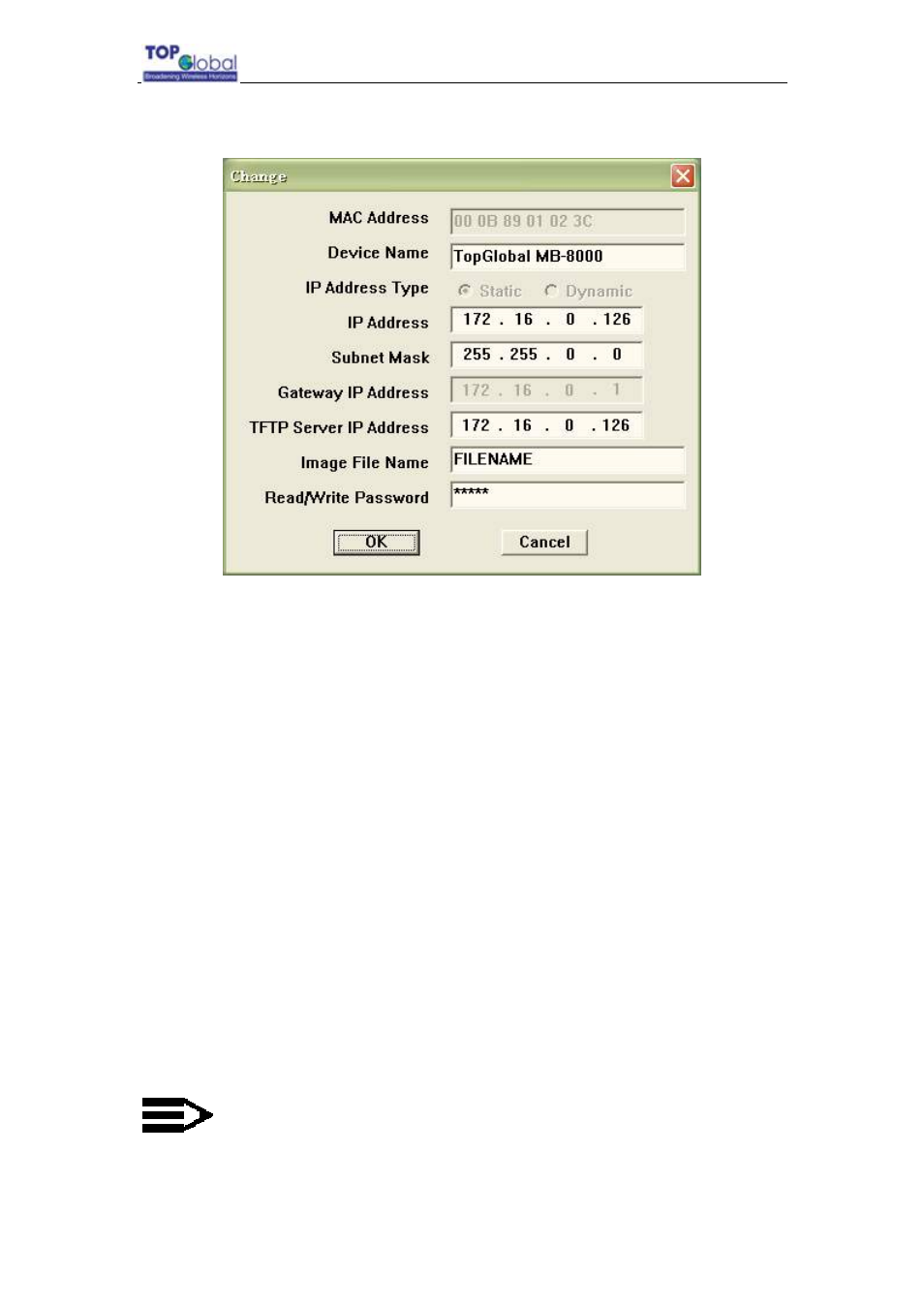
Top Global USA. ----MB8000 User Guide
- 55 -
Figure 5- 3 Change
You may perform the following operations.
— MAC Address. This read-only field displays the MAC Address of the selected unit.
— Name. Enter the System Name of the unit. This is typically descriptive text, such as
“Main Lobby”.
— IP Address Type. This read-only field displays the type by which you gained the IP
Address.
— IP Address. Enter the IP Address.
— Subnet Mask. Enter the Subnet Mask.
— Gateway IP Address. This read-only field shows the default IP Address of the
Gateway.
— TFTP Server IP Address. If you wish to download a new MB8000 Image file, then
enter the IP Address of the TFTP server.
— Image File Name. If you wish to download a new MB8000 Image file, then enter file
name.
— Read/Write Password. Enter the read/write password. The default password is
“public”.
To reboot the unit to make the changes effective, verify the entered values and then click
the OK button. Result: The unit will reboot and the new values will be in effect.
To cancel the operation and return to the Scan Tool Main screen, click the Cancel button.
Note:
If you wish to download a new MB8000 Image file, you must run a TFTP Sever.
Tftpd32.exe is a free product and is included on the installation CD-ROM. To