UEBO S400 User Manual
Page 124
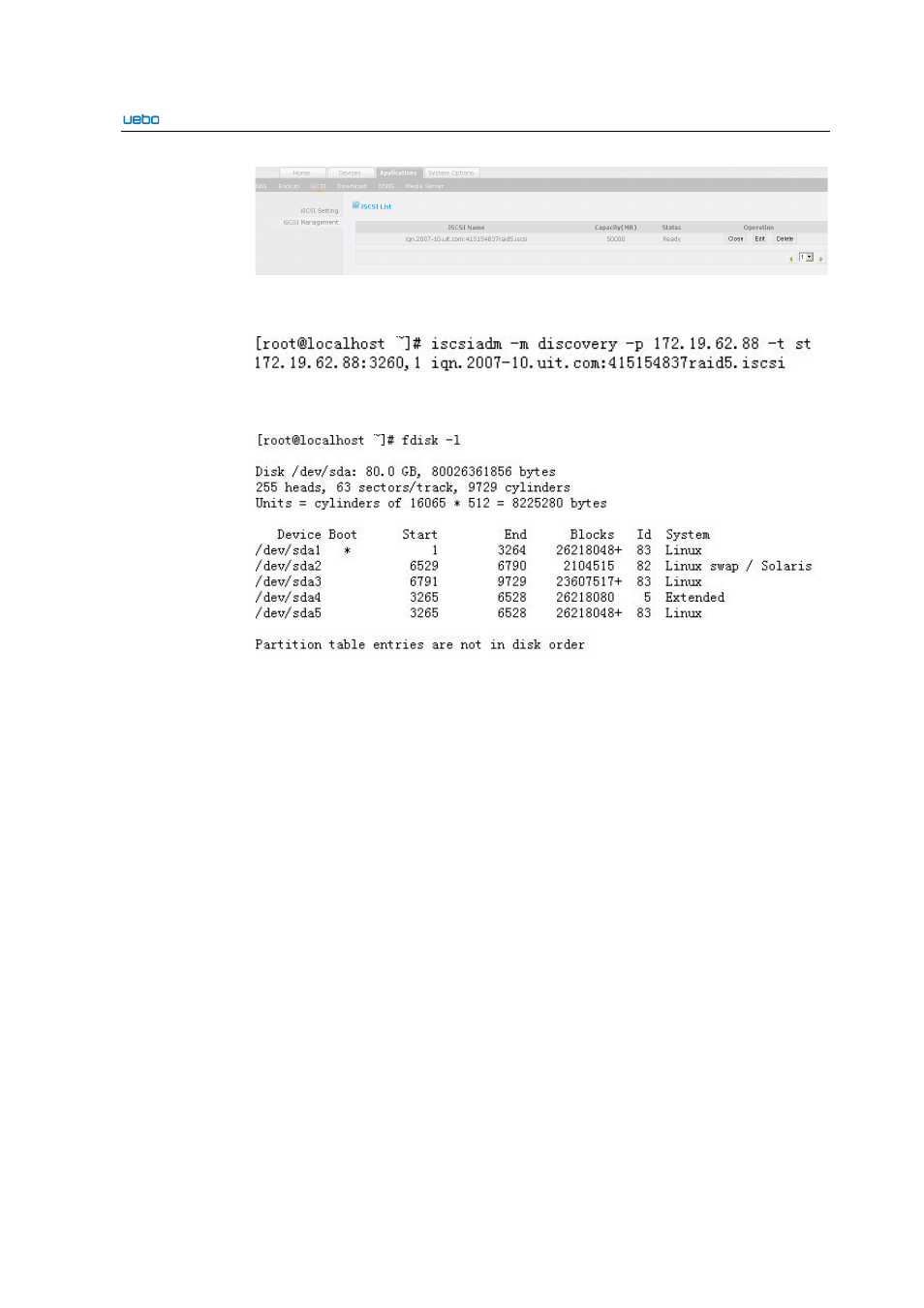
UEBO S400 User Manual
3-12
1. Run the following command to query the created iSCSI volume on the Linux:
iscsiadm -m discovery -p 172.19.62.88 -t st
2. Run the fdisk-1 command to view the previous status as shown in the following
figure.
3. The connected iSCSI volume is classified into two situations:
iSCSI volume connected to the deactivated CHAP authentication
iSCSI volume connected to the activated CHAP authentication. When the
CHAP authentication does not exist, follow Step 5. When the CHAP
authentication exists, run the following three commands (suppose that the
user name is test and the password is 123456789123). Then, follow Step
5.
Run the following command to modify the CHAP authentication.
iscsiadm -m node -p 172.19.62.88 -T
iqn.2007-10..com:415154837raid5.iscsi -n
node.session.auth.au837raid5.iscsi -n
node.session.auth.authmethod -v CHAP -o update
Run the following command to modify the user name.
i iscsiadm -m node -p 172.19.62.88 -T
iqn.2007-10..com:415154837raid5.iscsi -n
node.session.auth.username -v test -o update
Run the following command to modify the password.
iscsiadm -m node -p 172.19.62.88 -T
iqn.2007-10..com:415154837raid5.iscsi -n
node.session.auth.password -v 123456789123 -o update