UEBO S400 User Manual
Page 5
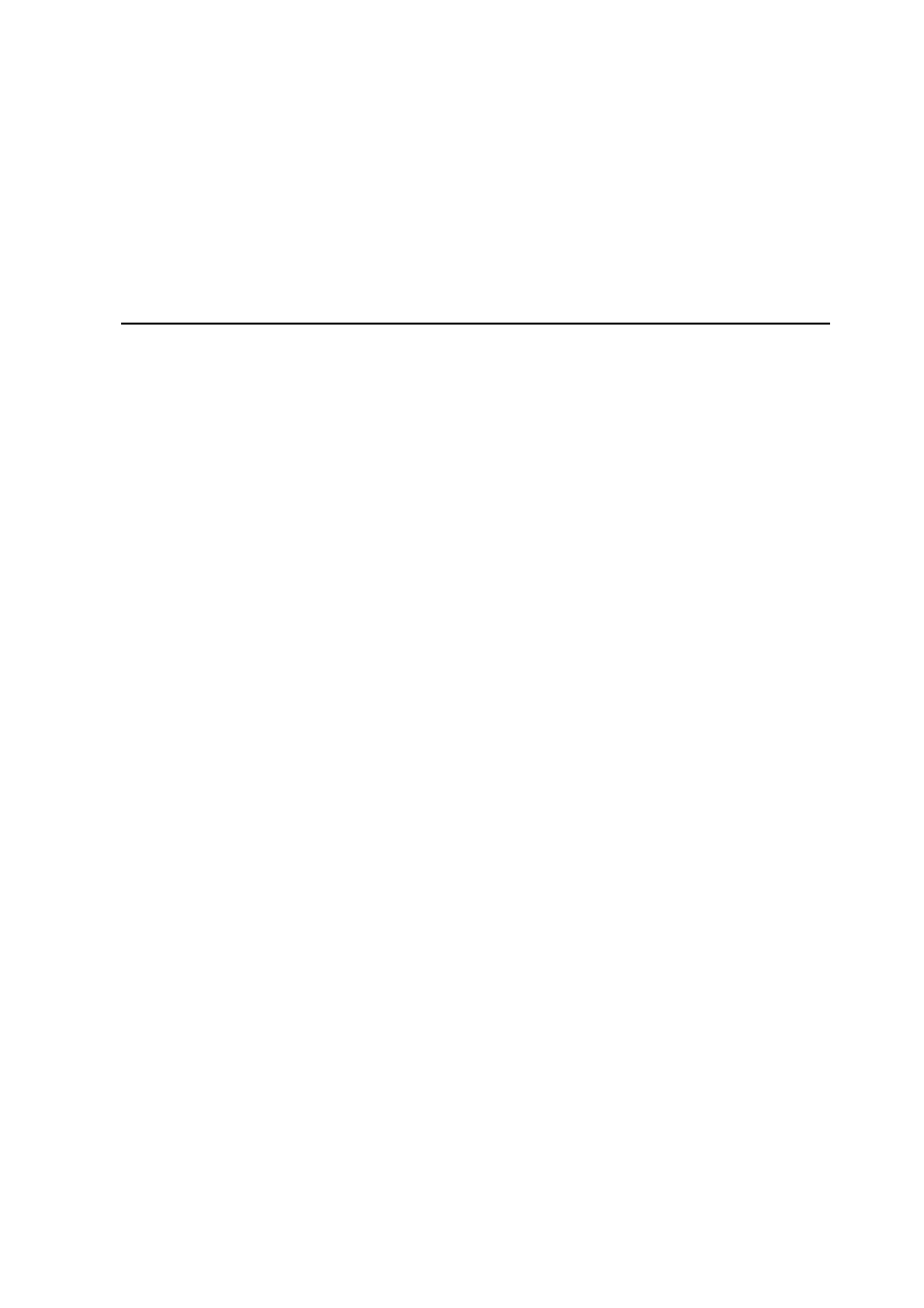
-i-
Contents
Chapter 1 UEBO S400 Configuration Overview........................................................... 1-1
1.1 overview ............................................................................................................................................. 1-1
1.2 Product Overview............................................................................................................................... 1-1
1.3 Specifications ..................................................................................................................................... 1-2
1.4 Configuration Mode ........................................................................................................................... 1-3
Chapter 2 UEBO Web Manager Configuration............................................................. 2-1
2.1 Overview ............................................................................................................................................ 2-1
2.2 Initial Settings .................................................................................................................................... 2-1
2.3 Option Instructions............................................................................................................................. 2-3
2.3.1 Restart, Logout, and Close........................................................................................................ 2-3
2.3.2 Home......................................................................................................................................... 2-4
2.3.2.1.System Installation
2-4
2.3.2.2.Shortcut
2-6
2.3.2.3.System Summary
2-33
2.3.3 System Options ....................................................................................................................... 2-34
2.3.3.1.Basic Options
2-34
2.3.3.2.Advanced Options
2-37
2.3.4 Devices.................................................................................................................................... 2-45
2.3.4.1.Disks
2-45
2.3.4.2.External Storage
2-57
2.3.4.3.External Wireless Interface
2-60
2.3.5 Applications ............................................................................................................................ 2-62
2.3.5.1.Network Storage (NAS)
2-62
2.3.5.2.Backup Volume
2-79
2.3.5.3.iSCSI
2-82
2.3.5.4.Download
2-86
2.3.5.5.DDNS
2-92
2.3.5.6.Media Server
2-93
2.3.5.7.UEBO Backup Applications
2-96
Chapter 3 Host Connection ............................................................................................... 3-1
3.1 Overview ............................................................................................................................................ 3-1
3.2 iSCSI Host Connection Cases ............................................................................................................ 3-1
3.2.1 Windows Host Scenarios .......................................................................................................... 3-1