UEBO S400 User Manual
Page 56
Advertising
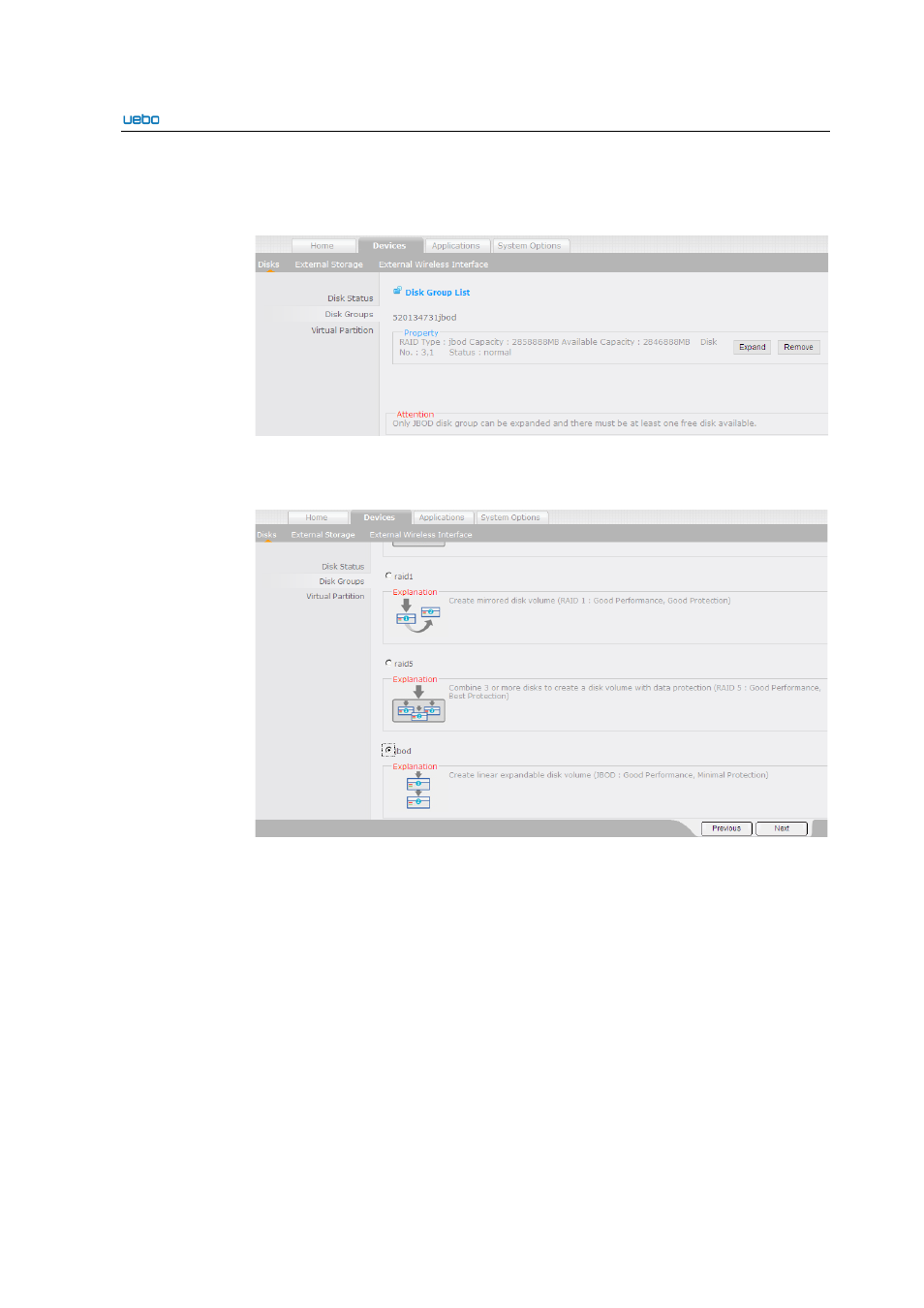
UEBO S400 User Manual
2-47
Choose Disks > Disk
Groups. The
Disk
Group List interface is displayed.
On the Disk Groups interface, you can query the disk property, create, expand,
restore, and remove disk groups.
Create a Disk Group
Click Create . An interface for selecting a disk group is displayed.
Click Next after selecting the type of the disk group. The Disk List interface is
displayed.
Select disks used by the disk group. The required quantity of free disks verifies
with the RAID level. In addition, the RAID0 and RAID1 require three disks at
least independently; the RAID5 requires four disks at least; the JBOD require two
disks at least.
Advertising