UEBO S400 User Manual
Page 76
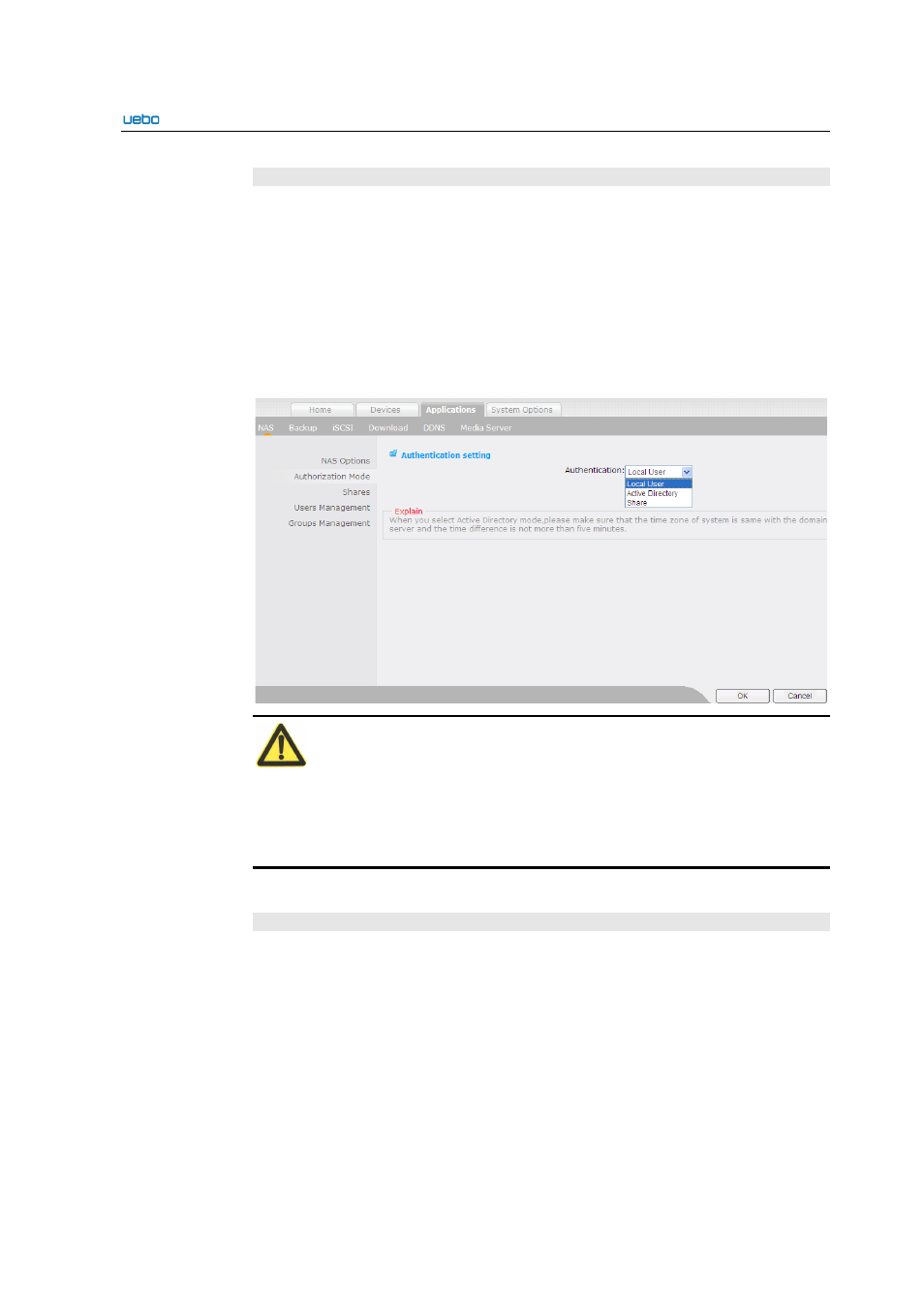
UEBO S400 User Manual
2-67
Authentication Setting
Select CIFS Authentication Mode. The
Authentication Setting interface is
displayed.
The following three authentication modes are supported on this
interface:
Local User, Active Directory, and Share
Local User: It requires a user name and password when the shares are
accessed.
Active Directory: It requires a domain user authenticated under the
Windows domain when the shares are accessed.
Share: The shares can be accessed without a user name and password.
Caution:
1. When you select Active Directory, ensure that the time zone of the system is the
same as the domain server. In addition, the time difference must not exceed five
minutes and t he domain name must be capitalized letter.
2. The authentication mode is valid only for the CIFS.
Click OK after you select the authentication mode.
Shares
Choose Applications > NAS > Shares. This module supports the following operations:
1. Query the shares.
2. Create, remount, format, and remove shares.