UEBO S400 User Manual
Page 18
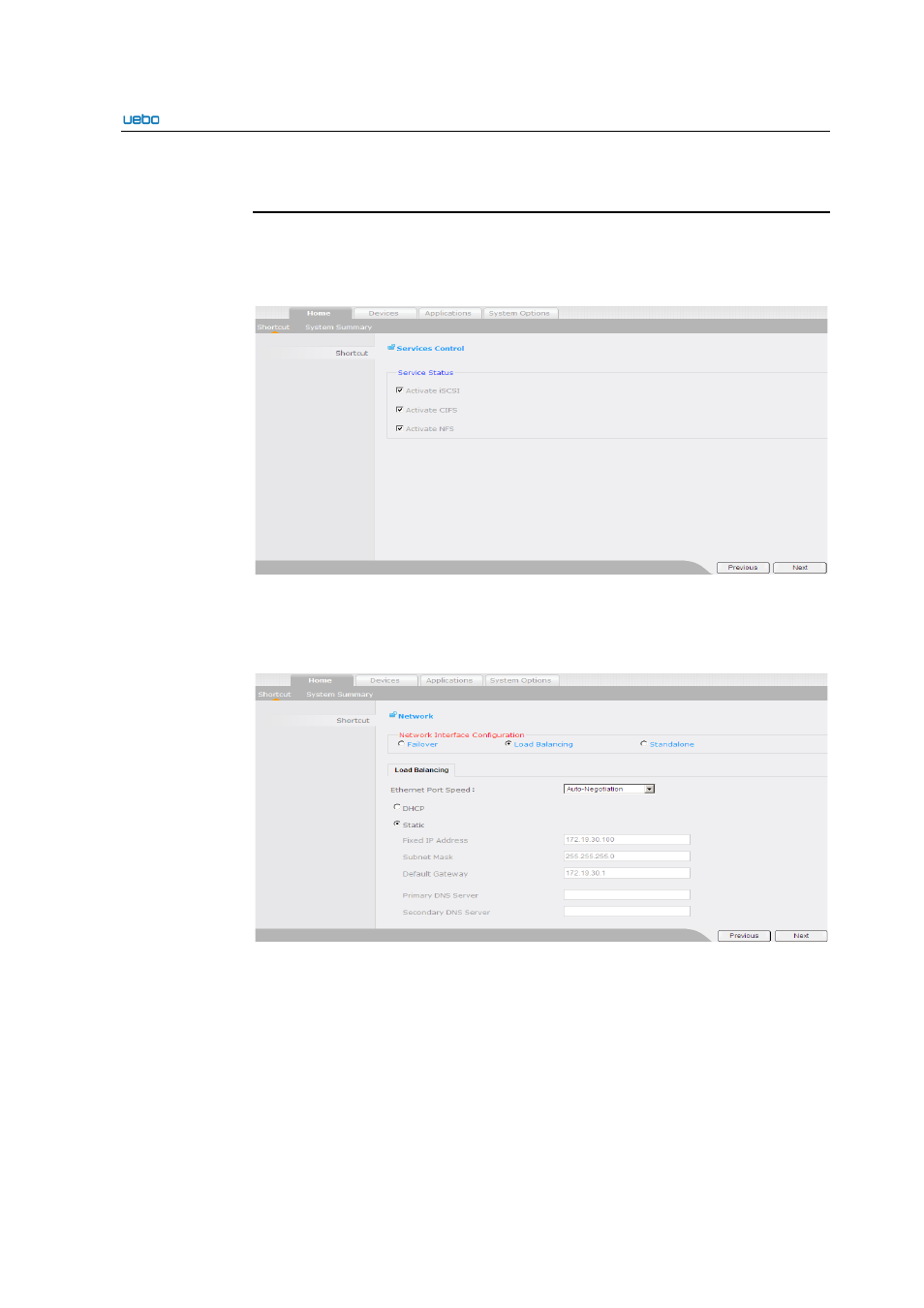
UEBO S400 User Manual
2-9
2. The default port number of the Web is 80. The maximum port number entered
must not exceed 65535.
Click Next after setting the Remote Access Option. The Service Control
interface is displayed. On this interface, you can select the relevant services to
enable according to the actual requirements. If you want to cancel the current
settings, click Previous to go to the upper-level interface.
Click Next after setting the Service Control option. The Network interface is
displayed. On the Network interface, you can finish the network configuration. If
you want to cancel the current settings, click Previous to go to the upper-level
interface.
Click Next after setting the Network option. The Finish Quick Setup interface is
displayed.
Click Complete to validate all the settings.
After that, the Finish Quick Setup interface goes to the login page of the UEBO
Web Manager automatically.