WaveWare Alert Utility User Manual
Page 13
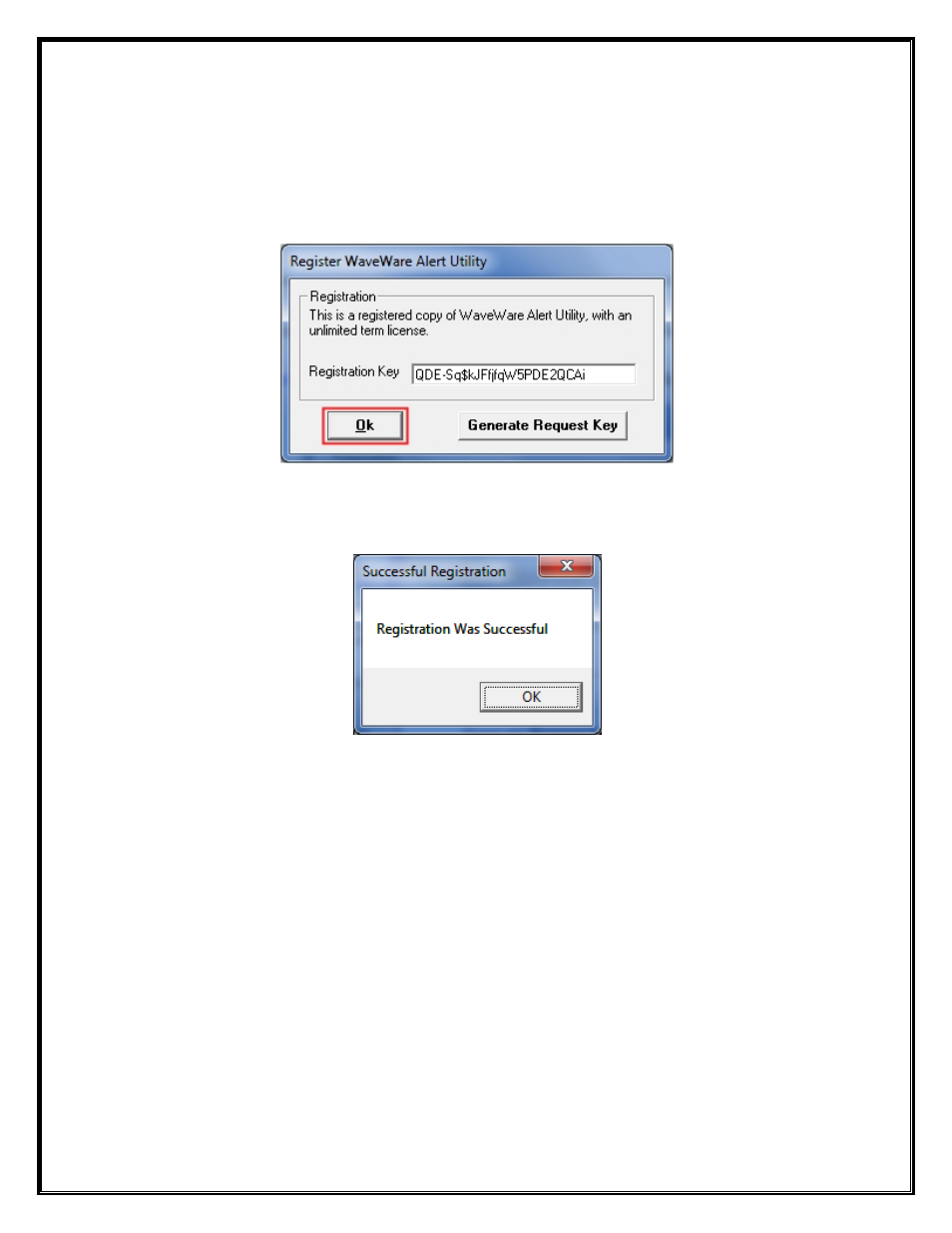
Registering/Activating Alert Utility Software
WaveWare will send a Reply Email with the “
Registration/Activation Key
” for either a Trail Key or Permanent Key.
If you have not received a reply within 30 minutes, please call us at:
1.800.373.1466
, and ask for
Tech
Support
.
Copy and Paste the “
Activation Key
” into the “
Registration Key
” Field and Click “
OK
”.
See Fig. 11
Fig. 11
You should then see: “
Registration Was Successful
”.
Click
“OK”, See Fig. 12
Fig. 12
This Concludes the Registration Process.
If you have any Problems with the Installation or Registration or just have Questions, please
Contact the Dealer
from whom you have purchased the Software.
Please Note:
WaveWare Supports our Dealers and our Dealers Support their Customers.
Thank you.
Next:
How to
Configure
Alert Utility Software
13