WaveWare Alert Utility User Manual
Page 23
Advertising
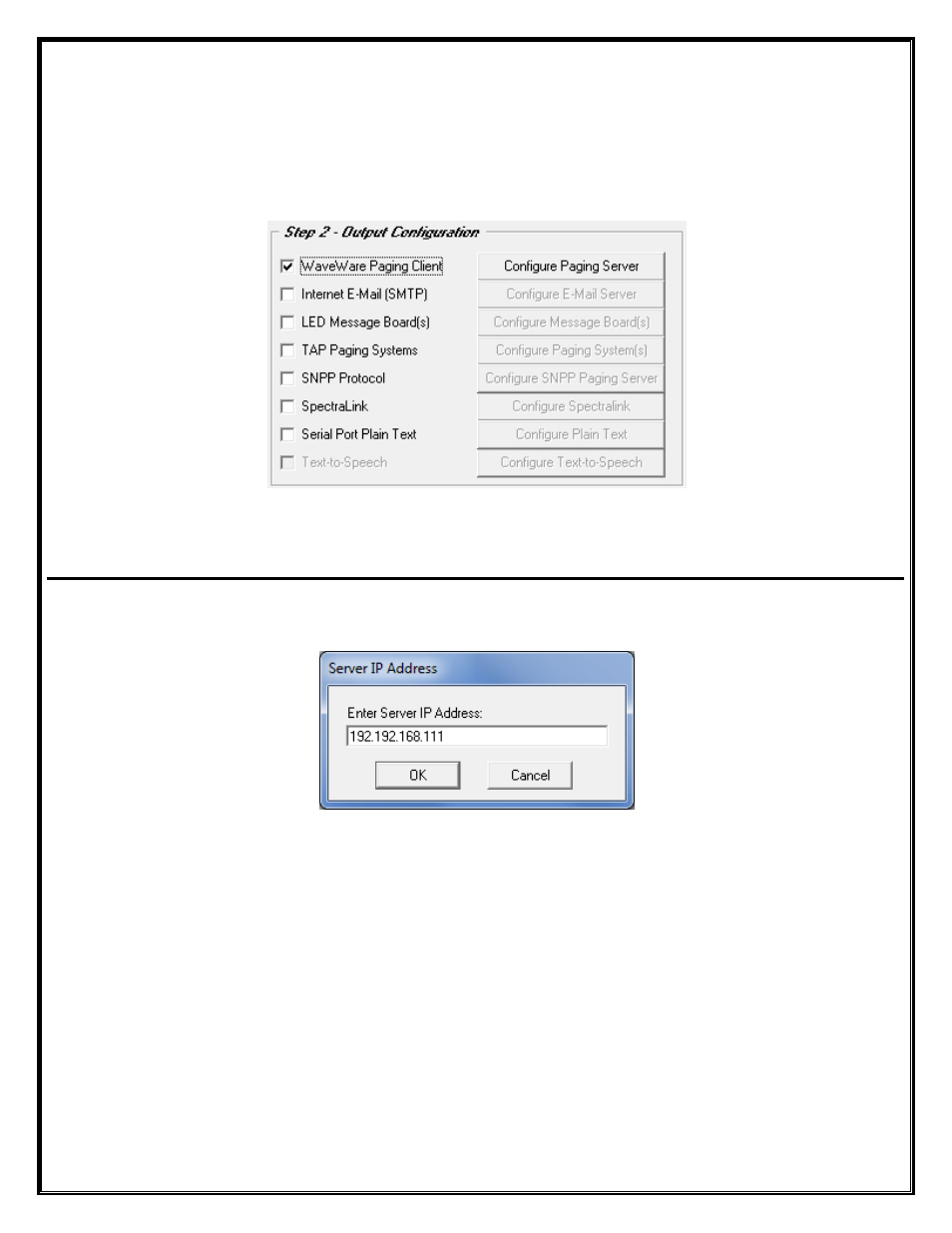
Step 2 – Configuration – Output – WaveWare Paging Client
To use a “WaveWare Paging Client” for an Output, you will need to Configure the Enterprise Paging Server that
will be used with this Application. To Add a Paging Client, Place a Check Mark next to “
WaveWare Paging Client
”
and then Click on the “
Configure Paging Server
” Button. See Fig. 31
Fig. 31 WaveWare Paging Client
Click on the “Configure Paging Server” Button
Enter the “
IP Address
” of the Enterprise Paging Server and Click
OK
. See Fig. 32
Fig. 32
Configure Server IP Address
Next:
Step 2 –
Output Configuration
– SpectraLink
23
Advertising