Comp2 – WaveWare comPPage DVIF-10 User Manual
Page 5
Advertising
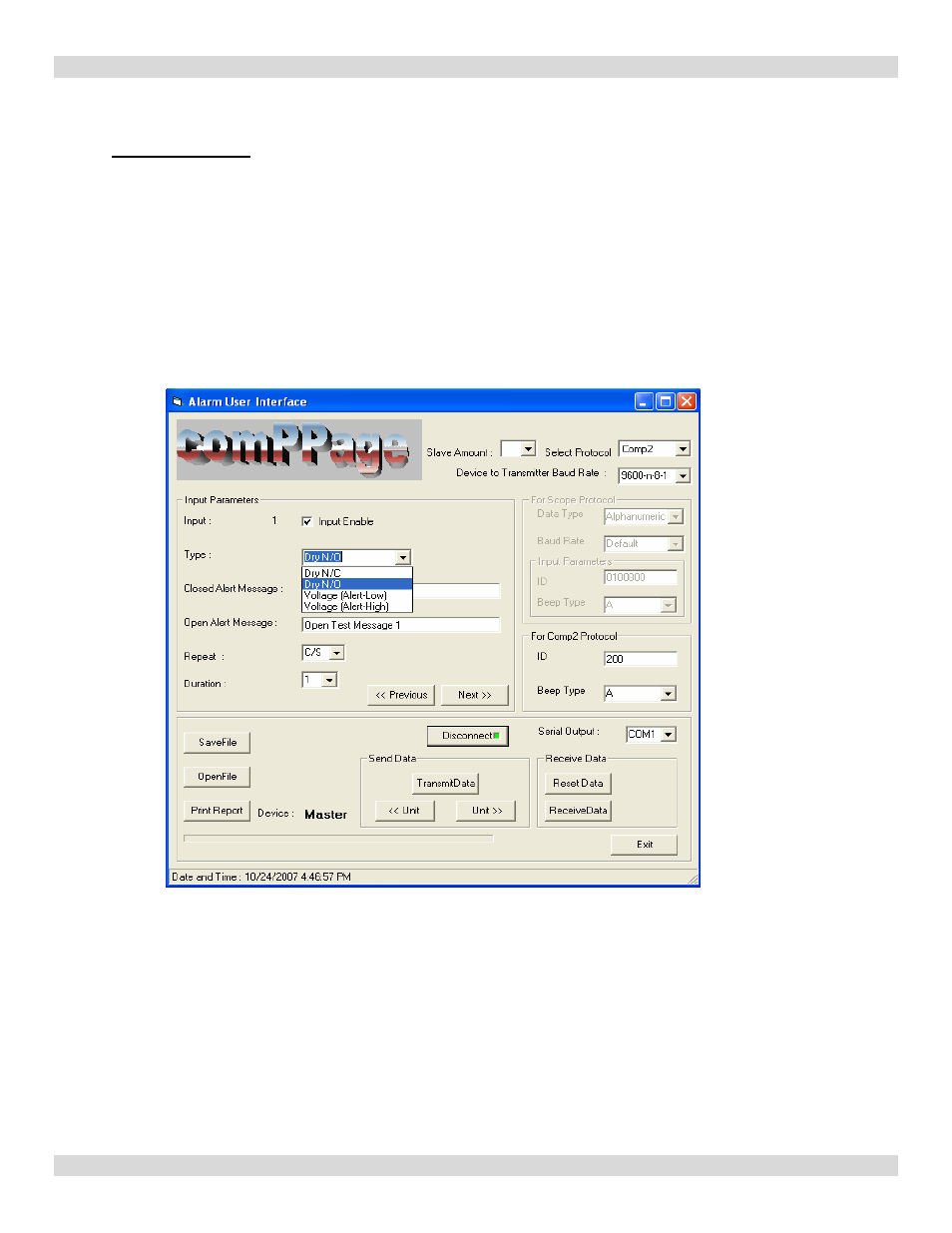
Alarm Interface Utility Software V3.1.3
COMP2 Protocol
1. Select Slave Amount, 0=None, 1,2,3
2.
Select
Comp2 paging protocol and serial port baud rate and parity.(Device to Transmitter Baud rate)
3.
Select
[Input Enable] for input 1. You must do this for each input 1-10.
4. Select the type of input. Each input can be different. See [Type:].
5. Enter Closed message and pager ID(three digits), beep type under [For Comp2 Protocol].
6. Enter Open message Pager ID, beep type will be the same for Open and Closed state.
7. Select the number of repeats and duration between each repeat.
8. Complete 2-6 for each contact input.
5
Advertising