Master & slave procedure – WaveWare comPPage DVIF-10 User Manual
Page 8
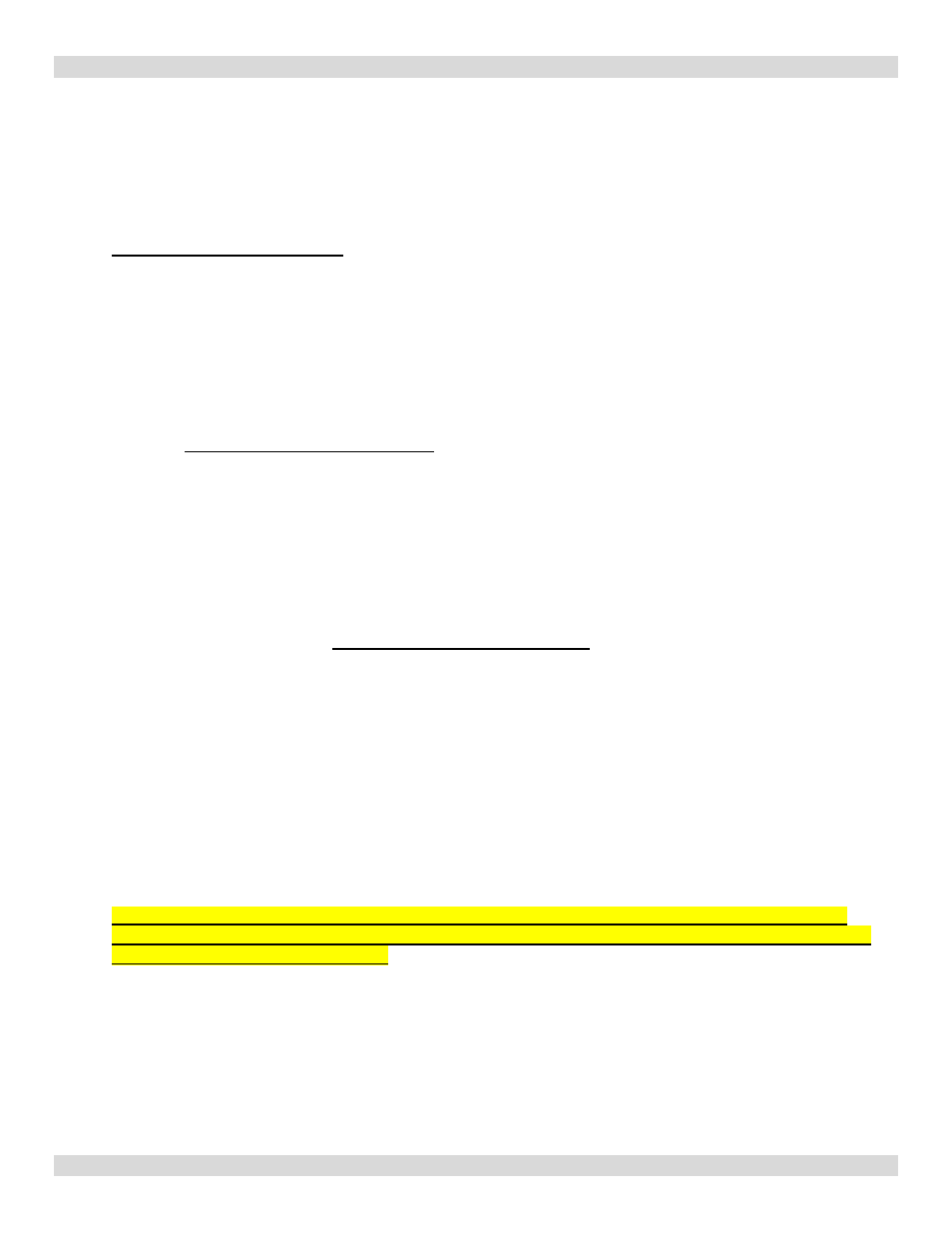
Alarm Interface Utility Software V3.1.3
8
Master and Slave Procedure
Each unit must be programmed separately. The master will have contacts 1-10 and the first slave
will have 11-20 and so on for each slave. Once you have selected the number of slaves in the software
and programmed the master with all 10 inputs, disconnect the master unit and connect the first slave
Continue programming following the below listed steps. Mark the top of each unit with its appropriate
designation. (Master or Slave)
1. Programming using a Pre-Saved file. (1-Master, 1-Slave)
a. Connect the Master DVIF10 to the programming PC with the supplied Null Modem Cable.
b. Open Alarm Program
b. Turn [ON] power to Master Unit.
c. Select [Open File], click on file you want to use and select [Open].
d. Note at the top of the program screen, the [Slave Amount] should display the correct
number of attached slave units you are programming.
e. Device should display [Master].
f. Select the communication port [Serial Output] and click the [Connect ] button.
g. The programming LED on the master unit will light and the [
RED
] button will turn
[
GREEN
]. Ensure the Contact counter is on 1.
h. Click [TransmitData].
i. During data transfer you will see a progress bar, when completed the programming
[LED] on the unit being programmed will turn off and the [
Green
] button on the
program will turn [
Red
].
j. Power off the Master and Unplug the unit. Connect the slave unit to be programmed.
k. Turn [ON] the slave.
l. Select next [UNIT] and the display will show [SLAVE1].
m. Click the [Connect ] button, it will turn [
Green
].
n. Click [TransmitData].
o. During data transfer you will see a progress bar, when completed the programming
[LED] on the unit being programmed will turn off and the [
Green
] button on the
program will turn [
Red
].
Note: If using additional Slave units, Unplug the unit programmed and connect the next Slave. Select
Next Unit by clicking the Unit button. Follow steps g thru o for each unit to be programmed. If no more
units are to be programmed continue.
p. Disconnect the unit from the programming PC.
q. Power off the unit.
r. Exit the Alarm Program.