Modify current data, Read data from unit, Single unit installation – WaveWare comPPage DVIF-10 User Manual
Page 7
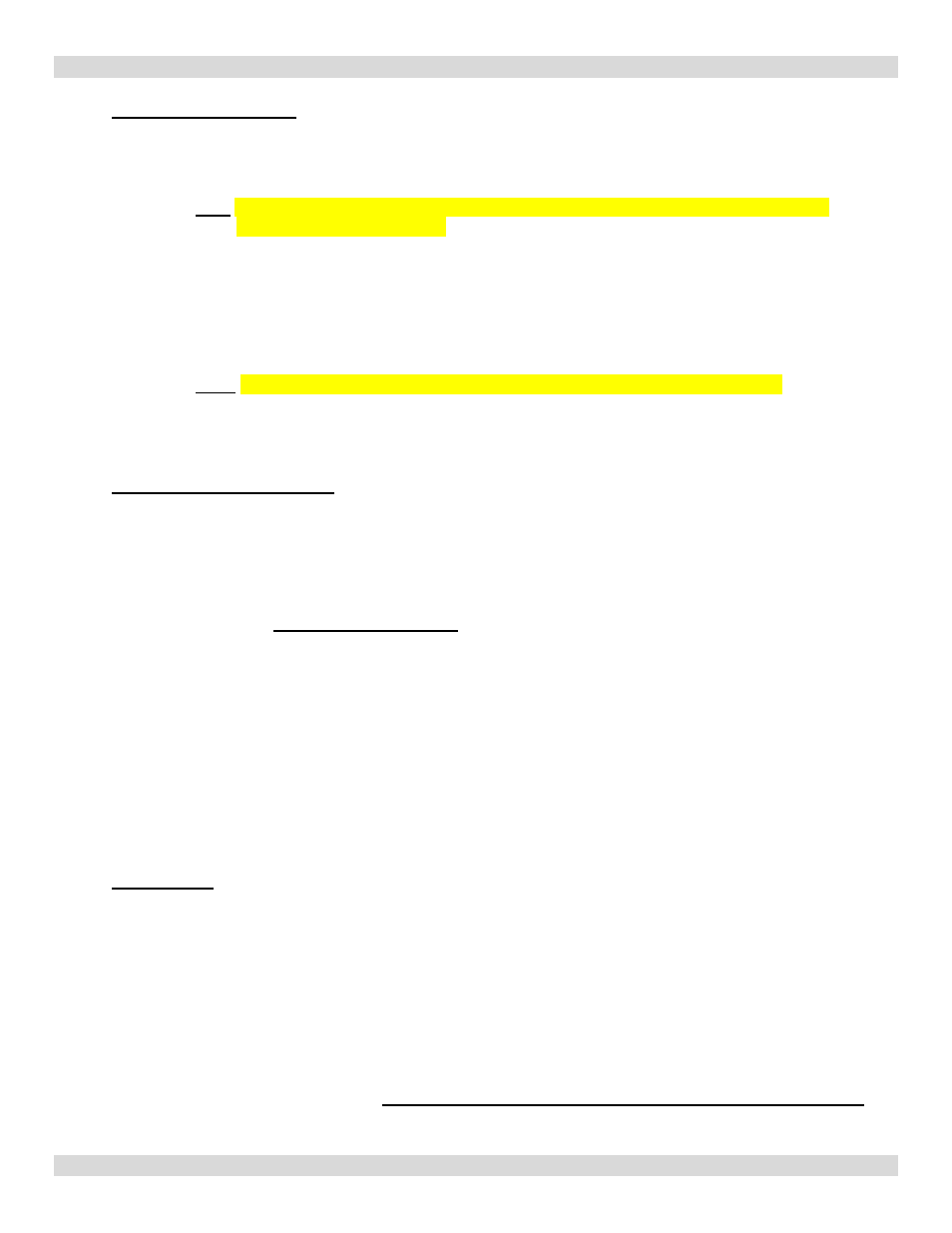
Alarm Interface Utility Software V3.1.3
7
Single Unit Installation
1. Mount DVIF10 in selected location with supplied hardware.
2. Connect Alarm inputs to the DVIF10.
3. Connect DVIF10 to Transmitter using the cable supplied.
Note: All Scope equipment requires a Null Modem Cable. Other Equipment uses a Standard
Serial Cable (straight through).
a. When using the Scope ConneXions Transmitter No External Power is required.
b. When using the following paging transmitters, External Power is required.
1). Scope XLUSA
2.) SPS5V7
3.) TX125-EN
4. Turn on the DVIF10 alarm unit.
Note: It takes approximately 1:40 minutes after power up for the DVIF10 to initialize.
5. Test DVIF10 alarm unit by triggering an alarm.
6. Programming and installation complete.
Reading Data from DVIF10
1. Using the Null Modem DB9 to DB9 Female cable, connect the DVIF10 to a PC.
2. Open the Alarm Program.
3. Turn on the DVIF10.
4. Select the COM Port and click Connect.
5. The programming LED on the unit will turn ON and the connect button will turn
GREEN
.
6. Ensure the contact counter is set to 1. If not you will get an error message.
7. Click Receive Data.
8. During reading from the unit a progress bar will appear at the bottom of the screen, which informs
user about the status of the data received, and the unit(master or which slave) it received data from.
9. At the completion , the programming LED on the unit will turn OFF and the program will
request the user to Save the Received Data in a file. The user will give the file a name or
select the name of a Saved file.
10. The User will be prompted to Open the file. Select the same name used step 7..
11. The data will be displayed in the program.
12. The user can now make any changes.
13. If additional units are to be read, unplug the unit and connect the next unit to be read.
14. Follow steps 4-8 until all units have been read.
Modify Data
1. After reading data from the DVIF10 using steps described in Reading Data from DVIF10.
2. Enter new data.
3. Cycle power on the DVIF10.
4. Click the Connect button on the Alarm program.
5. Once connected, click Transmit Data.
6. When data transmit is complete, Power off the DVIF10.
7. Disconnect DVIF10 from the PC.
8. Exit Alarm Program.
9. Connect DVIF10 to paging transmitter.
10. Power ON DVIF10. Note: It will take approximately 1:40 minute for the DVIF10 to initialize.