Input defination, Master/slave installation – WaveWare comPPage DVIF-10 User Manual
Page 9
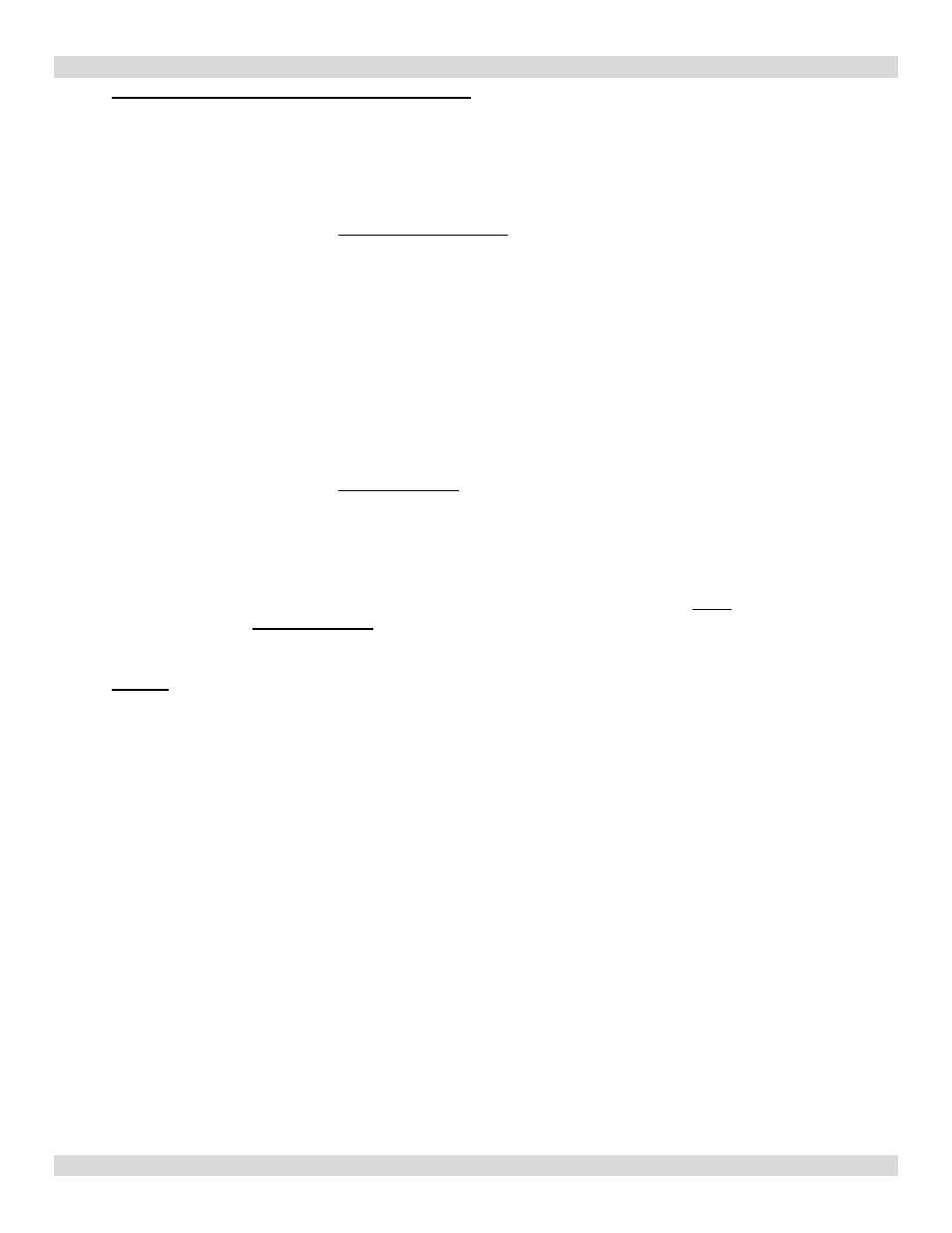
Alarm Interface Utility Software V3.1.3
9
Installing Master and Slave Units for Paging
Note: Ensure jumper settings are correct for the paging transmitter you are using.
See jumper setting chart page 10.
1. Scope ConneXions 2 - XLite Paging Transcoder – SPS5V7
a. Mount Master and Slave Units.
b. Connect alarm inputs for all units.
c. Connect the DB9 Null Modem cable from the Master unit to the Paging Transmitter.
d. Power ON the Scope ConneXions transmitter.
e. Connect the Cat 5 Cross Over Cable from the Ouput RS485 RJ45 connector of the
master to the first Slave units, input RJ45 connector.(see diagram 1)
f. If additional slaves are installed connect using standard Cat 5 cable, from output to
input RJ45 connectors.
g. Power on the Slave unit(s), then the Master. If this procedure is not followed the units
will not initialize. It will take approximately 1:40 minutes for the unit to initialize.
h. Test Units.
2. TX125EN Paging Transcoder
a. Mount Master and Slave Units.
b. Connect alarm inputs for all units.
c. Connect the DB9 Serial Cable from the Master unit to the Paging Transmitter.
d. Power ON the paging transmitter.
e. Connect the Cat 5 Cross Over Cable from the Output RS485 RJ45 connector of the
master to the first Slave units, input RJ45 connector.(see diagram 1)
f. If additional slaves are installed connect using standard Cat 5 cable, from output to
input RJ45 connectors.
g. Power on the Slave unit(s), then the Master. If this procedure is not followed the units
will not initialize. It will take approximately 1:40 minute for the unit to initialize.
h. Test Units.
Inputs
1. Dry Normally Closed (N/C).
a. Alarm Message OPEN state.
b. Reset Message Closed State.
c. Repeats will occur on Open state.
2. Dry Normally Open (N/O)
a. Alarm Message CLOSED state.
b. Reset Message OPEN state.
c. Repeats will occur on CLOSED state
3. Voltage Low (N/O)
a. Alarm Message when voltage (1-24 Volts AC/DC) is Applied (closed Alarm).
b. Reset Message when voltage (1-24 Volts AC/DC) is Removed (open Normal).
c. Repeat will occur when voltage is Applied. (closed)
4. Voltage High (N/C)
a. Alarm Message when voltage (1-24 Volts AC/DC) is Applied (closed Normal).
b. Reset Message when voltage (1-24 Volts AC/DC) is Removed (open Alarm).
c. Repeat will occur when voltage is Removed (open).
Note: See Diagram 2 Page 13.