Xilica XPanel User Manual
Page 10
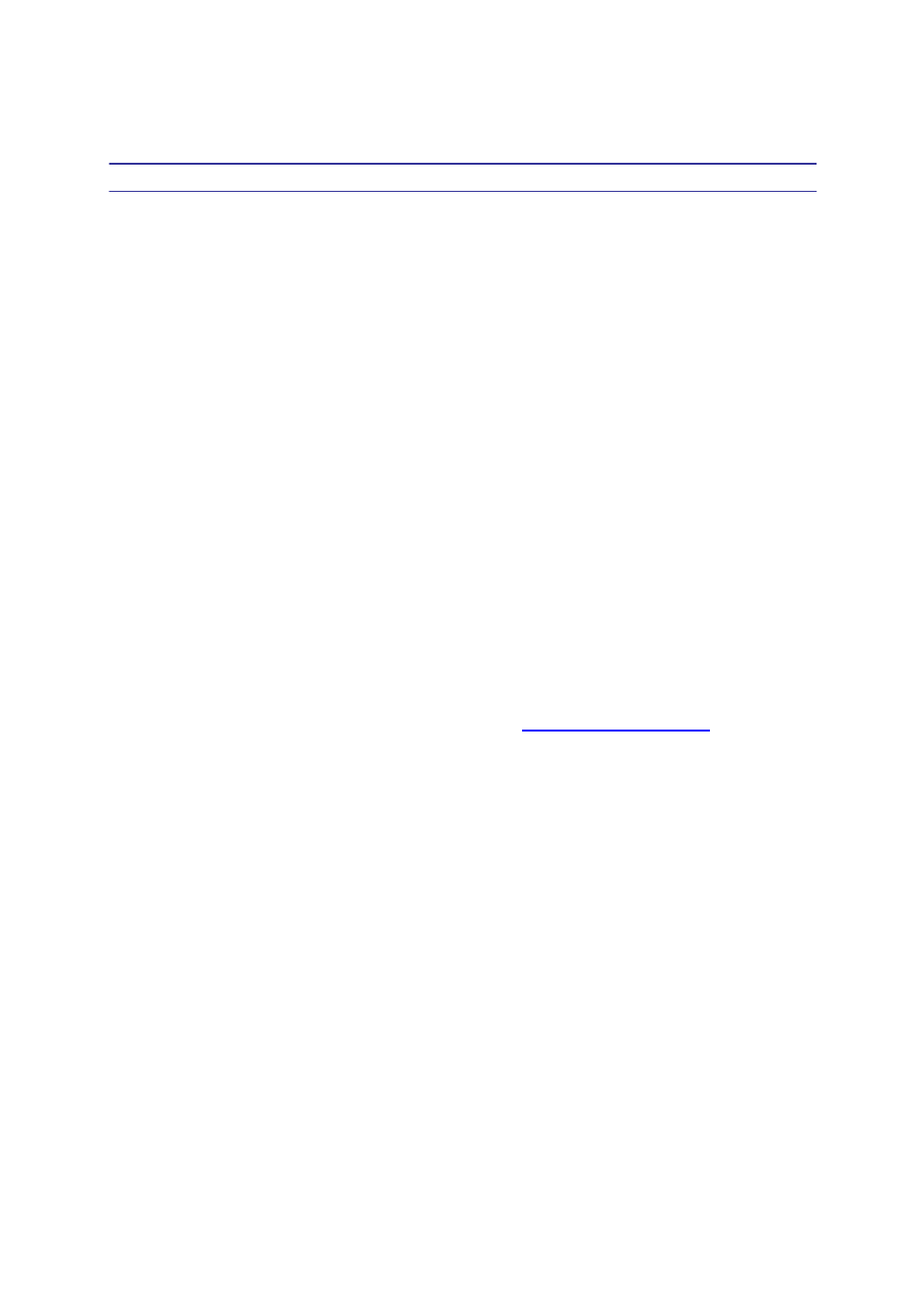
XPanel User's manual - Page 10
7.0 Control
Options
•
Mute
: Will display as “Mute” in the XPanel LCD and has 2 values
“On” and “Off”.
•
Relative Signal Level
: Will display as “Volume” in the XPanel LCD
and has 2 values “Up” and “Down” which can be configured from 0,25
dB up to 3,00 dB steps and will affect the input or output gain level.
•
Absolute Signal Level
: Will display as “Level” in the XPanel LCD and
lets you control the input or output gain level by 0,25 dB steps.
•
Absolute Mixer Level
: Will display as “Mixer” in the XPanel LCD and
lets you control the routing of the inputs to the outputs and at the
same time the gain of the routing.
•
Preset Recall
: Will let you recall presets. Can be configured to control
all presets or just a range of presets. For example you can configure
the XPanel to recall all 30 presets or just the first 5 presets in the
device.
•
Custom
: Will let you create a custom command string. In other words:
it is now possible to program your own XPanel command(s). Please
refer to the “XConsole communication protocol” to start making your
own commands. The communication protocol can be found under:
Downloads
ÆXConsoleÆManuals on
WWW.XILICA.COM
.