Zilog S3F8S19 User Manual
Page 33
Advertising
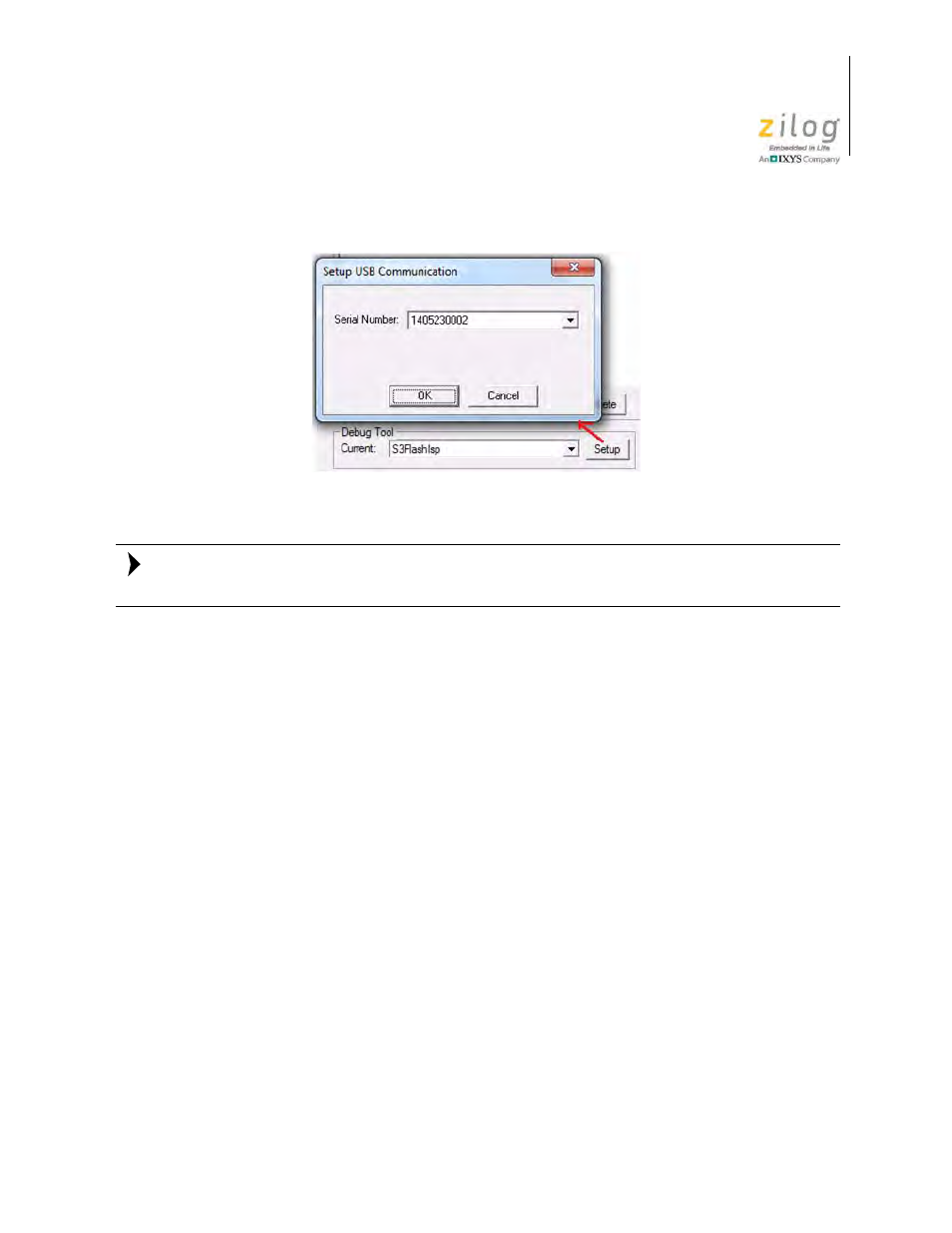
UM026801-0914
Run the S3F8S19 Monitor Demo
S3F8S19 Development Kit
User Manual
30
The serial number shown in Figure 32 will be different from the serial number you see on
your screen.
11. Click
OK
to close the Setup USB Communication dialog box.
12. Click
OK
to close the Project Settings dialog box
13. If you are prompted to rebuild any affected files, click
Yes
. Otherwise, select
Build
from the Menu bar, then click
Rebuild All
.
14. To run the application, select
Reset+Go
from the Debug menu. As a result, the Tera
Term window displays the information shown in Figure 33.
Figure 32. Set Up USB Communication
Note:
Advertising