Jumper settings, Jumper settings are configured (see, Table 4 – Zilog EZ80F91GA User Manual
Page 118: 108 for
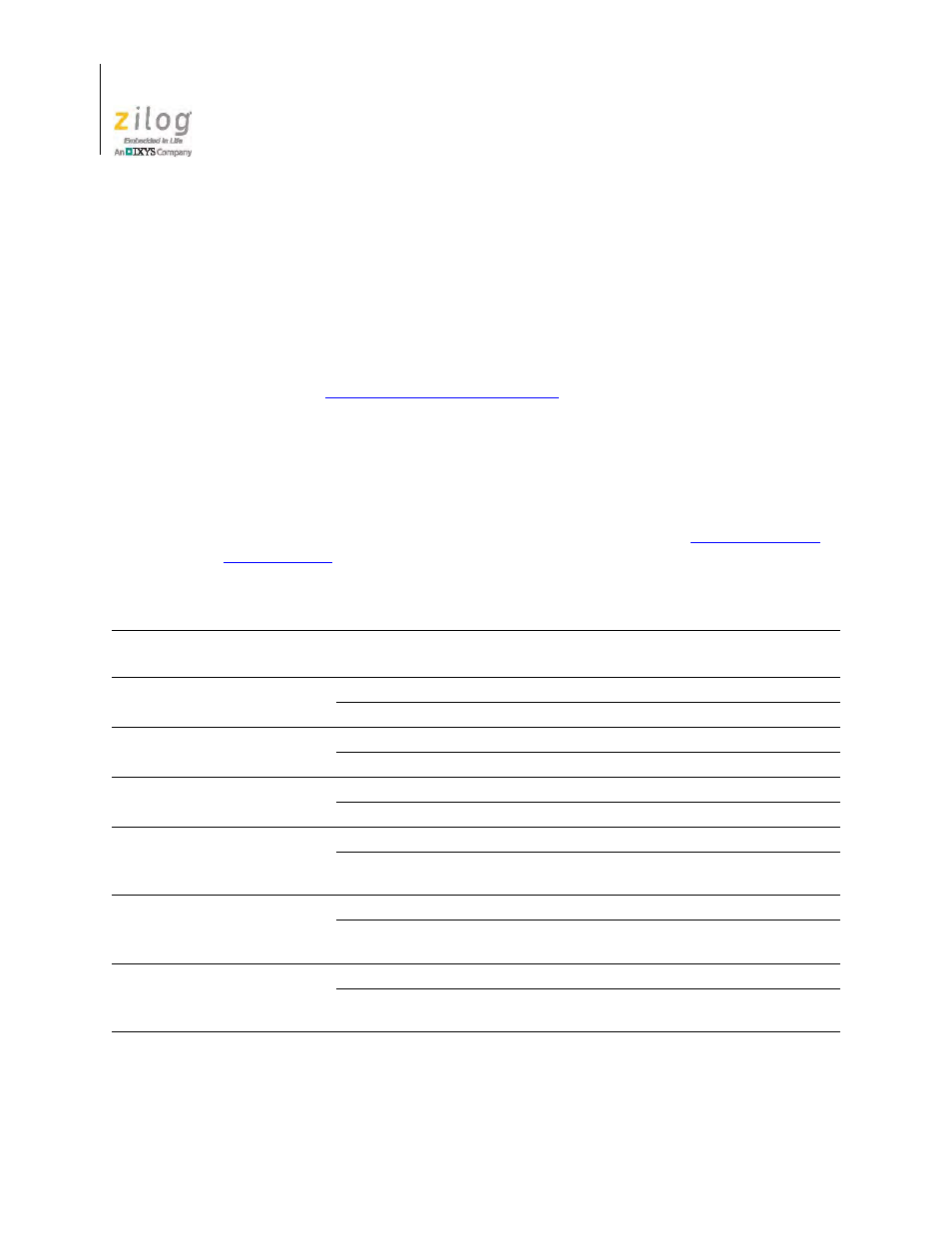
ZGATE Embedded Security Development Board
UM024502-1012
108
ZGATE Embedded Security Development Kit
User Manual
An on-board USB port (U6) provides overcurrent protection in the event of a short or if a
device is connected to the Board that requires more than 500 mA @3.3 V. If either condi-
tion occurs, LED2 will illuminate.
If the Board is powered via a wall outlet and P3 is not used, communication with the PC
can be established through a DB9 female connector (P4) which is connected to the
UART1 block of the eZ80F91 MCU.
All signals that control access to on-board memory are routed to the Board’s test points;
please refer to
Appendix B. Schematic Diagrams
Jumper Settings
All available GPIO ports that exist on the eZ80F91 MCU are routed to connector J10,
which is a standard 0.1"-pitch header. These signals are only routed to the odd-numbered
pins; all even-numbered pins are connected to GND. Please refer to
on page 111 for the exact signal connections to J10. The remaining jump-
ers are described in Table 4.
Table 4. ZGATE Embedded Security Development Board Jumper Settings
Jumper
Name
Description
State
Function
Factory
Setting
J11
Flash WP
In
On-board Flash is disabled for writing.
Out
On-board Flash is enabled for writing.
Out
J12
Power Source
1–2
USB-powered.
In
2–3
Wall-powered.
J26
RTC_V
CC
In
RTC is powered by on-board V
CC
.
In
Out
External 3.3V source should be connected to J26.2
J25
RXD0
1–2
Pin L12 of U1 (PD1_RXD0) is connected to J10.61
2–3
Pin L12 of U1 (PD1_RXD0) is connected to U8.1
(TXD).
In
J24
RXD1
1–2
Pin G10 of U1 (PC1_RXD1) is connected to J10.45.
In
2–3
Pin G10 of U1 (PC1_RXD1) is connected to U10.12
(R1OUT).
J23
CTS1
1–2
Pin F12 of U1 (PC3_CTS1) is connected to J10.41.
2–3
Pin F12 of U1 (PC3_CTS1) is connected to U10.9
(R2OUT).
In