Zgate configuration, Zgate (persistent) start-up configuration – Zilog EZ80F91GA User Manual
Page 40
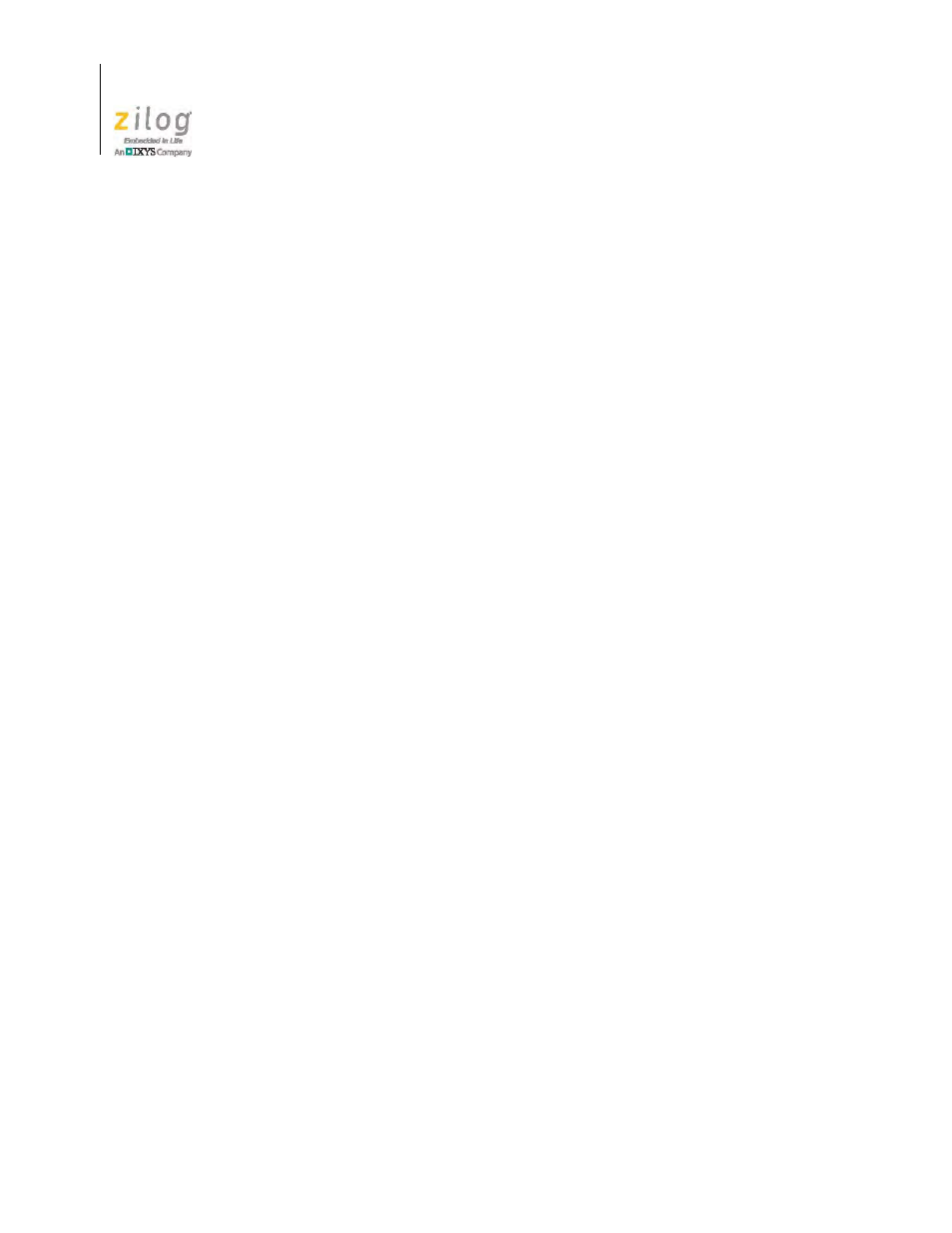
ZGATE Configuration
UM024502-1012
28
ZGATE Embedded Security Development Kit
User Manual
ZGATE Configuration
This chapter describes how ZGATE obtains its initial configuration settings, plus the for-
mat of these settings.
ZGATE (Persistent) Start-Up Configuration
During system startup, ZGATE obtains its initial filtering configuration from one of the
following three files:
•
zg_rules.usr
•
zg_rules.def
•
ZGATE_Conf.c
ZGATE searches for these files in the above top-down sequence, and stops searching after
one of these files is found.
The first two files are optional, user-modifiable text files located in the root folder of the
Zilog File System (ZFS). ZGATE will first attempt to read the
zg_rules.usr
file; only
if that fails will it attempt to read the contents of the
zg_rules.def
file. A ZGATE shell
command, web interface or API can be used to automatically generate the
zg_rules.def
file from ZGATE’s current dynamic configuration at the time the file is
created. After the operator is satisfied with the ZGATE configuration settings in the
zg_rules.usr
file, the operator can manually copy that file to a back-up file named
zg_rules.def
. Should the
zg_rules.usr
file be accidentally deleted, ZGATE will use
the backup (
zg_rules.def
) file on the next system reset. At run time, ZGATE can also
be used to forcibly delete the
zg_rules.usr
file to force the use of the
zg_rules.def
or
ZGATE_Conf.c
files on the next system restart.
If neither the
zg_rules.usr
or
zg_rules.def
files can be located in the root folder of
ZFS (or if ZFS support is not included in the ZTP application), then ZGATE obtains its
initial configuration settings from the contents of the
ZGATE_Conf.c
file that is linked to
the ZTP application. The
ZGATE.lib
library file contains a default
ZGATE_Conf.c
file
which will be linked to the ZTP application regardless of whether the application uses a
custom
ZGATE_Conf.c
file. Application developers can copy the
ZGATE_Conf.c
file
from its default location (in the
..\ZTP\Conf
installation folder) into the current project
folder to modify the settings, as appropriate.