Adtec digital Soloist-HD Pro (version 02.07.09) Manual User Manual
Page 13
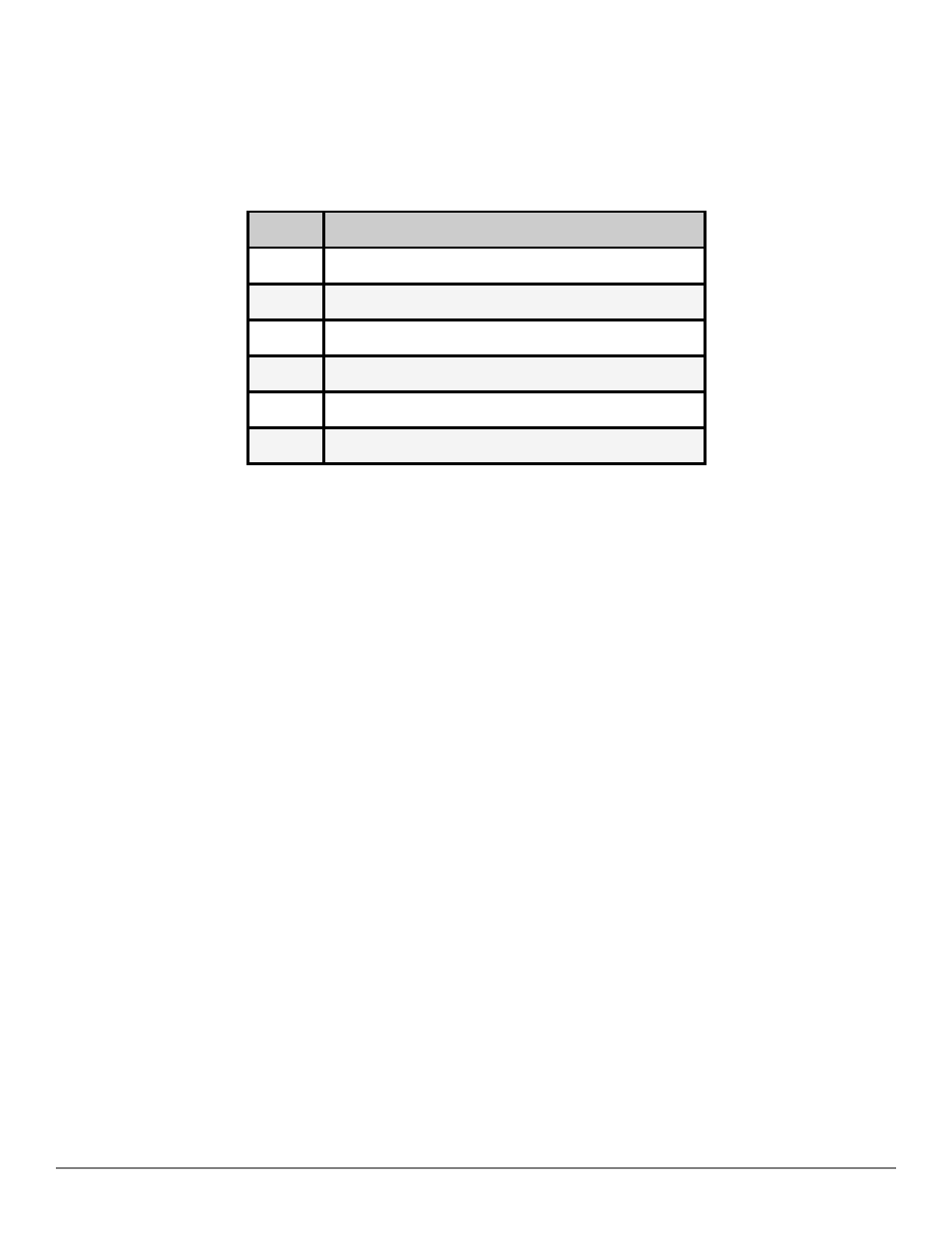
Unit Security
Rules:
●
The Soloist HD Pro is always logged in on startup.
●
If the device has logged out due to accident, or a login duration timer being set (see below), you
will need to log back in. To log in from a logged-out status follow the key sequence below. Note
that the key sequence spells the word U-S-E-R.
Step
Action
1
Press <Select>
2
Press <
U
p> arrow
3
Press <
S
elect>
4
Press <
E
nter>
5
Press <
R
ight> arrow
6
Press <Enter>
The front panel also has a login duration capability. This setting allows you to specify a time frame in
which the unit will automatically log itself out if it receives no control inputs via the front panel or API
session.
Possible Values:
0 (Zero): The unit will not auto-logout
1-9: The number of minutes until logout if no input is received.
Main System Banner Menu
The main banner menu is a non-editable display. It displays the current installed and applied firmware
version the unit is running as well as the product name.
Key Functions
While in the main menu, the following navigation keys have special meaning in the operation of the Soloist
HD Pro.
Increase LCD Contrast / Brightness
1.
1. Press and hold <Mode> and <Escape> buttons
2.
2. Press <Up> arrow to desired level
Decrease LCD Contrast / Brightness
1.
1. Press and hold <Mode> and <Escape> buttons
2.
2. Press <Down> arrow desired level
Reset the unit
1.
1. Press and hold <Mode> and <Escape> buttons
2.
2. Press the <Right> arrow
3.
3. Release all three buttons at the same time