Control interface main screen, Screen elements, Control – Adtec digital Soloist-HD Pro (version 02.07.09) Manual User Manual
Page 25: Interface, Main, Screen, Elements
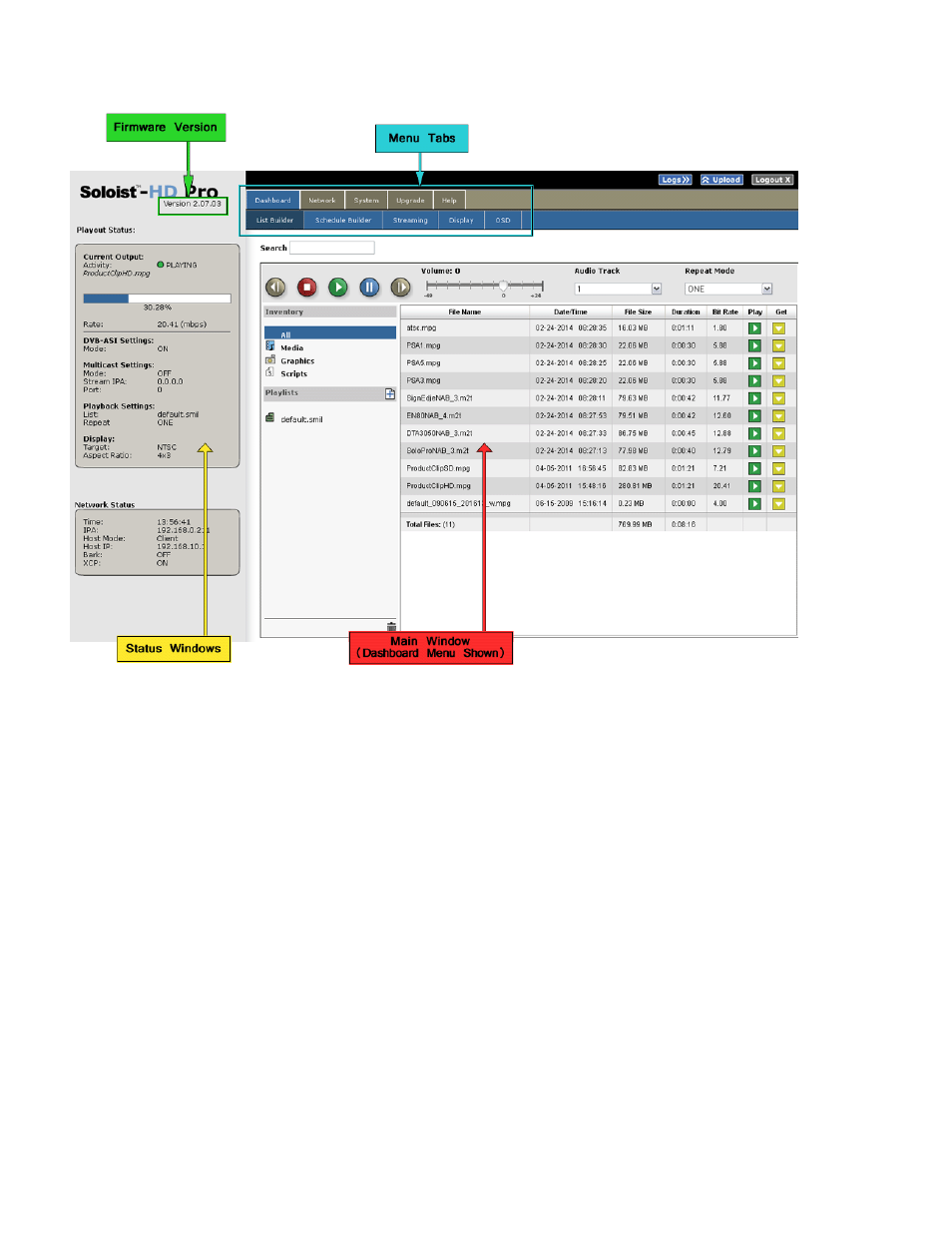
Control Interface Main Screen
Screen Elements
Firmware Version: the interface application always references the firmware currently running on the
device.
Menu Tabs: the Menu Tabs are used to select various control groups and functions. The Menu Tabs are
explained in other chapters in this manual.
Status Windows: the Status Windows are fixed, and display regardless of which menu has been
selected. The Status Windows provide an "at-a-glance" look at the Playout and Communications activities
of your Adtec Soloist HD Pro player. These same status results can be received by a telnet session or by a
third party controller/monitoring system.
Main Window: the Main Window displays whichever menu has been selected via the Menu Tabs. In the
screenshot above, the Dashboard menu of firmware version 2.07.03 is shown.
Firmware Version: you can also determine your firmware version using an API command during a
Terminal session. Issue the command *.SYSD BAN.