Adtec digital Soloist-HD Pro (version 02.07.09) Manual User Manual
Page 60
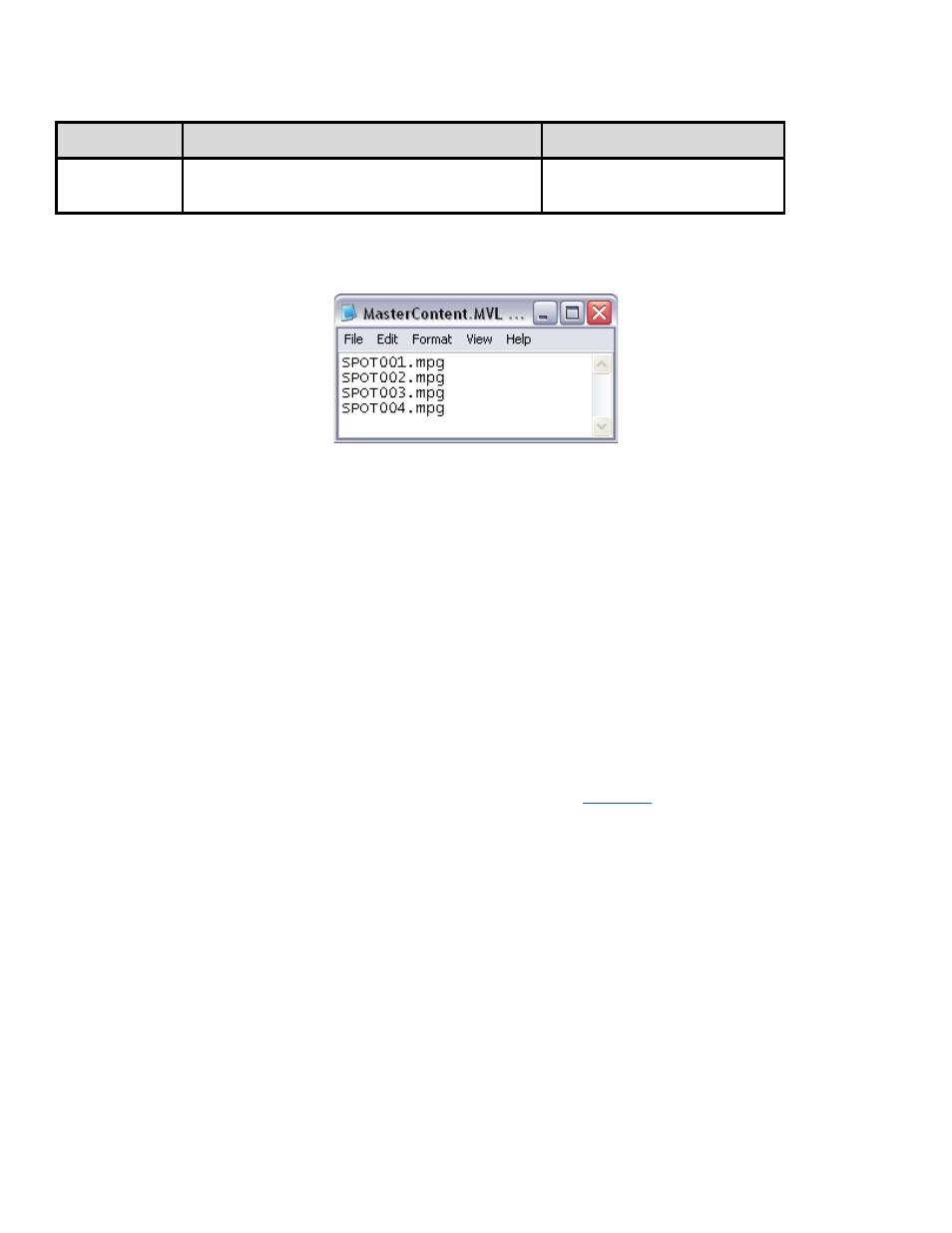
Mirror List
All MirrorClient configurations are valid for MirrorList, with one additional configuration being available:
Name
Specifications
API Command
Mirror List
File
A file that lists all content that needs to be
downloaded from Host IP Address.
*.SYSD MLF
MasterContent.MVL
A basic MirrorList looks similar to this:
Execution Logic
FTP Download logic follows this progression:
1. Host Timer Expires.
2. Login to FTP Server.
3. Perform directory listing with date/time stamp of files.
4. Check against MirrorListFile and hard drive.
5. If file does not exist on hard drive, download.
6. If file does exist on hard drive, check time/date of both files- if time different and DNR = NO,
then download.
7. Delete specific files in delete section if found.
API Commands used in Mirror Mode
To view detailed descriptions of Adtec API commands, point a web browser to the IP address of your
device. Once logged in, click on the API Notes link located on the
The basic command set used in Mirroring:
● HOSTTIMER
● HOSTIPADDRESS
● MIRRORLISTFILE
● CLTUSERPASSWORD
● FTPTIMEOUT
● FTPDATATIMEOUT
● DONOTREPLACEMPEG
● FTPCLIENTPASV
Notes:
●
In MirrorList mode, the MIRRORLISTFILE is always downloaded first.
●
A change to a Mirror Mode (MirrorList or MirrorClient) will change configuration, but mirroring will
wait until HOSTTIMER expires before executing the desired hostmode.
●
On newer generation Adtec products, "client" mode still allows the FTP server to run (this is
different from legacy Adtec products such as edje1013).