Adtec digital MAS & iptvManage User Manual
Page 15
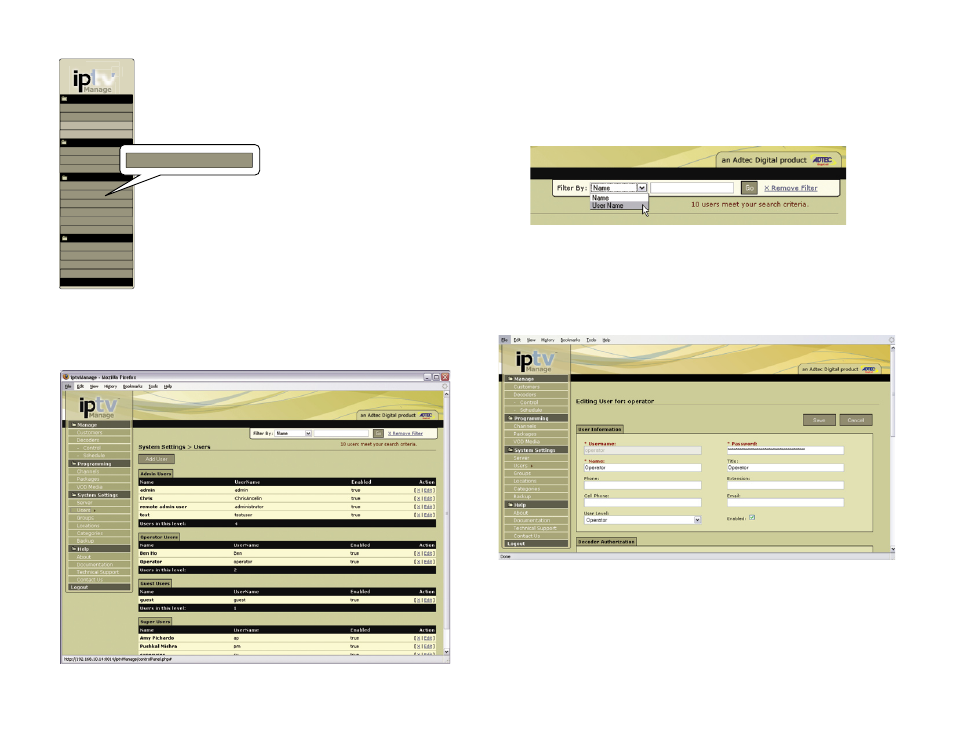
13
Chapter 3 - Using iptvManage - Setup
Users
To configure the Middleware Application Server,
you will need to login as a super-user or administrator.
There are four levels of users as described in the
previous section. The existing user list is divided by User
Level. Each level has four columns.
Name: The name of the user.
User Name: The user name column
gives their iptvManage username.
Enabled: The enabled column displays whether or not they
are currently enabled. (Note: Disabled users cannot log in.)
Action: The action column shows delete (x) and edit options.
Deleting a user will remove the user from the database
permanently. To edit a user, click on the edit link.
At the bottom of each user level section is a tally of the number of users
specific to the access level.
Filter Users
At the top of user list page is a search box. To find a specific user
easily, select the filter by criteria and enter a string into the input
box. Click on the Go button and the list will be filtered out to only
show the records matching your criteria. To remove the filter and
view the complete list again, click on the X Remove Filter link.
To add a user, click on the Add User button at the top of the User
page. The next screen allow you to assign general information about
the user and authorize them for decoders and channels.
User Information
This section defines the contact information for the user.
User Name: The login username for the user.
User Password: A password for the user account.
Name: The full name of the user. (first name & last name)
Title: The job title of the user.
tv
TM
Manage
Content
Players
System Settings
Server
Users
About
Documentation
Technical Support
Groups
Contact Us
Logout
Manage
Decoders
Customers
Programming
Packages
Channels
- Control
- Schedule
VOD Media
Locations
Categories
Help
Backup
Users