Chapter 5 - using vod media – Adtec digital MAS & iptvManage User Manual
Page 28
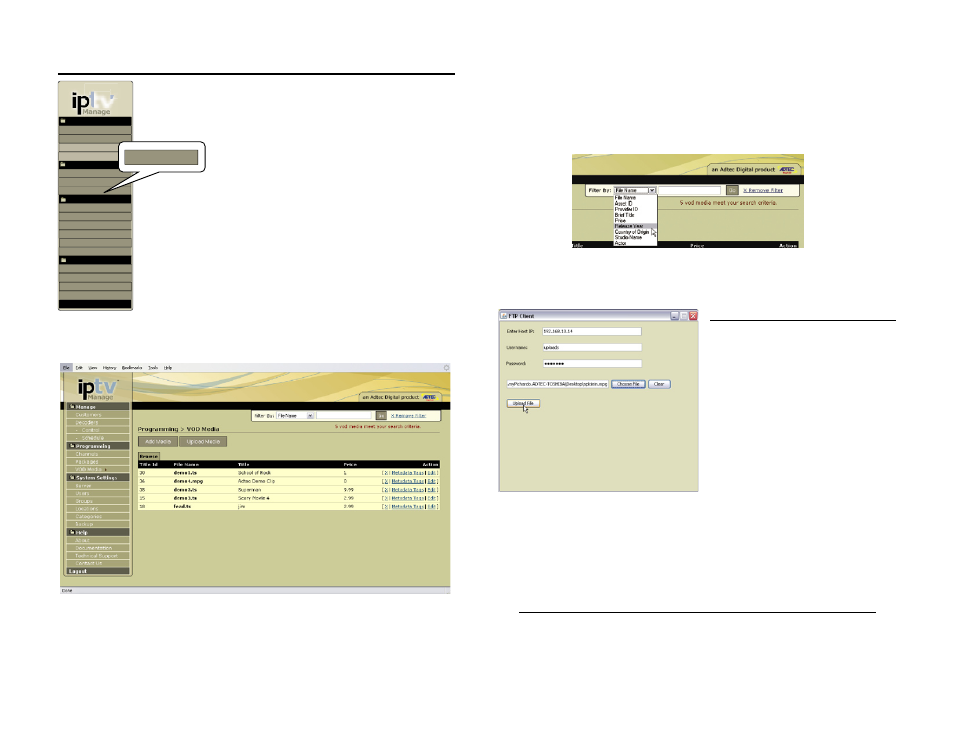
Chapter 5 - Using VOD Media
26
Chapter 5 - Using VOD Media
iptvManage has an optional edjeVOD server that
will allow your customers to view Video on Demand
files. This is ideal for smaller to midsize
applications.
To make files available for on demand
requests, you will need to import them to the
server, assign any required metadata and then
enable locations for vod access.
To begin this process, browse to Programming > VOD
Media. This page shows you the list of configured VOD Assets
currently in the system. From this screen you can edit the
metadata assigned to the file, delete it or add new media.
Filter VOD Assets
At the top of the vod list page is a search box. To find a specific
vod asset easily, select the filter by criteria and enter a string into the
input box. Click on the Go button and the list will be filtered out to only
show the records matching your criteria. To remove the filter and view
the complete list again, click on the X Remove Filter link.
Importing Files
To move files to the correct location
on our server, use our ftp import
procedure. Click on the Upload Media
button at the top of the page. A pop
up window will appear asking you for
the Host IP, Username, Password and
location of the file you wish to upload.
Host IP: The ip address of the
iptvManage server running ftp
services.
Username: The username of the ftp
server. The default username is download.
Password: The password of the ftp server. The default password is download.
File Location: Use the Choose File button to locate your file and then click the
upload button. Below the Upload link there will be a status window once you
have clicked on the upload button that will report back the percentage of the
file that has been uploaded.
Note: The name of the file that you are uploading will need to end with
the extension .ts (ex. You want to upload a file called hospitality.mpg.
You will need to rename this file to hospitality.ts) Depending on your
method of playout (Amino 110, Amino 125, Amino 130 or edjePlayer
tv
TM
Manage
Content
Players
System Settings
Server
Users
About
Documentation
Technical Support
Groups
Contact Us
Logout
Manage
Decoders
Customers
Programming
Packages
Channels
- Control
- Schedule
VOD Media
Locations
Categories
Help
Backup
VOD Media