Chapter 4 - channels & packages – Adtec digital MAS & iptvManage User Manual
Page 22
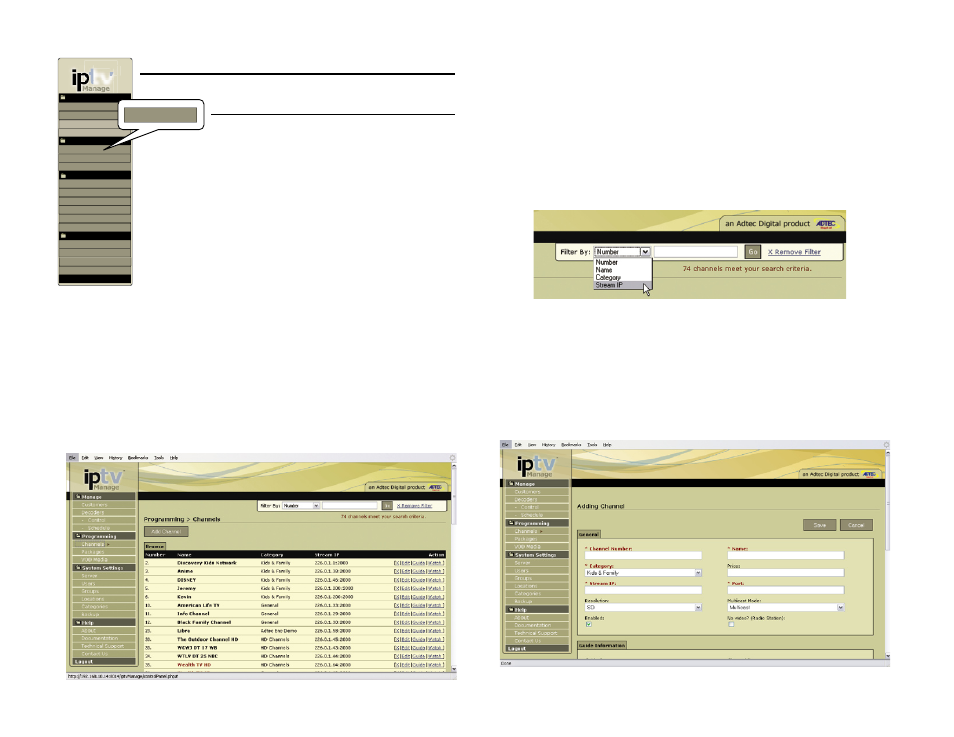
Chapter 4 - Channels & Packages
20
Chapter 4 - Channels & Packages
Channels
All existing channels appear in the
current channel listing on the configuration
page.
Number: This is the channel number.
Name: This is the name of the channel as it will be displayed
on the set top box application, edjeGuide, and the PC decoder,
edjePlayer.
Category: The category column shows the name of the
category this channel is associated with. A future feature of
iptvManage will allow a channel to be assigned to multiple
categories.
Stream IP: Each channel is assigned an IP stream address when configured
and the assigned IPA is listed in this column.
Action: The action column shows the delete (x), edit, guide and watch
options. Deleting a channel will remove the channel from the database
permanently. To edit a channel, click on the edit link. The fields available for
editing are described further in the Add a Channel section. To view what is
currently being shown on the channel, click the Watch link. The stream and a
control panel will open in a new window using the VLC video plugin. Make sure
you have installed the latest plugin from www.videolan.org for this feature
to work. Clicking on the guide information will show you any guide data
associated with that channel and allow you to modify the guide data. See the
following section on Guide for more details.
Filter Channels
At the top of channel list page is a search box. To find a specific channel
easily, select the filter by criteria and enter a string into the input box.
Click on the Go button and the list will be filtered to only show the records
matching your criteria. To remove the filter and view the complete list again,
click on the X Remove Filter link.
To add a channel, click on the Add Channel button at the top of the
page. The next screen will ask for the specifics for the channel.
Step 1 - Adding Channels
General Settings
This section outlines the channel and stream specifics.
tv
TM
Manage
Content
Players
System Settings
Server
Users
About
Documentation
Technical Support
Groups
Contact Us
Logout
Manage
Decoders
Customers
Programming
Packages
Channels
- Control
- Schedule
VOD Media
Locations
Categories
Help
Backup
Channels