Adtec digital MAS & iptvManage User Manual
Page 31
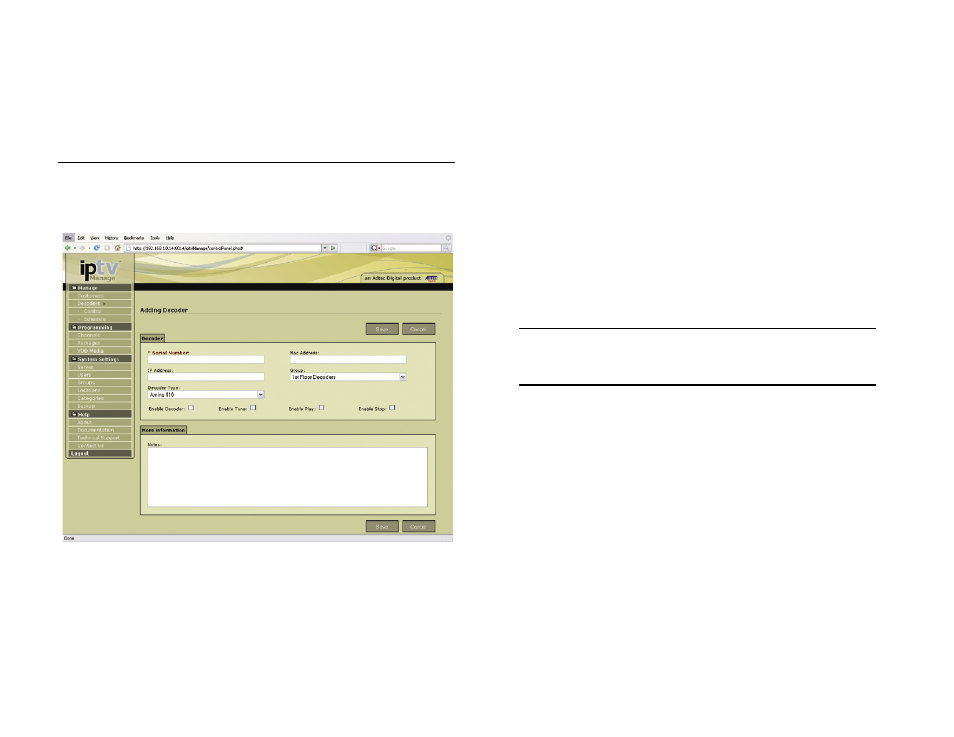
29
Chapter 6 - Managing Decoders/STBs
“Enter Customer Pin” as well as some general information regarding the box.
Go to iptvManage and search for your set top based on the general
information given on the screen. It should be listed on the Manage >
Decoders - Available list.
Adding Decoders - Manual (STB & Decoder)
To add a decoder, click on the Add Decoder button at the top of the
Decoder Configuration page. The next screen allow you to assign this
decoder to a group and enter additional specifics.
Decoder
This section deals with the technical information of the decoder.
Serial Number: The serial number of the decoder. Note that with
set-top boxes, authorization is done by the unique serial number of
the unit.
MAC Address: The MAC Address is the MAC address assigned to the
decoder.
IP: The IP address assigned to the decoder. Use standard formatting.
(XXX.XXX.XXX.XXX)
Group: Select the group this decoder should be a part of.
Decoder Type: Select from the drop down menu the type of decoder
being used. Confirm that the decoder type is correct as some
decoders are allowed certain functions that others are not.
Enable Decoder: This field denotes whether or not this decoder is
authorized to be used. For STBs, this is managed by the customer pin
entry via remote. For Adtec decoders, the users of iptvManage will
need to enable a decoder before it can be force tuned or scheduled.
Enable Tune: This field denotes whether the Control Tune command
is enabled for this decoder. For STBs, this will allow the decoder to be
tuned to a channel and disable the user remote. This is most useful
in the event of an emergency announcement or in an application
where you only want the customer to have control of the set top at
certain times.
Note: You should also Enable Stop for decoders which have Enable Tune
capability. This will allow you to ‘undo’ the force tune and allow the user
to return to their regular programming.
Enable Play: This field denotes whether the Control Play command
is enabled for this decoder. This command is not use with STB. For
Adtec Decoders, this will allow users to initiate play commands for
this decoder from the Decoder > Control page.
Enable Stop: This field denotes whether the Control Stop command
is enabled for this decoder. For a STB. this command will reverse a
force tune command. For Adtec Decoders, this command will stop
play.
More:
This section is strictly an informational field per decoder for the
users of iptvManage.
Save your changes by clicking on the “Save” button. You will be
returned to the decoder configuration page where you will be able to
see your newly created decoder under the group you specified.