Xbt rackmount installation – AMETEK XBT Series Installation User Manual
Page 4
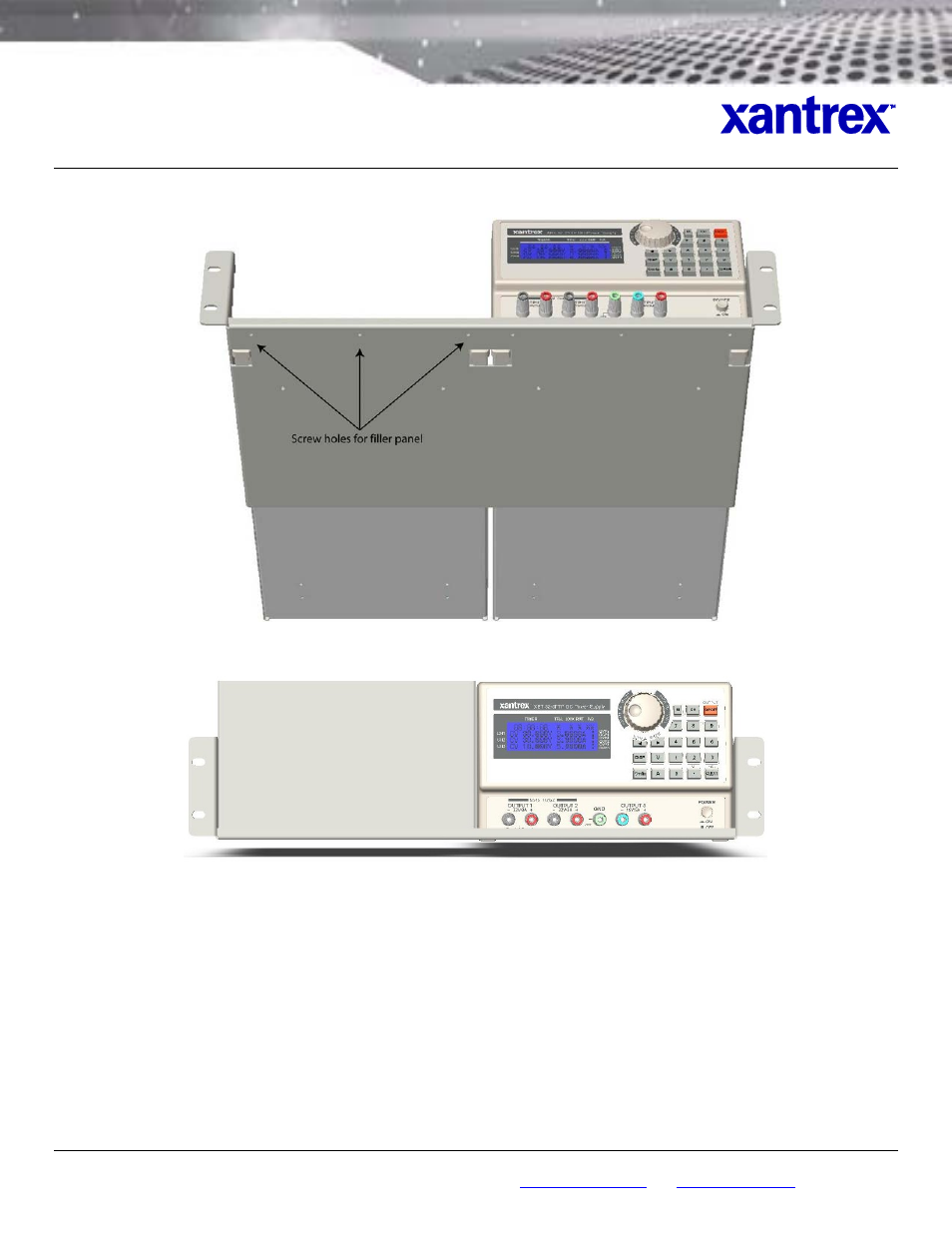
Technical Note
XBT Rackmount Installation
Document No. M370187-05 Rev A • 7/3/2008
9. Align screw holes at bottom of filler panel with screw holes of rackmount piece (
Figure 7
).
Figure 7. Screw Holes for Filler Panel (from top, insert screws through filler panel first)
Figure 8. Filler Panel Installed
10. Use screwdriver to secure filler panel to rackmount piece with three (3) M3.0 screws.
11. Slide entire assembly, rear first, into rack.
12. Align screw holes of left and right sides of rackmount piece (
Figure 9
) with corresponding screw holes of rack.
©2008 Programmable Division of Xantrex Technology Inc. • All rights reserved. • Xantrex is a trademark of Xantrex International, registered in the U.S. and other countries.
9250 Brown Deer Road, San Diego CA 92121 • Tel: 858-450-0085 • Fax: 858-458-0267 • email:
• Web:
www.programmablepower.com
4 of 6