Argox Bartender UL Form-making User Manual
Page 11
Advertising
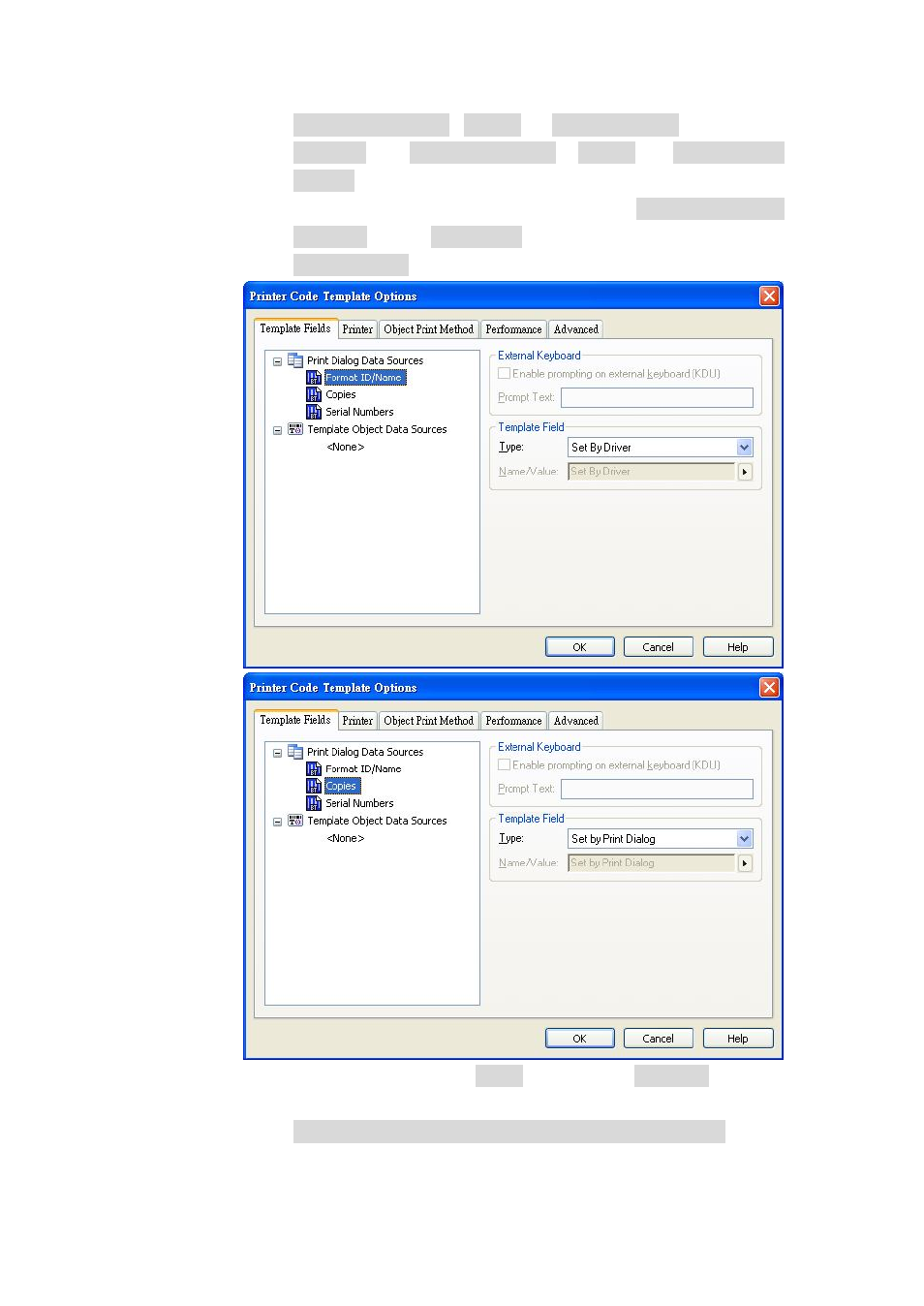
Argox Bartender 10.0 UL Form-making User Guide
11
“Format ID/Name” : “Type” => “Set By Driver”.
“Copies” and “Serial Numbers” : “Type” => “Set by Print
Dialog”.
Attention: To customize the Form name, at “Format ID/Name
-> Type”, select “Constant”, then enter the required name in
“Name/Value”.
After competed settings, click “OK”. Finally, click “Export”.
6.4.1.5 If the download is successful, ArgoKee's LCD will exit the
“LOADING FORM … (HOST ==> K/BOARD)” mode.
Otherwise, it will remain in the same mode.
Advertising