Argox Bartender UL Form-making User Manual
Page 8
Advertising
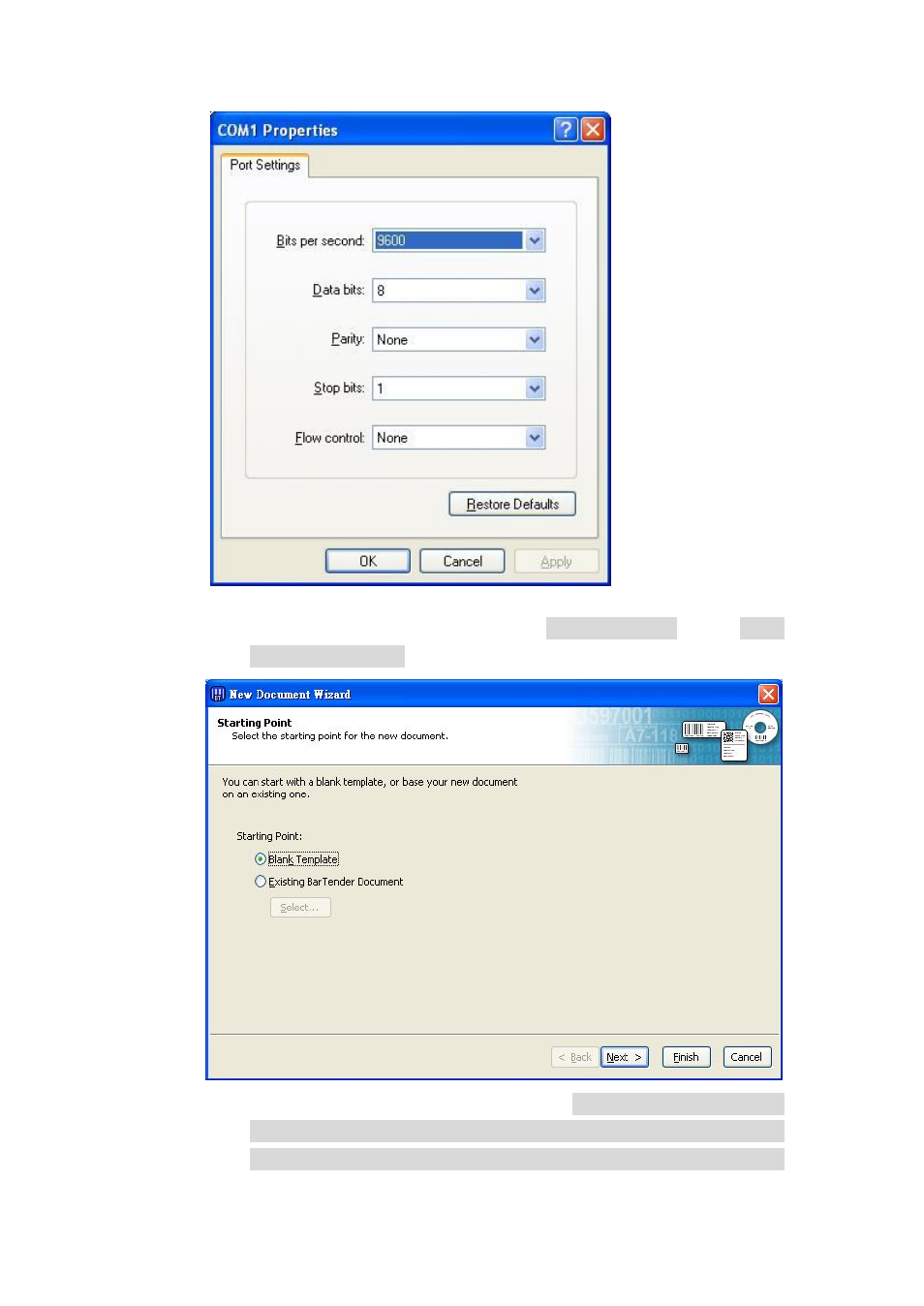
Argox Bartender 10.0 UL Form-making User Guide
8
6.3 Create label and select output printer
6.3.1 After launching BarTender, select “File -> New”. The “New
Document Wizard” window appears on the screen.
6.3.2 Follow the wizard's instructions to select “Starting Point -> Printer
Selection -> Stock Selection -> Items Per Page -> Side Edges ->
Printed Item Shape -> Printed Item Size -> Template Background
Advertising