Argox Bartender UL Form-making User Manual
Page 9
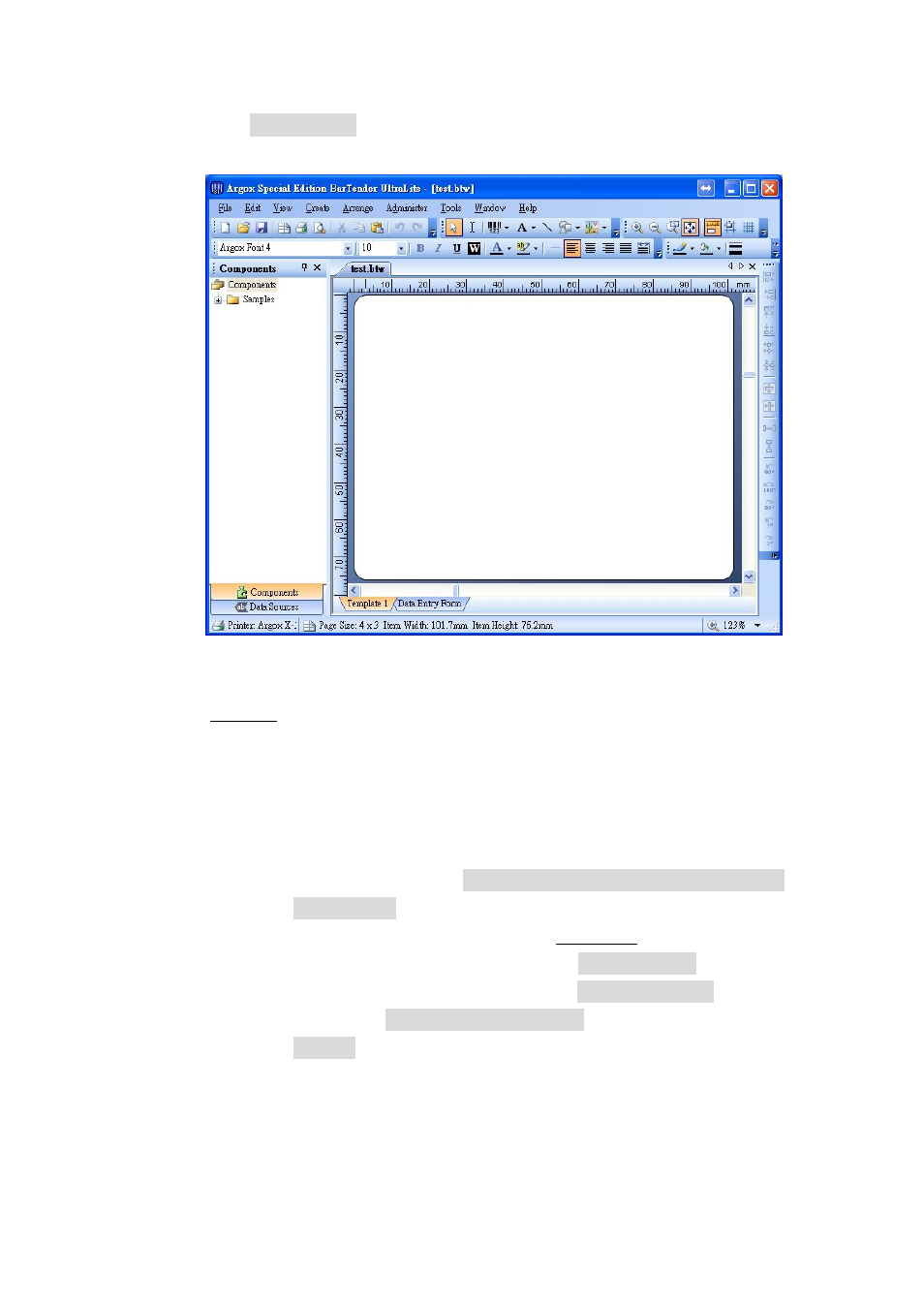
Argox Bartender 10.0 UL Form-making User Guide
9
-> Finished!”. After completing the installation, select Argox X-3200
PPLB for creating a 4 X 3 inch blank label as shown below.
6.4 Download Form-making label file
The methods for downloading to ArgoKee and the printer mentioned in
section 2 are described below:
6.4.1 Downloading to ArgoKee
6.4.1.1 First, check that the transmission setting between the PC and
ArgoKee compatible with each other, then connect both COM
Port with the data cable. Next, press the "D" key on the ArgoKee
to enable data receive mode. The LCD on ArgoKee will now
show the message “LOADING FORM … (HOST ==>
K/BOARD)”.
6.4.1.2 Use the blank label file created in section 6.3 or another file that
has been prepared earlier, then select “File -> Print”. A window
will pop up as shown below. At the “Print -> Name” window,
select the “Argox X-3200 PPLB” printer, and then click
“Close”.