Argox Bartender UL Form-making User Manual
Page 4
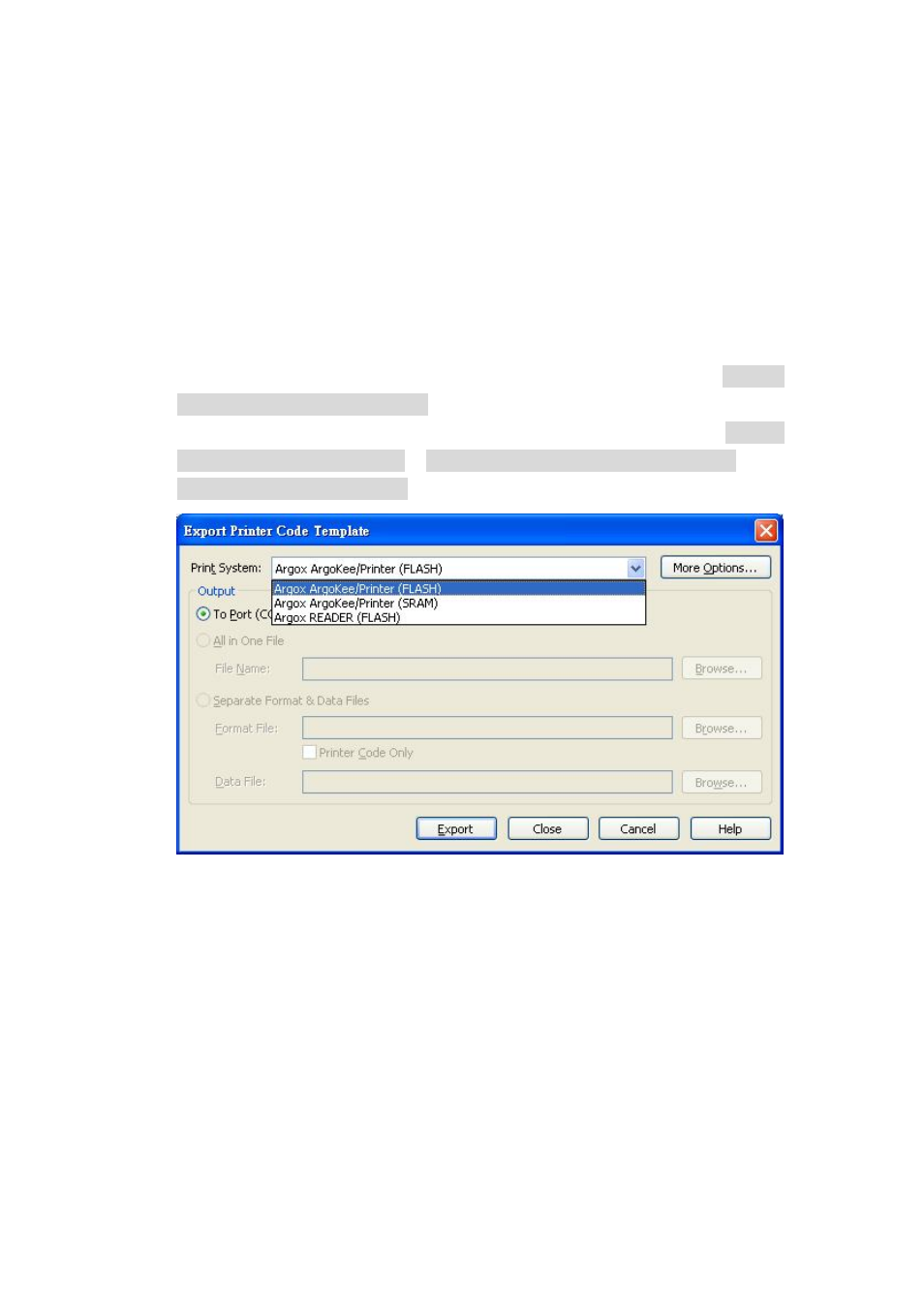
Argox Bartender 10.0 UL Form-making User Guide
4
Attention: Make sure both devices software are the latest versions. If there an
error occurs during the data conversion, check the software versions first.
Attention: The different BarTender version may be the user interface will make
changes, please note the version number and use the corresponding help file.
4
Supported Languages
Currently, it is only supported PPLB. The Seagull Driver for PPLB must be used
for data conversion.
5
Form-making conversion for BarTender
Since the Form-making data format is different from the original emulation, it
must be converted using a different method/path. The converted path is “File ->
Export Printer Code Template”.
The three conversion methods currently offered by BarTender are “Argox
ArgoKee/Printer (SRAM)”, “Argox ArgoKee/Printer (FLASH)”, and
“Argox READER (FLASH)”.
A description and comparison of these methods will be provided below.
For example, the Argox X-3200 PPLB will be used below to create a 4 X 3 inch
blank label for data conversion, and :
5.1 Argox ArgoKee/Printer (SRAM)
5.1.1 Purpose
To be used with ArgoKee and printers.
5.1.2 Comparison
The data saved to ArgoKee will always be stored to FLASH. On the
other hand, the data saved to the printer will always be stored to RAM.
And those data saved in printers will therefore disappear when power is
lost.