Argox Bartender UL Form-making User Manual
Page 17
Advertising
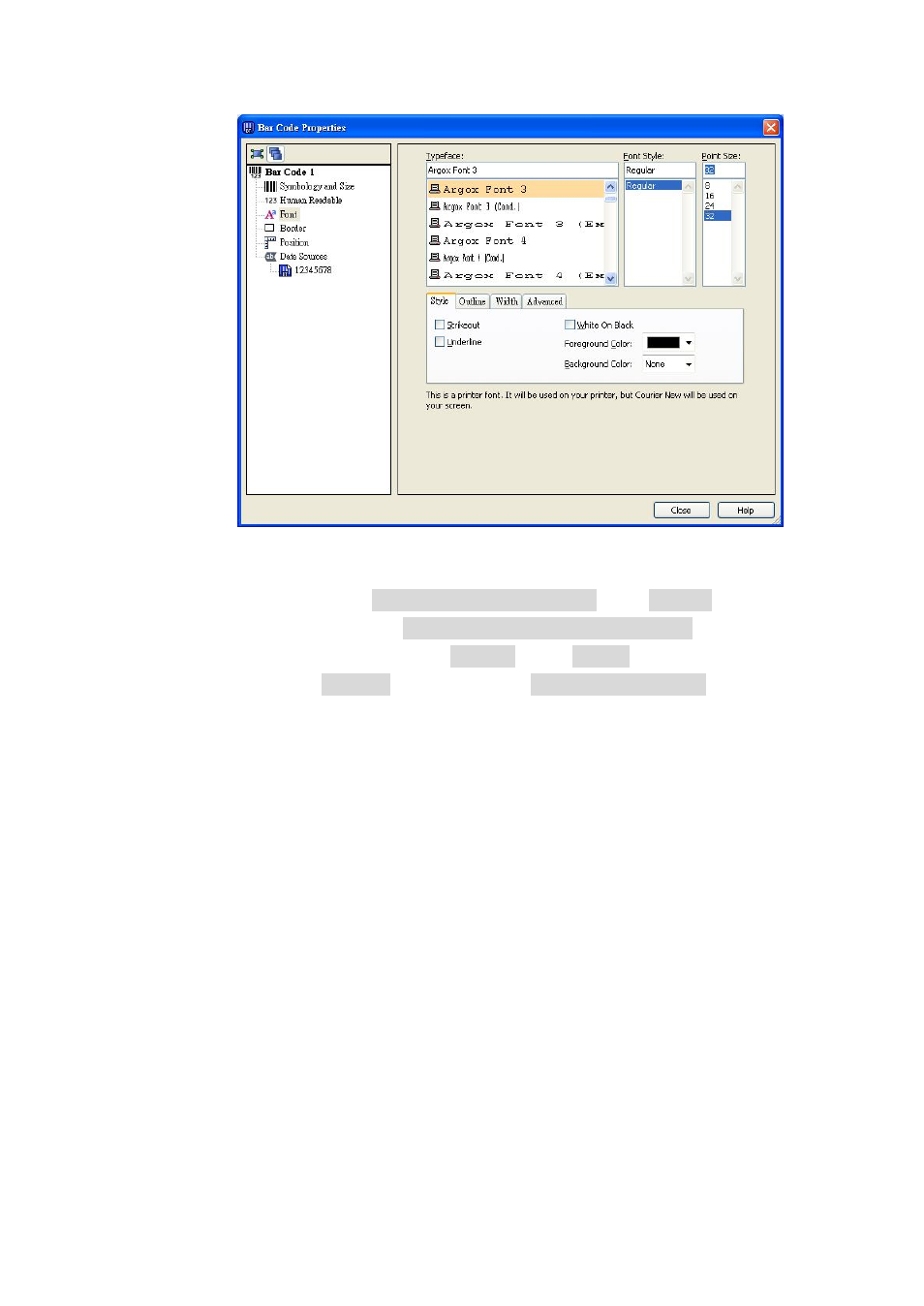
Argox Bartender 10.0 UL Form-making User Guide
17
8.1.2.3 Data Sources
8.1.2.3.1 Data Source
Select “Change Data Source Type” within “Type” to
launch the “Change Data Source Type Wizard” popup
window. Choose “Clock” within “Type” and then click
“Finish”. Check the option “Use Printer’s Clock” on the
next screen otherwise the “TT/TD” variables cannot be
exported.
Advertising