ART Pro Audio SGX Series - Guitar Effectss Processor User Manual
Page 22
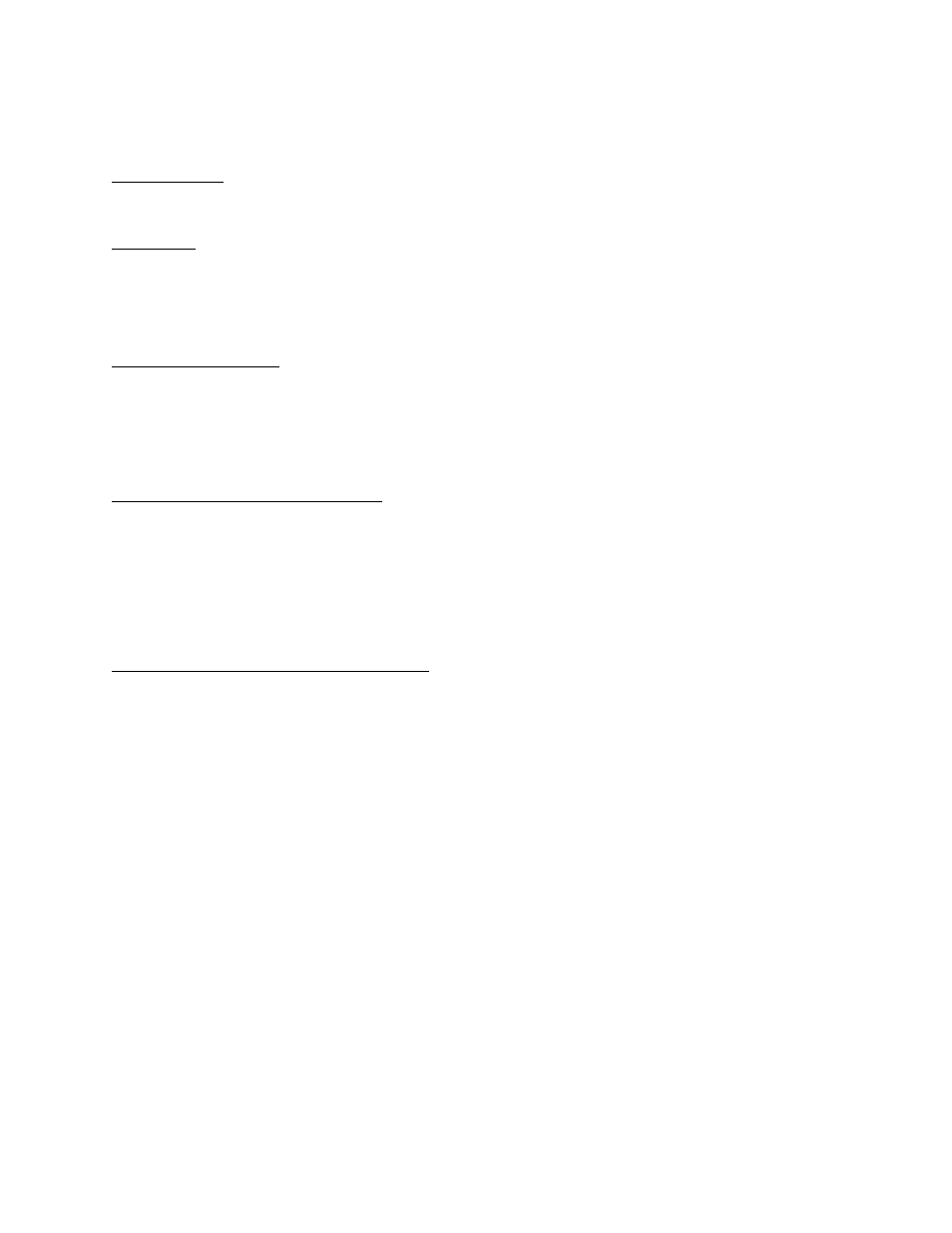
18
Allows you to turn on or off Performance MIDI and the Program change function
independently. If you wish to use PM and not change presets, set PROG to = OFF.
MIDI Channel
OFF-16 [1]
Sets MIDI send and receive channel number.
OMNI Mode
ON, OFF [ON]
Sets MIDI OMNI mode on or off.
The SGX 2000 is shipped from the factory in OMNI mode, allowing it to receive
MIDI PROGRAM numbers on any MIDI channel.
MIDI Program Table
[PROG= #]
[PRESET= #]
Allows you to edit the Midi Program Table (MPT).
Refer to APPENDIX B for examples of editing the MPT and further documentation.
FX ON/OFF ENABLE (USING X-15)
ON, OFF [ON]
When the SGX 2000 is used with an ART X-15 ULTRAFOOT, the two devices "talk" to
each other. In order for the two devices to talk, Enable must be ON. The SGX 2000
enables commands to be received from the X-15 to turn the effects in the preset
on or off.
NOTE: If you are not using the SGX 2000 with an X-15, set the Enable to OFF.
'ENTER' TO EDIT ON/OFF CONTROLLERS
The purpose of being able to edit the ON/OFF controllers is to allow you to
change effect status without an X-15 ULTRAFOOT. You may also change the MIDI
controller number assigned to the effect.
Press the Enter button and you can set up the On/Off status of an effect in a
preset. The effect status is automatically set to On when you first add the
effect to the preset.
If you edit the On/Off status YOU MUST PRESS STORE TO SAVE YOUR CHANGES.
If you do not want an effect to be active instantly when a preset is recalled set
the Status to Off. When the preset is next selected, the effect will be off.
Access the EFFECT MODE of the X-15 and press the associated activator pad to turn
on the effect.
SWITCH #
PAD
STATUS*
MIDI CONTROLLER
0
BYPASS
OFF
MC 84:MIDI CNTLR
1
EXCITER
ON
MC 70:MIDI CNTLR
2
COMPRESSOR
ON
MC 71:MIDI CNTLR
3
DISTORTION
ON
MC 72:MIDI CNTLR
4
EQUALIZER
ON
MC 73:MIDI CNTLR
5
EXPANDER/NOISE GATE
ON
MC 74:MIDI CNTLR