ART Pro Audio SGX Series - Guitar Effectss Processor User Manual
Page 42
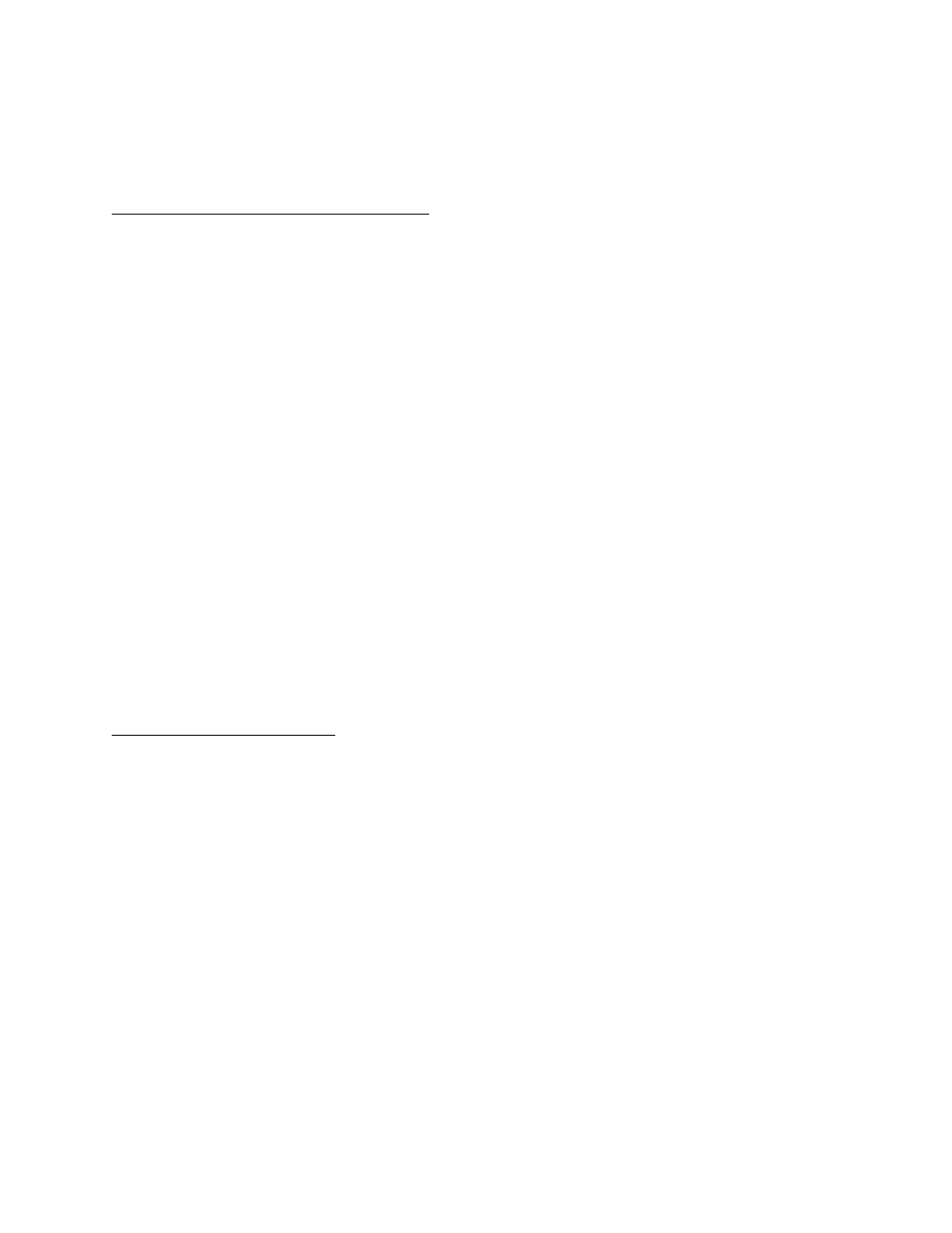
38
MIDI DATA MONITOR
The SGX 2000 has 2 MIDI features collectively called "MIDI DATA MONITORing".
These include the Performance MIDI(tm) Data Monitor, referred to as [DM] and the
MIDI EVENT MONITOR, referred to as [MEM].
PERFORMANCE MIDI Data Monitor [DM]
This Data Monitor allows a user, while viewing a Performance MIDI (PM)
controller's definition under Edit Mode, to see the data associated with the MIDI
event selected to control an effect's parameter unaltered. A user having selected
MOD WHEEL to control reverb decay time can optionally see the MOD WHEEL values
themselves without having it affect reverb decay time. This feature serves as a
MIDI setup debugging tool. You can determine if the MOD WHEEL is in fact being
seen by the unit.
Enter DM Mode while in Edit Mode, press the Param button and go to the screen
displaying [#1 IS CONTROLING] in the top half. Press the Value button, and turn
the Encoder left until the display reads [MIDI dataMONITOR] on the bottom. Press
the Param button and move the Encoder one click to the right, the screen defines
the MIDI controller used in the preset. Move the Encoder one click to the right,
[#n DATA IS ] is displayed. This line will show the actual data value
associated with the selected MIDI event, as they are received. The space after
"DATA IS" stays blank until the unit receives the selected event. The bottom line
is identical to the 2nd window bottom line and you are able to select MIDI events
in this window by using the Value button and the Encoder, without having to go
back to the 2nd window. Whenever a new MIDI event is selected under DM, the
portion of the window that displays the actual value is blanked until the new
MIDI event data is received.
Example of PERFORMANCE MIDI Controller Definition Screens
Screen #1 Screen #2 Screen #3
#1 IS CONTROLING #1 CONTROLLER IS #1 DATA IS
MIDI DataMONITOR MC 4:FOOT CTLR MC 4:FOOT CTLR
MIDI EVENT MONITOR [MEM]
The MIDI EVENT data MONITORING MODE (MEM) feature is one of the parameters
available while in MIDI Mode. This mode shows the user an "English-ed" version of
certain MIDI events as they occur, regardless of MIDI channel. The information
displayed shows the type of MIDI event and its attributes with a choice of
display formats, called "English-ed" or "Raw Data". Each of these formats offers
a choice of display numeric info in either decimal or hexadecimal (base 16, the
format for experienced MIDI users).To select the Event Monitor, enter Edit Mode
then MIDI Mode. Press the Param button and use the Encoder to select [MIDI EVENT
data MONITORING MODE].
MIDI EVENT data
MONITORING MODE
The unit is now ready to display the following of MIDI Events:
MIDI CONTROLLERS:
All, 0 thru 120 ( MOD WHEEL, MIDI CONTROLLER #001 etc).