ART Pro Audio SGX Series - Guitar Effectss Processor User Manual
Page 9
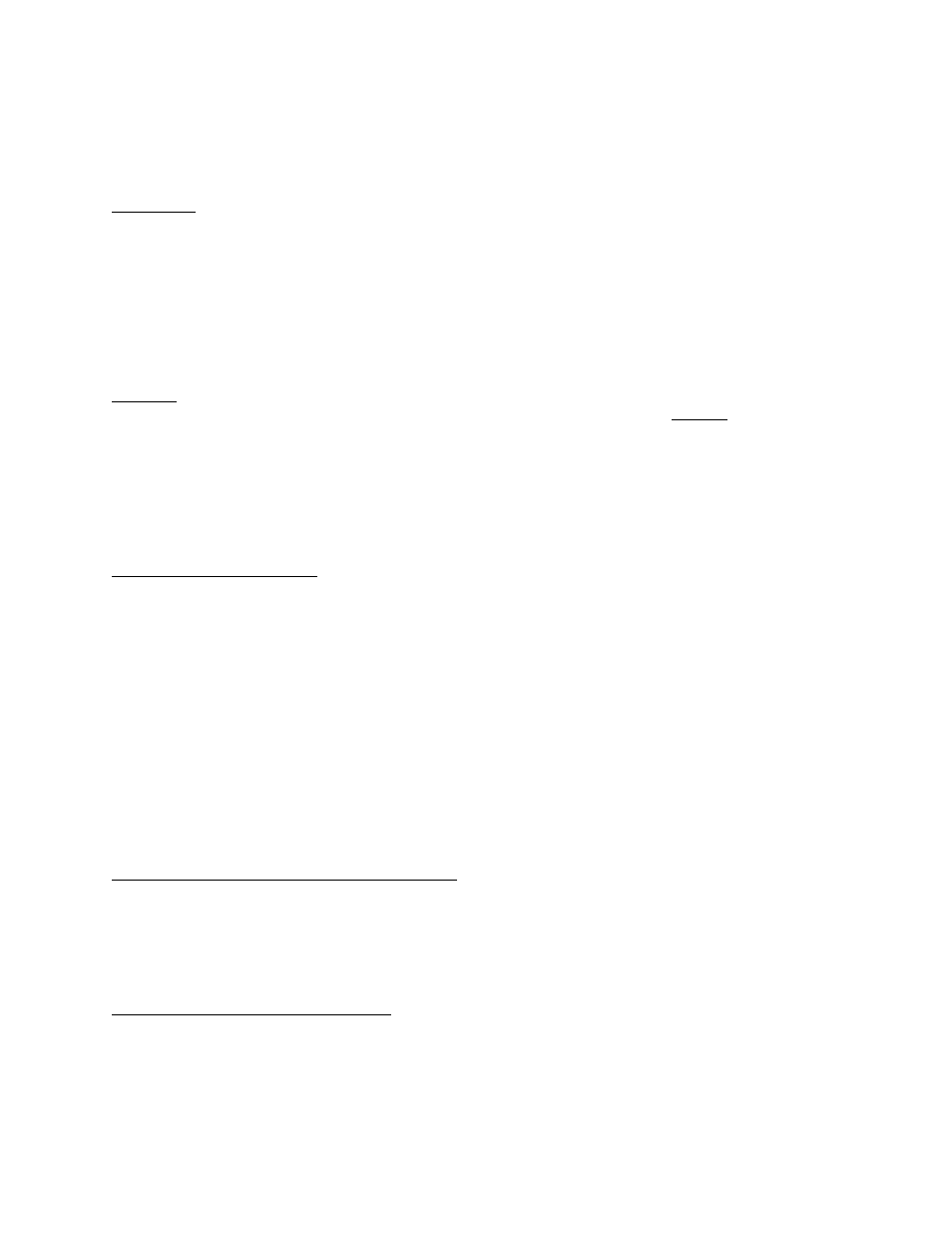
5
computer equipped with MIDI ports and associated software or a sequencer. Any
MIDI information sent to the MIDI In jack is echoed to the MIDI Thru jack. When
using the SGX 2000 with an X-15 ULTRAFOOT, connect the MIDI cable to the 5 pin
MIDI OUT jack on the X-15.
MIDI THRU
A MIDI Thru jack is provided on the SGX 2000 allowing you to continue a chain of
MIDI devices and let MIDI information pass "thru" the unit to the next one.
Information leaving the Thru jack is a direct copy of the MIDI messages received
at the MIDI In jack. The information is buffered so the integrity of the signal
is not degraded when passing thru.
All MIDI Jacks are standard 5 pin DIN connectors utilizing standard MIDI
connections. No phantom power is present on the unused terminals. ART recommends
these unused terminals remain unused.
PWR OUT
The Power Output jack located at the rear panel provides an OUTPUT voltage of
(+)9 Volts DC. Use this jack to power external devices requiring a wall mount
adapter. The ART X-11 and X-15 can be powered with this power jack. The jack will
accept a female connector with an inside diameter of 2.1mm. Do not plug in any
external power supply such as a wall mount adapter to this jack. Doing this may
cause serious damage to your SGX 2000 or quite possibly yourself!
CONTROLS AND OPERATION
INPUT LEVEL INDICATORS
Three front panel LED's indicate signal level at all times. They are labeled:
PRES, NOM, and CLIP. These LED's display the status of the input signal after it
has passed the Drive control, Digital Processor Input level control, Second Stage
Equalizer and the programmable seven band equalizer. The bottom LED (PRES) is
green and lights when a small amount of signal is seen by the SGX 2000. When you
are operating with a nominal amount of signal the middle yellow LED (NOM) lights.
Clipping is indicated by the top red LED (CLIP).
Adjust the input level to operate the SGX 2000 with the NOM LED lit the majority
of the time. Allow for transients to light the CLIP LED occasionally.
Be sure you are not causing the SGX 2000 to clip with the front end level, analog
effects and equalizer settings.
NOTE: For additional information regarding proper signal levels, refer to the
Level section in Appendix A.
DIGITAL PROCESSOR INPUT LEVEL CONTROL
This slide control adjusts the amount of signal sent to the digital effects
section of the SGX 2000. It is located at the end of the analog effects section
after Loop 1's return. Adjust the control to light the NOM LED the majority of
the time and allow for transients to light the CLIP LED occasionally. When the
slider is set to the far left, signal is still sent through the processor. A
hotter signal from the analog section is permitted when at this setting.
MAINS/XLR OUTPUT LEVEL CONTROL
The Output Level Control adjusts the final effect output level of the SGX 2000.
With the slider fully to the left, there is no output signal present at any of