ART Pro Audio SGX Series - Guitar Effectss Processor User Manual
Page 13
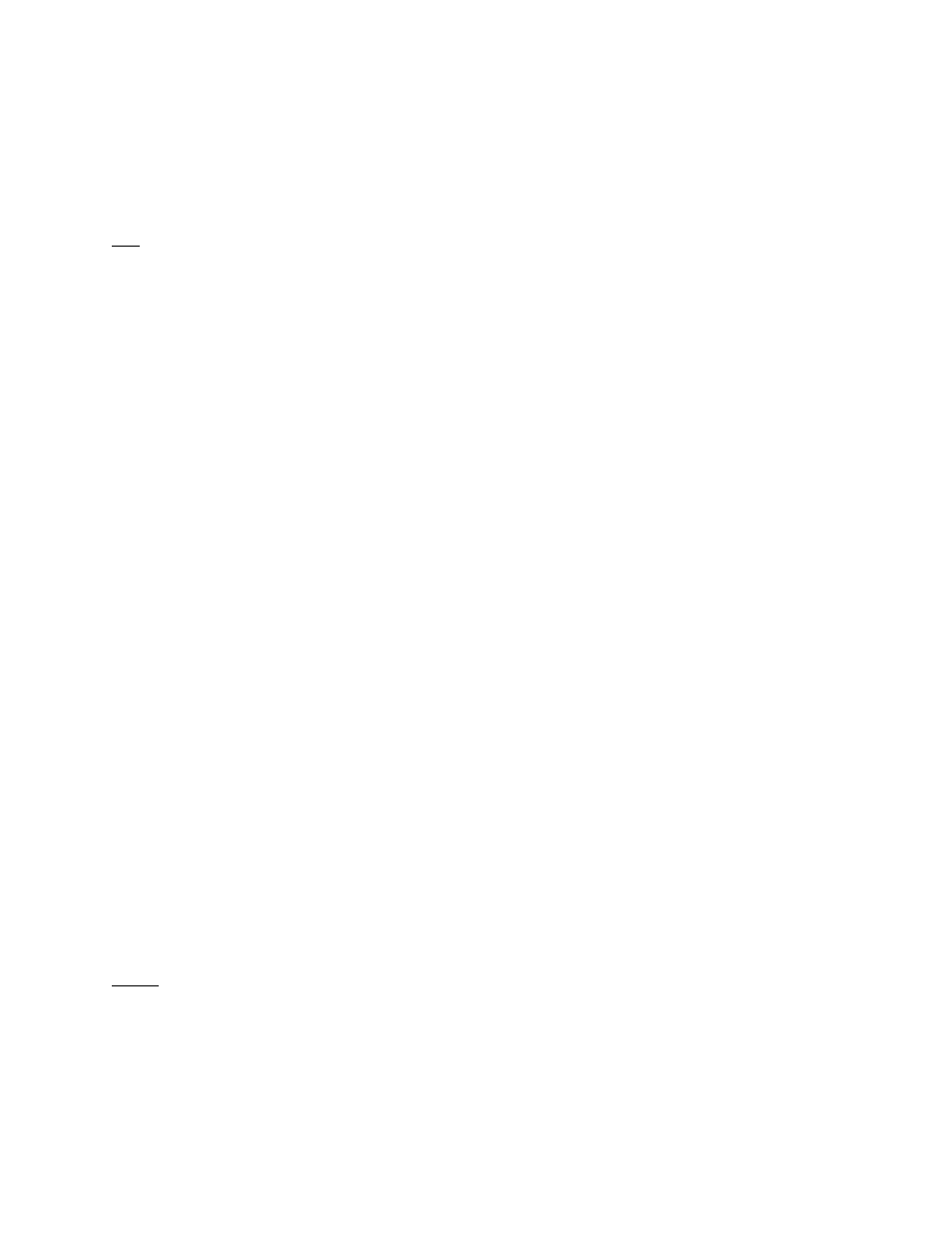
9
enter 1-9-6, instantly you will see the LCD read title and preset information. If
you have audio hooked up you will notice the preset has been instantly recalled.
If you enter two digits, there will be a slight pause before the preset is
recalled. Entering only one digit will not recall a preset.
MIX
Think of the MIX control as a three channel mixer just before the output of the
SGX 2000. To set the MIX you must access and change each parameter individually.
Press the MIX button until the parameter you wish to adjust is highlighted in
brackets i.e. [DGFX] then change the value with the Encoder.
IN
>
DRY
ANFX
DGFX
OUT
PROGRAMMABLE
>
MIX
When the MIX button is pressed it engages the programmable mix function and
allows you to set the level of the DRY, DIGITAL EFFECT and ANALOG EFFECT signals
present at the output. The three Mix parameters are displayed as DRY, DGFX and
ANFX. They control the amount of level present at the output of the SGX 2000. For
example, when the Dry value is set at 100%, and the Digital and Analog Effect
values are 0%, the full dry signal and nothing else is present at the output(s).
A fifty/fifty mix is achieved when both the DRY and FX values are equal to each
other.
You do not need to engage the PARAM button to change the Mix parameters. To
disengage the MIX button, press either the Preset, Param or Value button.
DEFAULT VALUES: When you select a blank preset, Both the DGFX and ANFX levels are
set at 75%, and the DRY value is set at 0%.
The programmed Mix parameters may be stored as part of the preset. To save the
values in each preset, press the STORE button.
You may also control the Mix parameters with an external MIDI controller such as
the ART X-15 ULTRAFOOT using the SGX 2000's Performance MIDI.
NOTE: Presets may have varying output levels due to a level control as one of
their parameters. You may vary the individual effect output Level parameter to
directly change the apparent mix of the effect in the preset.
PARAM
When you engage the PARAM button, effect parameters within the current preset may
be viewed. The SGX 2000 automatically enters you into the EDIT mode when you
select the PARAM button. Selection of the parameters may be done with the Encoder
or by pressing the Param button repeatedly.