ART Pro Audio SGX Series - Guitar Effectss Processor User Manual
Page 14
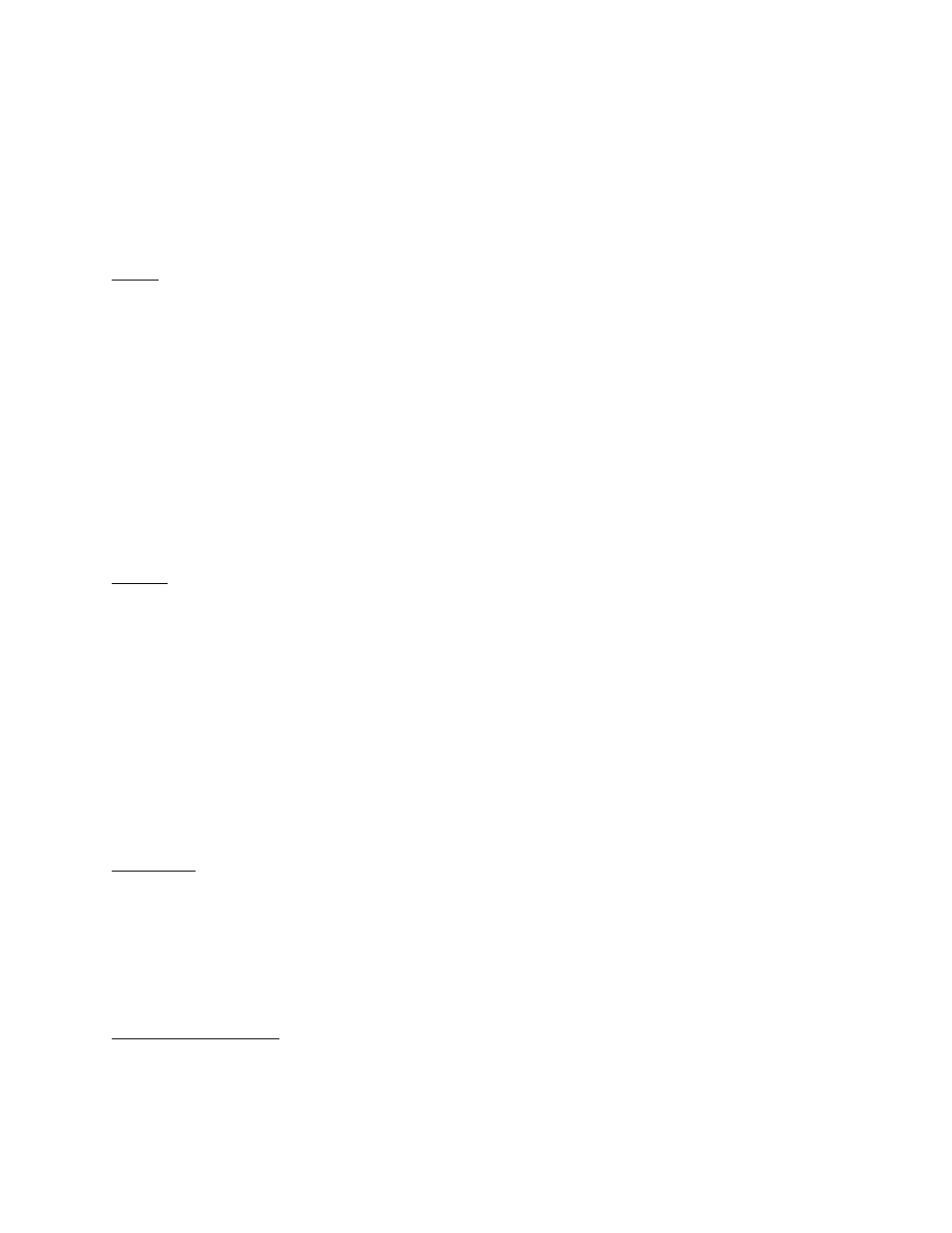
10
When you are in MIDI or UTILITY mode, pressing the Param button will allow you to
select the available parameters with the Encoder knob or by pressing the Param
button repeatedly.
While you are editing a preset, the Param button may be used as a cursor left
key. Each time you press the button, the preceeding parameter and value will be
displayed.
VALUE
Every displayed parameter value in the SGX 2000 may be changed. When the VALUE
button is engaged, you automatically enter EDIT mode and are allowed to change
the parameter value using the Encoder. Press the STORE button to save any changes
you make.
While you are editing a preset, the Value button may be used as a cursor right
key. Each time you press the button, the next parameter and value will be
displayed.
Press the Value button and turn the Encoder left or right to view effects
contained in a preset. A left or right arrow in the LCD indicates more
information is available for viewing.
PROGRAMMING HINT: Press the Value button to change and view the parameters then
use the Encoder to set the value. This way you don't have to switch between the
Param and Value buttons to edit values.
BYPASS
Engaging the BYPASS button kills the effects signal and "zeroes" (sets the bands
flat) the EQ in the mix passing only dry signal to the outputs. When you first
press the BYPASS button in either operating mode with a preset listed in the LCD,
the display will first read [ **** BYPASS ****], then it will list the preset
name. The LED associated with the button will flash to indicate you are in the
bypass mode. Pressing BYPASS again returns the unit to the ACTIVE mode indicated
by the display [ ****ACTIVE****] for about two seconds and then just displaying
the preset name and effects.
NOTES:
1) If the MIX parameters are programmed DRY = 0% and DG or ANFX = >0% and the
Bypass Level Utility parameter is set to =MIX DRY LEVEL and BYPASS is initiated,
no signal will be present at the outputs.
2) Bypass level is determined by the Bypass Level parameter discussed in the
Utility section.
EDIT MODE
EDIT MODE is engaged when you press the EDIT MODE button. All creation of presets
or preset parameter editing is done while in this mode. Titles, MIDI parameters,
and Utilities are all accessed in Edit Mode. When in Edit Mode, all buttons
associated with grey lettering are active. All the control buttons work as well.
You may access all two hundred presets for modification or use while in Edit
Mode. Edit Mode is automatically entered when you press either the PARAM or VALUE
buttons.
Previewing Presets