4 installing the blade accessories, 1 dimm memory modules – Artesyn ATCA 7370 / ATCA 7370-S Installation and Use (January 2015) User Manual
Page 54
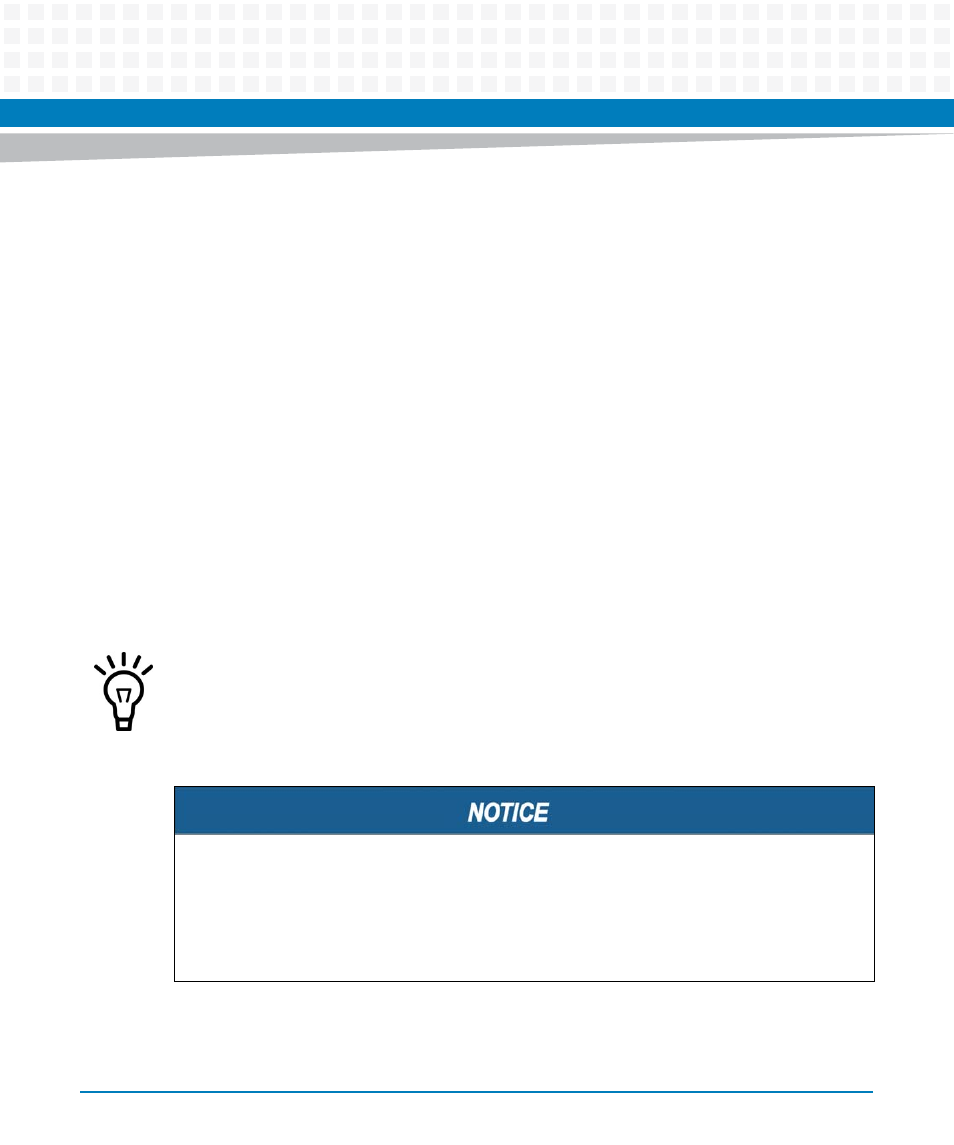
Hardware Preparation and Installation
ATCA-7370/ATCA-7370-S Installation and Use (6806800P54H)
54
2.4
Installing the Blade Accessories
The following additional components are available for the blade.
Dual Inline Memory Module (DIMM)
Cave Creek module
These accessories are described in detail in the following sections. For order numbers, refer to
section
.
2.4.1
DIMM Memory Modules
The blade provides up to eight memory slots for main memory DIMM modules. You may install
and/or remove DIMM memory modules in order to adapt the main memory size to your needs.
The corresponding installation/removal procedures are described in this section.
The location of the DIMM memory modules are shown in
Figure "Blade Layout" on page 53
ATCA-7370/ATCA-7370-S supports low-voltage DDR3 memory. This is available upon
request.
Damage of Circuits
Electrostatic discharge and incorrect module installation and removal can damage circuits
or shorten its life.
Before touching the module or electronic components, make sure that you are working in
an ESD-safe environment.