Hardware preparation and installation – Artesyn MVME51005E SBC Installation and Use (July 2014) User Manual
Page 22
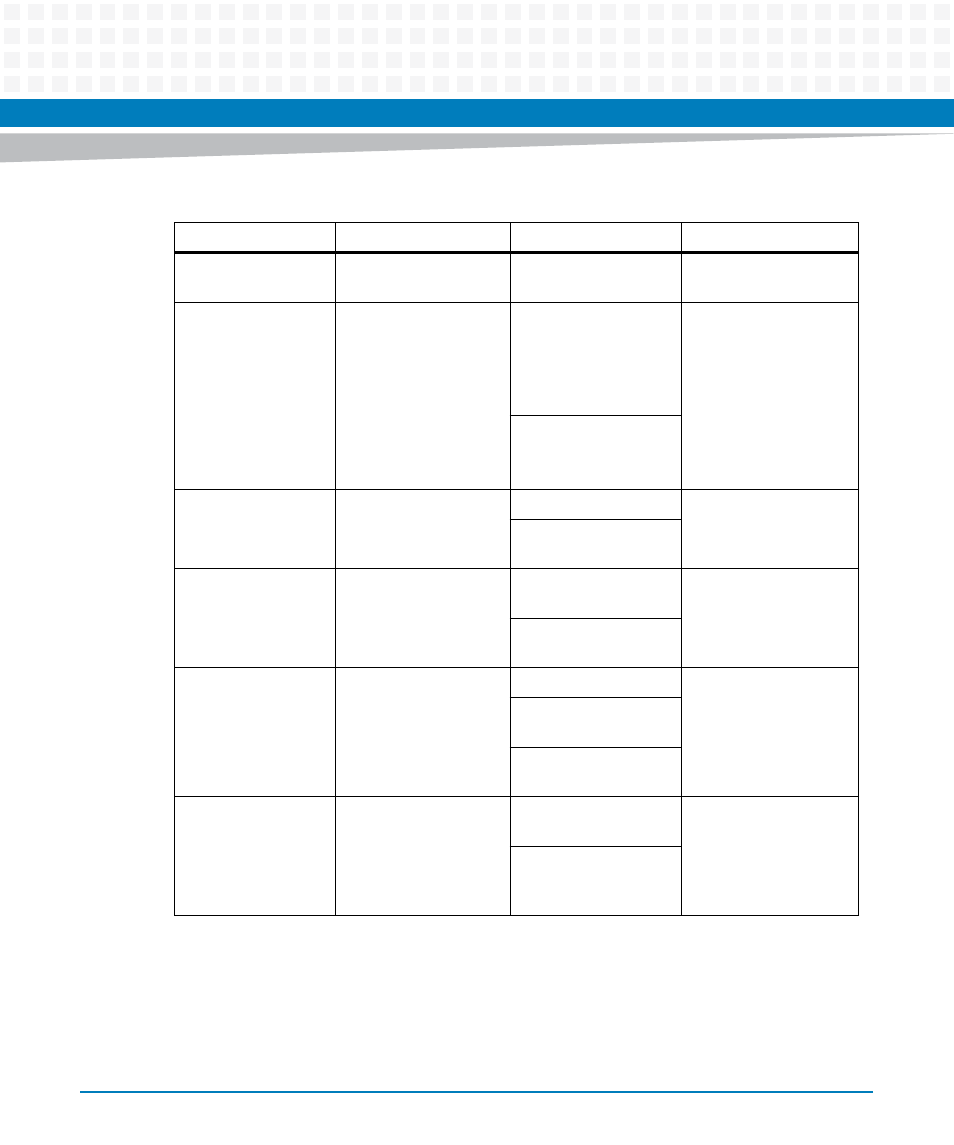
Hardware Preparation and Installation
MVME51005E Single Board Computer Installation and Use (6806800A38D)
24
Refer to the section titled Jumper Settings on the next page for additional information.
Note: Write protects only outer two 8K boot sectors. Refer to on
for
an complete explanation.
J2
PAL Programming
Header
None (Lab Use Only)
N/A
J4
Ethernet Port 2
Selection
(see also J10/J17)
For P2 Ethernet Port 2:
Pins 1,2; 3,4; 5,6; 7,8
(set when in SBC
mode, also called 761
mode)
No
Jumper
Installed
(front panel)
For Front Panel
Ethernet Port 2:
No Jumpers Installed
J6, J20
Operation Mode
(Set Both Jumpers)
Pins 1, 2 for PMC Mode PMC
Mode
Pins 2, 3 for SBC
Mode*
J7
Flash Memory
Selection
Pins 1, 2 for Soldered
Bank A
Socketed
Bank B
Pins 2, 3 for Socketed
Bank B
J15
System Controller
(VME)
Pins 1, 2 for No SCON
Auto
SCON
Pins 2, 3 for Auto
SCON
No Jumper for ALWAYS
SCON
J16
Soldered Flash
Protection
Pins 1, 2 Enables
Programming of Flash
Flash
Prog.
Enabled1
Pins 2, 3 Disables
Programming of the
upper 64KB of Flash
Table 1-1 Manually Configured Headers/Jumpers
Jumper
Description
Setting
Default