2 srom, 4 ram500 module installation – Artesyn MVME51005E SBC Installation and Use (July 2014) User Manual
Page 78
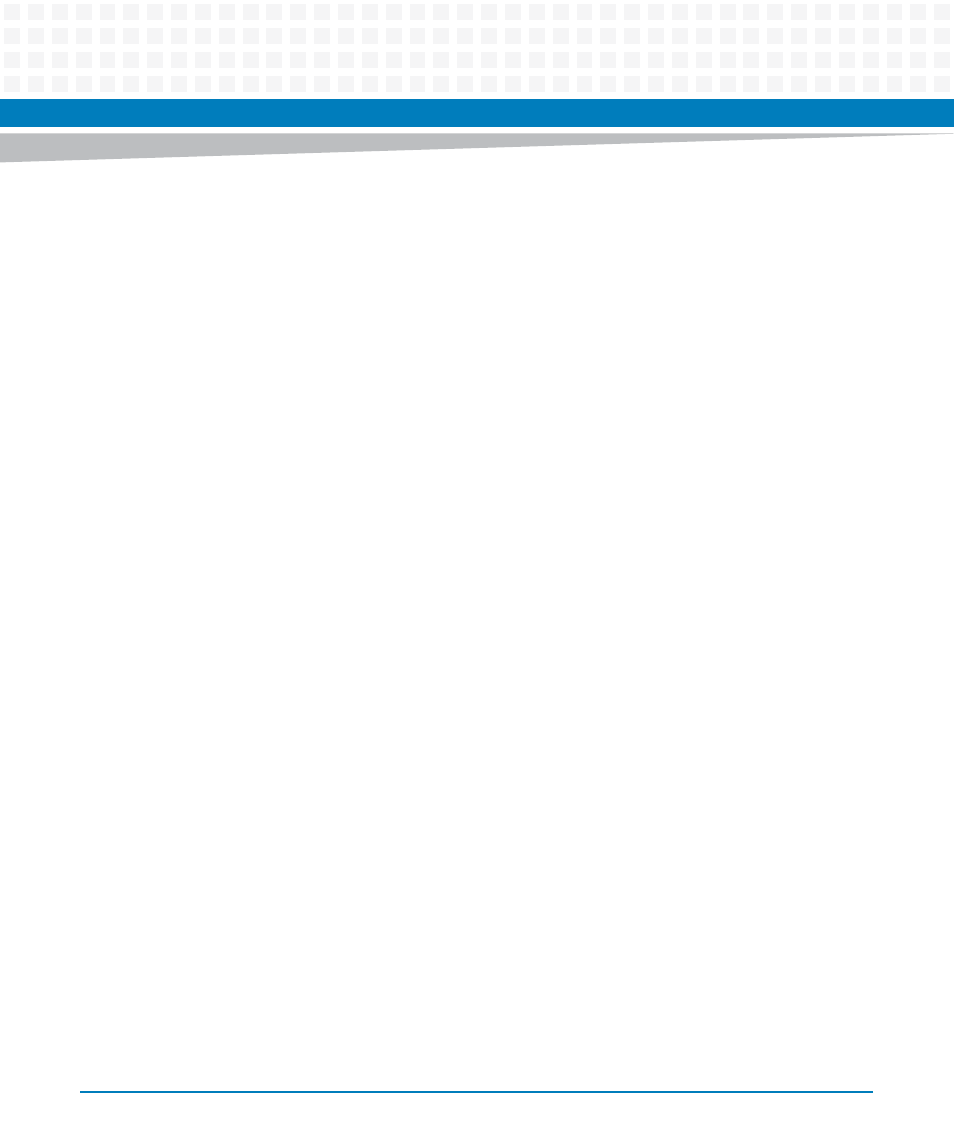
RAM500 Memory Expansion Module
MVME51005E Single Board Computer Installation and Use (6806800A38D)
80
5.3.2
SROM
The RAM500 memory expansion module contains a single 3.3V, 256 x 8, Serial EEPROM device
(AT24C02). The Serial EEPROM provides Serial Presence Detect (SPD) storage of the module
memory subsystem configuration. The RAM500 SPD is software addressable by a unique
address as follows: The first RAM500 attached to the host board has its SPD addressable at
$AA. The second RAM500 attached to the host board has its SPD addressable at $AC. This
dynamic address relocation of the RAM500 SPD shall be done using the bottom-side
connector signal A1_SPD and A0_SPD.
5.4
RAM500 Module Installation
One or more RAM500 memory expansion modules can be mounted on top of the MVME5100
for additional memory capacity. To upgrade or install a RAM500 module, refer to below figure
and proceed as follows:
1. Attach an ESD strap to your wrist. Attach the other end of the ESD strap to the chassis as a
ground. The ESD strap must be secured to your wrist and to ground throughout the
procedure.
2. Perform an operating system shutdown. Turn the AC or DC power off and remove the AC
cord or DC power lines from the system. Remove the chassis or system cover(s) as
necessary for access to the CompactPCI boards.
3. Carefully remove the MVME5100 from its VME card slot and lay it flat, with connectors P1
and P2 facing you.
4. Inspect the RAM500 module that is being installed on the MVME5100 host board (bottom
configuration if two are being installed, top configuration if only one is being installed) to
ensure that standoffs are installed in the three mounting holes on the module.