2 removing the board – Artesyn SAM1411 Installation and Use (September 2014) User Manual
Page 47
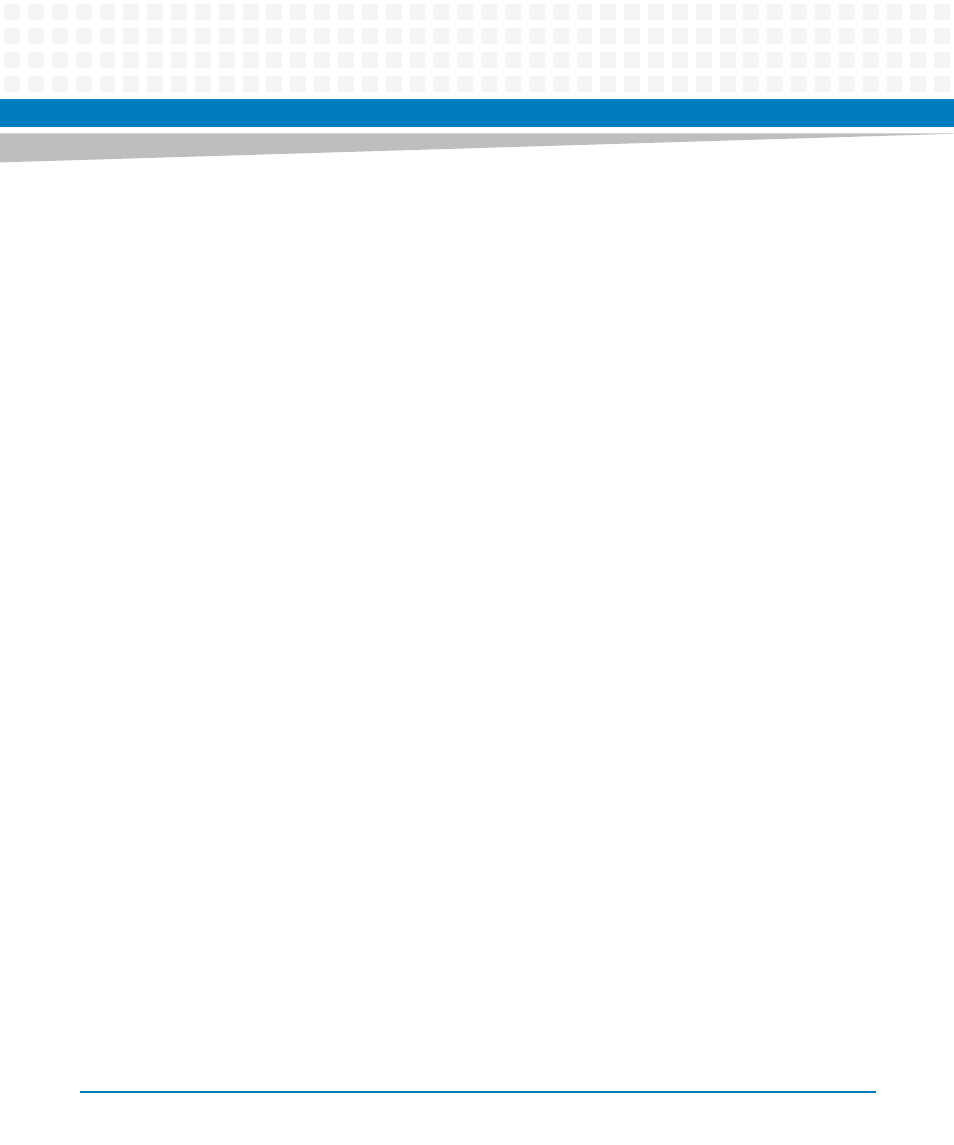
SAM1411 Installation
SAM1411 Installation and Use (6806800M91B)
47
4. Insert the module into the shelf by placing the top and bottom edges of the board
in the card guides of the shelf. Ensure that the guiding module of shelf and board
are aligned properly. The alignment pin facilitates the insertion and prevents bent
pins.
5. Slide the module into the shelf.
6. Rotate the ejector handle upward until it snaps into place.
7. Wait until the blue LED is on.
8. Screw in the captive screw hand tight.
The blue LED blinks.
9. Wait until the blue LED is OFF.
This indicates that the board is activated.
4.4.2
Removing the Board
Removal Procedure
The following procedure describes how to remove the board from a system. It assumes that the
system is powered. If the system is unpowered, you can disregard the blue LED and thus skip
the respective step.
1. Put on an ESD wrist strap.
2. Connect the strap to the shelf by attaching the front or rear ESD jack.
3. Unlatch the ejector handle by lifting up the center sliding portion of the handle,
then rotate the handle slightly (about 15 degrees).
The blue LED blinks indicating that the module power down process is ongoing.