Avery Dennison Monarch 9860 Operator Handbook User Manual
Page 17
Advertising
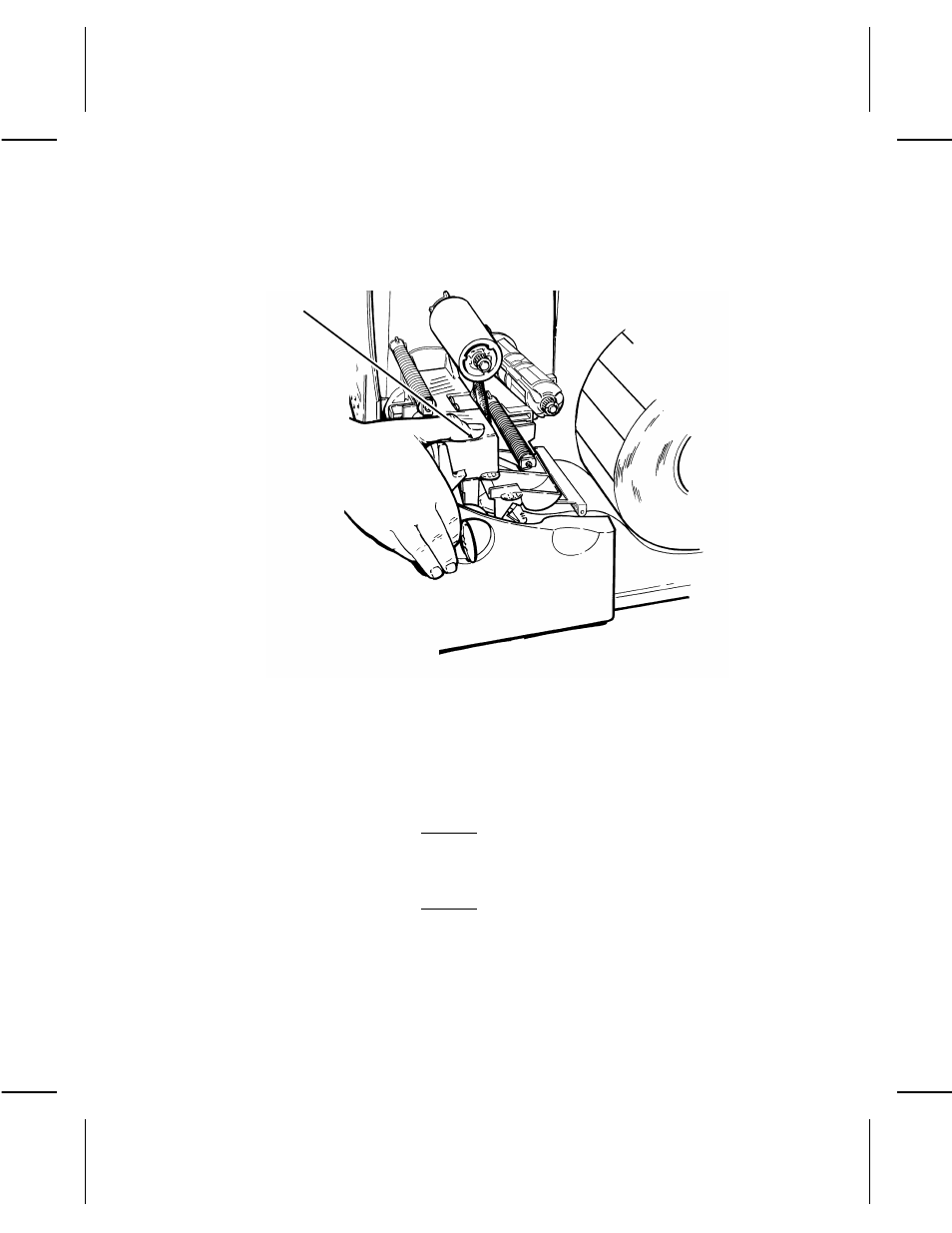
11. Close the printhead by pressing down on the thumb well until
you hear it click into place.
12. Close the cover.
13. On the keyboard, press Feed (
F) to position the supply
under the printhead.
You may need to adjust the wide/narrow knobs depending on
the width of your supply. See "Adjusting the Wide/Narrow
Knobs" for more information.
If the printer will be unused for extended
periods of time, we recommend leaving the
printhead unlatched.
Thumb Well
Loading Supplies
2-5
Advertising
This manual is related to the following products: